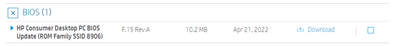-
×InformationNeed Windows 11 help?Check documents on compatibility, FAQs, upgrade information and available fixes.
Windows 11 Support Center. -
-
×InformationNeed Windows 11 help?Check documents on compatibility, FAQs, upgrade information and available fixes.
Windows 11 Support Center. -
- HP Community
- Gaming
- Gaming Desktops
- BIOS Update breaks OMEN Gaming Hub case light control

Create an account on the HP Community to personalize your profile and ask a question
04-14-2022 07:09 PM
I have an HP Pavilion Gaming Desktop TG01-2003w (328J0AA). HP Support Assistant and the HP site incorrectly identify it as HP Pavilion Desktop TP01-2000a for some unknown reason.
I received a BIOS update today, to version F.14, through HP Support Assistant. After the BIOS update, OMEN Gaming Hub no longer is able to control the front case lights. I'm stuck with the static green spotlight on the bottom of the case.
I tried reporting it via HP Support Assistant, and got the runaround for 30 minutes. I then tried phone support, and was told they could give no help. They suggested I reinstall OMEN Gaming Hub, which I did. I had turned off the case lights using OMEN Gaming Hub, and they remained off until the BIOS update.
If this is not the correct space to report the error, could you please point me in the right direction?
Solved! Go to Solution.
Accepted Solutions
05-17-2022 08:22 PM
Please try this website and select your OS and OS version, then find BIOS F.15 to download and install.
04-14-2022 09:14 PM
Hi, There is new version of OMEN Gamin Hub and SDK package on line, please refer to steps as below to update/install:
- Go to Microsoft Store to update OMEN Gaming Hub to the latest.
- Execute Windows Update to latest version and all optional updates, then restart.
- Open HP Support Assistant, to check if there is any update, and update it.
- In OMEN Gaming Hub, click Update if update message shown in each feature page.
- Please install this package: https://ftp.hp.com/pub/softpaq/sp138501-139000/sp138909.exe
04-15-2022 06:25 PM
Thank you for your reply. I installed the new SDK, but it had no effect. OMEN Gaming Hub still cannot control the PC's case lights. The app version number is 1101.2203.4.0. I also uninstalled / reinstalled the app after applying the SDK update. I also tried selecting other lighting configurations in the app, as well as clicking the "Reset to Default" buttons on each. The case light is still glowing static at its brightest setting, and only turns off when the PC is in sleep mode or turned off.
All other Windows, WIndows Store, and HP updates have been applied.
05-18-2022 08:06 PM - edited 05-18-2022 08:08 PM
Thank you very much for following up on this. The new BIOS update fixed issue, and OMEN Gaming Hub now has control of the case lights again. I appreciate your help.
EDIT to add: OMEN Gaming Hub has updated at least two times since the problem first began. The current version I have (installed through the Microsoft Store app) is 1101.2204.8.0 Thought I would add that info, in case it would help anyone else who is having the same issue.