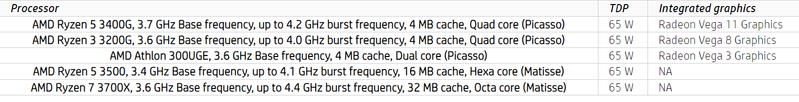-
×InformationNeed Windows 11 help?Check documents on compatibility, FAQs, upgrade information and available fixes.
Windows 11 Support Center. -
-
×InformationNeed Windows 11 help?Check documents on compatibility, FAQs, upgrade information and available fixes.
Windows 11 Support Center. -
- HP Community
- Gaming
- Gaming Desktops
- Changed cpu black screen hp pavillion gaiming desktop Tg01-0...

Create an account on the HP Community to personalize your profile and ask a question
03-14-2024 11:44 AM
I bought Ryzen 5 2600 I tried replacing for the Ryzen 3 3200g integrated Vega graphics. But when I changed it the screen just turned black. I tried uptading my graphics driver. Maybe it’s the bios but I don’t know how to update that
Solved! Go to Solution.
Accepted Solutions
03-16-2024 08:47 AM
Hi @David7961
The existing PSU, HP installed in your PC at the factory, will work with all CPUs in the HP CPU upgrade list provided in my previous response.
Regards.
03-14-2024 07:04 PM
Hi @David7961
Welcome to the HP Forum.
TG01-0xxx is a generic HP PC product ID. You would have to provide a specific HP product ID to check your PC's specs.
So I don't know if your PC has a discrete graphics card since the 3200G CPUs have integrated graphics.
So either: you would need a discrete graphics card, if your PC does not have this, for the PC to POST using a 2600 CPU, or the 2600 is not detected by the BIOS.
Regards
03-15-2024 12:53 AM
Hi @David7961
Your MB may not support the CPU change you have made if you have a 1650 graphics card.
Providing your PC's product number would verify this.
03-15-2024 01:49 AM
Hi @David7961
Thanks for the product number.
Your PC's MB does not support a 2600.
Check MB specs (Processor upgrade information) at this HP Site.
Regards