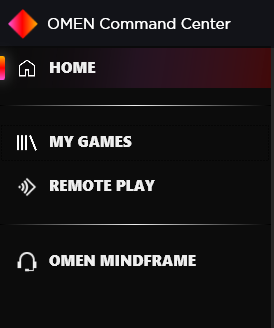-
×InformationNeed Windows 11 help?Check documents on compatibility, FAQs, upgrade information and available fixes.
Windows 11 Support Center. -
-
×InformationNeed Windows 11 help?Check documents on compatibility, FAQs, upgrade information and available fixes.
Windows 11 Support Center. -
- HP Community
- Gaming
- Gaming Desktops
- Does Omen Rewards work in Canada?

Create an account on the HP Community to personalize your profile and ask a question
07-15-2020 11:52 AM
Hi---downloaded the Omen command Centre. Does Omen rewards work in Canada? I don't see it.
Solved! Go to Solution.
Accepted Solutions
07-20-2020 11:36 AM - edited 07-20-2020 11:39 AM
OMEN Rewards is only available for residents of the US and, soon, China. I asked about Canada but there isn't information available yet.
You shouldn't need an OMEN PC to see the Rewards pane. The four standard labels under Home should be, in order from top to bottom, Rewards, Coaching, My Games, and Remote Play. However, I'm assuming Rewards will only show up if you're residing in a country where it's available. Coaching is available worldwide but it only works in conjunction with League of Legends. I might try installing it later to see if the Coaching button does appear.
I live in Canada and I don't own an OMEN PC but I have the OMEN Command Center and only My Games and Remote Play are available. If I connect OMEN related accessories, such as the OMEN Mindframe, they will show up underneath the area designated for the 4 standard buttons:
I hope that helps somewhat.
I used to be an HP Expert. I no longer participate in this community.
07-19-2020 07:33 PM
@tarbuckian1 To clarify...
is this the first time you are using the command center (I assume on a non Omen PC) or was it working and then disappeared?
You don't see its button in the left side of the command window "or" you do see it, but the main screen remains blank when clicked on?
As far as I know, it was only available in the US. But HP said in a recent meetup that they were looking to expand the OCC services to other countries soon.
07-19-2020 10:46 PM - edited 07-19-2020 10:47 PM
Being a non Omen shouldn't make a difference. I have it on other Non Omen PCs but the Rewards is still offered for me if I sign in and have Windows location turned on.
But to answer my earlier question, is Rewards offered on the left side pane or is it completely missing?
07-20-2020 11:36 AM - edited 07-20-2020 11:39 AM
OMEN Rewards is only available for residents of the US and, soon, China. I asked about Canada but there isn't information available yet.
You shouldn't need an OMEN PC to see the Rewards pane. The four standard labels under Home should be, in order from top to bottom, Rewards, Coaching, My Games, and Remote Play. However, I'm assuming Rewards will only show up if you're residing in a country where it's available. Coaching is available worldwide but it only works in conjunction with League of Legends. I might try installing it later to see if the Coaching button does appear.
I live in Canada and I don't own an OMEN PC but I have the OMEN Command Center and only My Games and Remote Play are available. If I connect OMEN related accessories, such as the OMEN Mindframe, they will show up underneath the area designated for the 4 standard buttons:
I hope that helps somewhat.
I used to be an HP Expert. I no longer participate in this community.
07-20-2020 12:18 PM - edited 07-20-2020 04:47 PM
@EddyK and @Photoray002 , thanks for your help!





I am not an HP Employee!!
Intelligence is God given. Wisdom is the sum of our mistakes!!