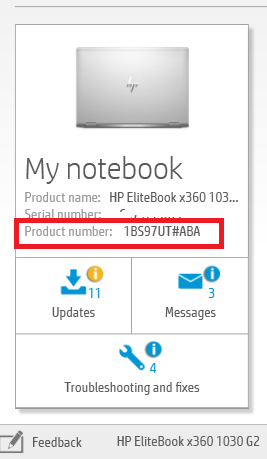-
×InformationNeed Windows 11 help?Check documents on compatibility, FAQs, upgrade information and available fixes.
Windows 11 Support Center. -
-
×InformationNeed Windows 11 help?Check documents on compatibility, FAQs, upgrade information and available fixes.
Windows 11 Support Center. -
- HP Community
- Gaming
- Gaming Desktops
- Dual Screens, but I can only use one at a time...

Create an account on the HP Community to personalize your profile and ask a question
08-18-2017 05:10 PM
So, I have two monitors (One is a LG, the other is a HP) and I can only connect one at a time. My Omen does have one for a display port (the big white chunky connector) and one for just a normal HDMI. I would love to have two screens at once, but I cant seem to have two monitors going at once. Can anyone please help?
Solved! Go to Solution.
Accepted Solutions
08-18-2017 09:00 PM
@crkm09 wrote:X6F75AA#ABL
Hi,
That is the information we need. It is an OMEN by HP Desktop PC - 870-119 :
It has 2 sets of ports at the back. For video we only use

- DisplayPort: 3
- HDMI
- DVI-I
and it Supports up to four displays at the same time.
Now my question: have you tried a different HDMI cable ?
Regards.
***
**Click the KUDOS thumb up on the left to say 'Thanks'**
Make it easier for other people to find solutions by marking a Reply 'Accept as Solution' if it solves your problem.


08-18-2017 05:41 PM
What is your HP Omen ? Please check its label at the back.
@crkm09 wrote:.... My Omen does have one for a display port (the big white chunky connector) and one for just a normal HDMI.
The Display port should be smaller or same size with the HDMI port, I believe that port is a DVI port. Again I need to know what is your machine.
Regards.
***
**Click the KUDOS thumb up on the left to say 'Thanks'**
Make it easier for other people to find solutions by marking a Reply 'Accept as Solution' if it solves your problem.


08-18-2017 08:09 PM
My machine is the HP Omen, not the big box, just the tower. Right now I have my LG plugged into it as my main display. But my HP monitor that I have wont work at all, and is plugged in via HDMI. There is no label on the back saying what type of PC it is. All I have is a model number.
08-18-2017 08:31 PM
Hi,
Since I don't know the product/model of your computer, sorry I can't help. Please try to get model/product from HP Support Assistant
(a) Double click HP Support Assisstant.
(b) It will give a screen with the following information.
(c) We only need to know the product number. Please do not post any other numbers
Regards.
***
**Click the KUDOS thumb up on the left to say 'Thanks'**
Make it easier for other people to find solutions by marking a Reply 'Accept as Solution' if it solves your problem.


08-18-2017 09:00 PM
@crkm09 wrote:X6F75AA#ABL
Hi,
That is the information we need. It is an OMEN by HP Desktop PC - 870-119 :
It has 2 sets of ports at the back. For video we only use

- DisplayPort: 3
- HDMI
- DVI-I
and it Supports up to four displays at the same time.
Now my question: have you tried a different HDMI cable ?
Regards.
***
**Click the KUDOS thumb up on the left to say 'Thanks'**
Make it easier for other people to find solutions by marking a Reply 'Accept as Solution' if it solves your problem.


08-18-2017 09:13 PM
@crkm09 wrote:It worked! Thank you so much!
Good afternoon.
You are welcome. It is much easier to know what is the machine
Have a good weekend.
Regards.
***
**Click the KUDOS thumb up on the left to say 'Thanks'**
Make it easier for other people to find solutions by marking a Reply 'Accept as Solution' if it solves your problem.