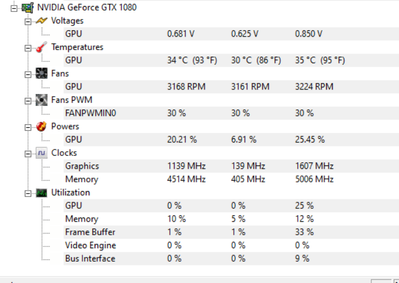-
×InformationWindows update impacting certain printer icons and names. Microsoft is working on a solution.
Click here to learn moreInformationNeed Windows 11 help?Check documents on compatibility, FAQs, upgrade information and available fixes.
Windows 11 Support Center. -
-
×InformationWindows update impacting certain printer icons and names. Microsoft is working on a solution.
Click here to learn moreInformationNeed Windows 11 help?Check documents on compatibility, FAQs, upgrade information and available fixes.
Windows 11 Support Center. -
- HP Community
- Gaming
- Gaming Desktops
- Fan speed issue

Create an account on the HP Community to personalize your profile and ask a question
06-15-2020 02:52 AM
Hello,
since the german community got deleted, I will write this post in english 😉
I got my HP Omen 880-106ng desktop two years ago (warranty is of course gone). Since a few days, the computer got really loud in terms of fans. First i thought it is the stock cpu cooler (which is, to my surprise the original Intel cooler) but I was wrong. After installing HWInfo, I saw that my GPU fans are constantly running at maximum speed (2800rpm), no matter if Im running in idle or playing a game. The HP Omen never was the most "silent" pc, but this fan issue is now really annoying.
Now my question is: Does anybody have the same issue as me? What can I do about it?
Thank you for your help!
greetings
Tim
PS:
Those are the specs:
- i7 8700
- GTX 1080
Solved! Go to Solution.
Accepted Solutions
07-06-2020 03:40 PM
Hi,
Your PC ships with a 1080.
I also have a 1080 in a different build. The 1080 I have has a zero fan mode. Graphics card fans don't kick in until the temp hits about 60 degrees C.
Your temps are low but the fans are running.
I can only guess you have a problem with the thermal sensor on the card. It does not look like you are overclocking the card.
Regards
06-15-2020 06:53 PM
Greetings,
Welcome to the forum.
I am not a HP employee.
That is not good.
I just had a similar issue with an Asus RTX 2080. Fans running at high RPMs at idle.
I did a warranty RMA and received a replacement component.
I don't know what to say. Your graphics card is out of warranty.
Regards
07-06-2020 04:18 AM - edited 07-06-2020 04:20 AM
Hello,
Im sorry for this late reply. Thank you very much for your help.
The problem now occures more frequently (Basically everytime I start the PC). In the past it happened like every 5-6 days.
The problem is only one GPU fan which is spinning at max RPM. The sound the FAN is making is really annoying. You cant use the pc more than one hour without getting a headache. Its really bad.
Does anybody know if its worth to replace the fan? (If yes I would appreciate it if someone could tell me the sizes of the gtx 1080 oem fans).
As always, thank you very much 😉
greetings
07-06-2020 03:40 PM
Hi,
Your PC ships with a 1080.
I also have a 1080 in a different build. The 1080 I have has a zero fan mode. Graphics card fans don't kick in until the temp hits about 60 degrees C.
Your temps are low but the fans are running.
I can only guess you have a problem with the thermal sensor on the card. It does not look like you are overclocking the card.
Regards
Didn't find what you were looking for? Ask the community