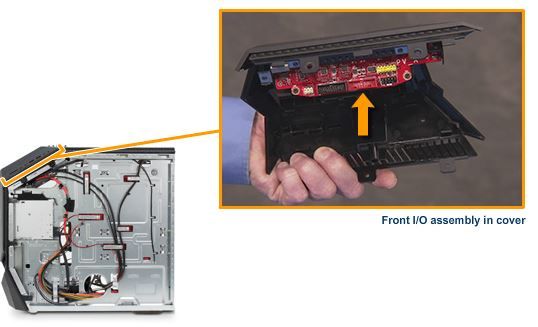-
×InformationNeed Windows 11 help?Check documents on compatibility, FAQs, upgrade information and available fixes.
Windows 11 Support Center. -
-
×InformationNeed Windows 11 help?Check documents on compatibility, FAQs, upgrade information and available fixes.
Windows 11 Support Center. -
- HP Community
- Gaming
- Gaming Desktops
- Front intake fan OMEN 880-195no replacement

Create an account on the HP Community to personalize your profile and ask a question
01-07-2019 05:42 AM
I am planning to switch my front intake fan in my OMEN 880-195no from the stock case fan to a Noctua NF-F12 120mm PWM, but I can't find a way to access the screw holes. If you know a way to access them please help!
Solved! Go to Solution.
Accepted Solutions
01-07-2019 09:54 AM
Here is a quickie version of what needs to happen...
It looks to me like the top front HDD door assembly cover needs to come off first.
Pull the side panels to access the screws and clips.
Remove the screws and unhook the front IO assemplbly wiring.
Then remove the screws to the Front assemply and remove the V shaped lighting cover.
Then you can access the front screws on the front fan...
Hope that helps.
01-07-2019 09:54 AM
Here is a quickie version of what needs to happen...
It looks to me like the top front HDD door assembly cover needs to come off first.
Pull the side panels to access the screws and clips.
Remove the screws and unhook the front IO assemplbly wiring.
Then remove the screws to the Front assemply and remove the V shaped lighting cover.
Then you can access the front screws on the front fan...
Hope that helps.
01-07-2019 11:05 AM
Once you get the screws loose and removed, you can probably lift up the top shield and access the IO panel wiring. You will have to just open it up and take a look.
I found this that might give you an idea...