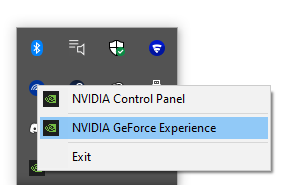-
×InformationNeed Windows 11 help?Check documents on compatibility, FAQs, upgrade information and available fixes.
Windows 11 Support Center. -
-
×InformationNeed Windows 11 help?Check documents on compatibility, FAQs, upgrade information and available fixes.
Windows 11 Support Center. -
- HP Community
- Gaming
- Gaming Desktops
- GPU shuts off under load

Create an account on the HP Community to personalize your profile and ask a question
01-22-2023 04:09 AM
Hi, hopefully someone can help. I have a HP Omen Desktop which has a 3080TI. I've had issues periodically with blue screen crashes and freezing since I bought it last year but it wasn't often enough to be a major problem. I was also having an issue when trying to connect a VR headset, it would cause the GPU to shut off and both my monitors would turn off. I stopped using the headset and it didn't appear to cause any further problems.
However, now it seems now whenever the GPU is under load (e.g. playing games with high settings, or recording game footage) then the GPU will randomly shut off, leaving both my monitors with no signal. The PC is still running as I can still hear the game audio which carrys on. The only solution I've found is a hard reset, but the problem will reoccur if I put the GPU under too much load.
Toning down game settings seems to help but I never have these issues on my other computer which has a RTX2060.
Any suggestions are welcome, I tried opening a support ticket with HP but it just says
"Sorry, we are unable to determine if there are any support agent options for your location at this time. You can use other resources below or please try again later."
Many thanks,
01-22-2023 06:00 AM
Hi,
I have an Omen Desktop with an RTX 3080 (not the TI model), and I've been having issues with it for about a year since I bought it.
It was a bit different than yours, but potentially due to some memory leak somewhere, because it would build up over time. It manifested as rhythmical audio noise issue as well as graphic stuttering in game in the same pattern. Last week I was finally tired of it to try something and what I did was switch to Studio driver in GeForce Experience and this seems to have solved my issue.
Something you could try and doesn't take a lot of time.
Apart from that, it sounds a bit like you might have either cooling issues or a video memory problem.
01-28-2023 11:24 AM - edited 01-28-2023 11:26 AM
Hi @SBrown861
Have you used the HP PC Hardware Diagnostics UEFI Utility to test the GPU and the motherboard?
Is your Omen 30L Gaming PC still in warranty?
It would help if you identified your Omen gaming PC with its product number instead of its generic product name. Omen 30L GT13-100i is a model series name which does not specify the configuration.
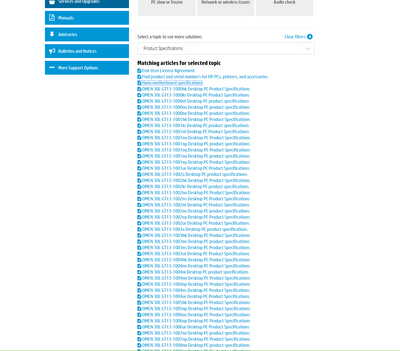
I am a volunteer forum member. If my suggestion helped you solve your issue, help others by marking that post as the accepted solution. Say thanks by clicking on the Yes button next to the "was this reply helpful?"



02-05-2023 10:17 AM
Hi, the full model is shown as OMEN 30L Desktop PC GT13-1000i (1S3R6AV)
I ran the basic tests but they all passed.
Every crash appears to occur when the GPU is under heavy load, is there a way to throttle the GPU? Limiting the power usage didn't appear to work.
Thanks for your help so far.
02-05-2023 10:36 AM
I notice that you did not click on the image I provided and still think that what you provided is actually the specific Product name of your desktop PC. It is not.
In the search box, type in MSINFO and then click on the system information app.
Now look in the list that appears for the product number(SKU) . Post that in your next response.
Have you checked to see if there is dust on the fan of the GPU?
I will ask one last time if the desktop is still in warranty.
You can down, install and use the safe and free utility called WhoCrashed? to get a memory dump to see if the GPU is indeed what is causing the crashes.
https://www.resplendence.com/whocrashed
I am a volunteer forum member. If my suggestion helped you solve your issue, help others by marking that post as the accepted solution. Say thanks by clicking on the Yes button next to the "was this reply helpful?"



02-06-2023 02:11 AM
To be honest your reply is very rude and condescending, I will go ahead and lodge a complaint with HP. I don't see why I should have to jump through all of these hoops after spending over £2,000 on a PC, the whole point of buying pre-built is that it should work out of the box.