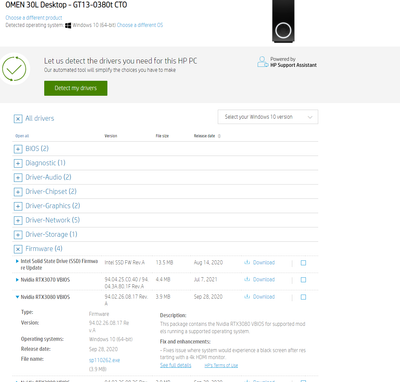-
×InformationNeed Windows 11 help?Check documents on compatibility, FAQs, upgrade information and available fixes.
Windows 11 Support Center. -
-
×InformationNeed Windows 11 help?Check documents on compatibility, FAQs, upgrade information and available fixes.
Windows 11 Support Center. -
- HP Community
- Gaming
- Gaming Desktops
- HP 3080 bios update

Create an account on the HP Community to personalize your profile and ask a question
08-21-2021 10:14 PM
Hello,
I have a 30L that is no longer a 30L but I am still using the 3080 GPU that was in my Omen. Wondering if it is possible to update the cards bios so that I might be able to try this resizable bar thing.
Current bios version is - 94.02.26.08.17
Thanks!
Current picture of rig attacthed.
Solved! Go to Solution.
Accepted Solutions
08-22-2021 08:49 AM
OK,
it seems that your model is not from the same series
In the link we have the 1000 series model
https://support.hp.com/us-en/drivers/selfservice/omen-30l-desktop-pc-gt13-1000i/2100000185
Nvidia RTX3080 VBIOS
94.02.26.88.D8 / 94.02.42.80.FF Rev.A 4.4 MB Jul 5, 2021
except you tell me that your original computer is from the series
GT13-0000
OMEN 30L Desktop - GT13-0380t
https://support.hp.com/us-en/product/omen-desktop-pc-30l-gt13-0000i/33492325/model/2100180165/produc...
except it may not be the same graphics card models
I can't tell you to try, you never know, but if it doesn't match it should do as with user the first time, install can not be done.
But in doubt, I do not know what to advise you better
was this reply helpful , or just say thank you ? Click on the yes button
Please remember to mark the answers this can help other users
Desktop-Knowledge-Base
Windows 11 22h2 inside , user
------------------------------------------------------------------------------------------------------------
08-22-2021 03:06 AM
hi
https://h30434.www3.hp.com/t5/Gaming-Desktops/Cant-install-vbios-rtx-3080/td-p/8066294/page/2
You should indeed be able to
was this reply helpful , or just say thank you ? Click on the yes button
Please remember to mark the answers this can help other users
Desktop-Knowledge-Base
Windows 11 22h2 inside , user
------------------------------------------------------------------------------------------------------------
08-22-2021 08:04 AM
Yes I’ve seen the thread(s) and they are a bit confusing honestly.
if I put my model number in the support page I do find an “update” for the 3080 under the firmware tab but it appears to be the same version I already have…???
thanks
08-22-2021 08:49 AM
OK,
it seems that your model is not from the same series
In the link we have the 1000 series model
https://support.hp.com/us-en/drivers/selfservice/omen-30l-desktop-pc-gt13-1000i/2100000185
Nvidia RTX3080 VBIOS
94.02.26.88.D8 / 94.02.42.80.FF Rev.A 4.4 MB Jul 5, 2021
except you tell me that your original computer is from the series
GT13-0000
OMEN 30L Desktop - GT13-0380t
https://support.hp.com/us-en/product/omen-desktop-pc-30l-gt13-0000i/33492325/model/2100180165/produc...
except it may not be the same graphics card models
I can't tell you to try, you never know, but if it doesn't match it should do as with user the first time, install can not be done.
But in doubt, I do not know what to advise you better
was this reply helpful , or just say thank you ? Click on the yes button
Please remember to mark the answers this can help other users
Desktop-Knowledge-Base
Windows 11 22h2 inside , user
------------------------------------------------------------------------------------------------------------
08-22-2021 02:55 PM
Well I guess I won't worry about it for now and check back every once in awhile to see if an update is offered later. Not really a big deal anyway as from what I understand there is only a small hand full of games that support it right now anyway.
Thanks for the help.
08-23-2021 08:26 AM - edited 08-23-2021 08:27 AM
yes, indeed, @KC422 i think to , it is better not to risk for so little
Please mark the answer, it may help others!
was this reply helpful , or just say thank you ? Click on the yes button
Please remember to mark the answers this can help other users
Desktop-Knowledge-Base
Windows 11 22h2 inside , user
------------------------------------------------------------------------------------------------------------