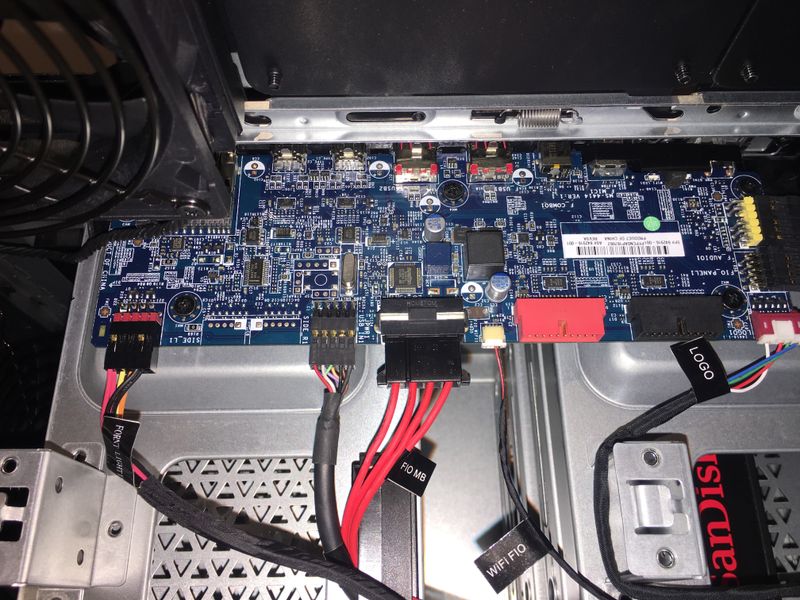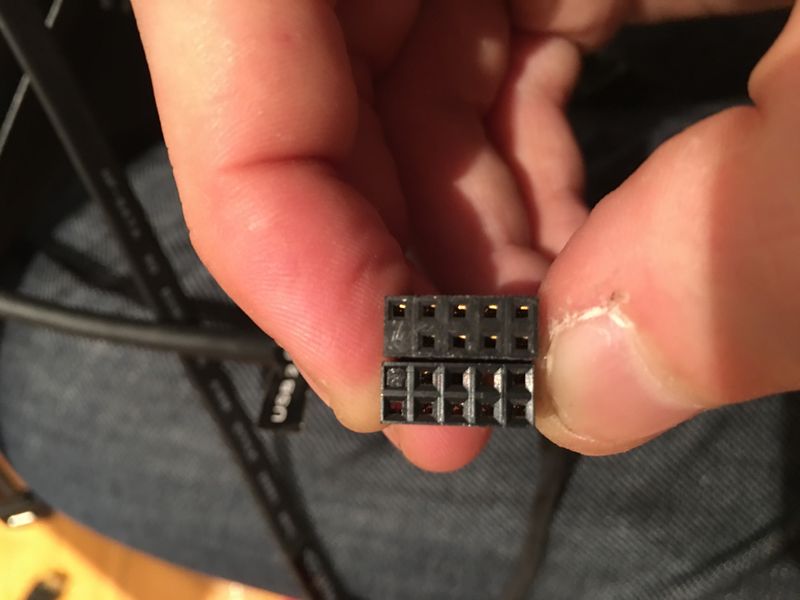-
×InformationNeed Windows 11 help?Check documents on compatibility, FAQs, upgrade information and available fixes.
Windows 11 Support Center. -
-
×InformationNeed Windows 11 help?Check documents on compatibility, FAQs, upgrade information and available fixes.
Windows 11 Support Center. -
- HP Community
- Gaming
- Gaming Desktops
- Re: HP OMEN X Case and Front Panel LED - How to connect them...

Create an account on the HP Community to personalize your profile and ask a question
11-15-2018 10:54 AM - edited 11-19-2018 07:58 AM
Hi,
I tried a few month ago to get an answer but no success so I am trying again.
I purchased an Omen X chassis (900-011 - X6F57AA), it is just the the big square case without any hardware.
This case has a board inside (I will call it Omen Hub) that need power and then distributed the front I/O, the front logo and various features. (Big blue PCB in the second picture).
I am able light up the logo via the Omen control center. It is detected and I can change the color.
The logo is connected from the "Omen Hub" via a regular USB header to the motherboard. (on the right of the picture)
I was wondering how do I connect the front panel LED to my motherboard (the four squares on the front panel).
There is nothing in the manual or online.
There is a 9+1 pin cable that goes out of the "Omen Hub" and that is labeled Front Light (AWE2-6006A Rev: X0 GOL 16/31).
It is a 9+1 pin like a regular USB header except that the pin layout is not the same.
The bottom one is a regular usb header (the one from the logo) and the top one is the Front Light Connector.
Where am I supposed to plug that cable into?
I have nothing that fit on my motherboard or any motherboard that I looked online.
If I can control the rgb logo why can’t I control the front panel led the same way?
I am wondering if I need to connect this Front Light Connector to an adapter? To a LED HUB that I need to buy?
The LED hub that I found online don't have the same pin layout.
If someone that built his PC in an Omen X case or an HP Omen specialist could help me to figure that ou that would be awesome.
I hva no idea what to do right now.
Thank you.
Solved! Go to Solution.
Accepted Solutions
12-12-2018 12:13 PM
Guess who’s back ?
So first of all I was right about the blue board being defective.
I was lucky to find one replacement on eBay (it was the only one in the world I guess) and it cost me 40$ shipped.
I replaced it and tadaaaa
So what to learn from that?
Nothing except that this 600$ case is a real pain in the ***.
11-18-2018 01:35 PM
Ok so first update on my issues.
It appears that that connector is to be be plugged directly into the chassy and not the motherboard.
It was unplugged from the front chassis.
I did connect it to the right place but still no lights.
The software is running but no luck to change the lights.
Is it a software related issues now?
If someone from HP could give me answers that would be great.
Thank you.
11-19-2018 07:51 AM
Update 2:
I spoke with another owner of the case and he gave me a lot of helps so thank you @42towels for that.
You took a lot of your time to take apart your case and I really appreciate it.
I took everything apart (including the whole front panel that reveals the led) and nothing seems wrong.
The cable for lightning shoul be connected to the middle of the panel.
Everything is connected and I cannot see any trace of damage or broken connector.
He told me that when you start the computer the lights should immediately go on.
So this is not a software related issue.
I tried to connect the logo connector directly to the I/O board (the blue board that comes with the case) and the logo won't light up either.
By doing all that I am able to narrow down the culprit.
It is either the blue board or the whole front panel.
The blue board seems to be fine because I have the front USB port working fine, the Power Ledd and HDD led are working fine too.
It leaves me with the whole front panel being faulty.
If someone from HP could PM me to see if my troobleshouting is correct and if yes how can I get that front panel replaced.
Thank you.
11-28-2018 01:21 PM
Update 3:
I called HP for like the third or fourth time and since no one is able to help me they offered me two alternatives:
- They offered to send me a front panel replacement. It was due to be delivered yesterday but got an email that tells me that is is postponed to december 19 ...
- They told me that since this issue has been on for more than 2 months that they will see if they can have my case return to their shop for repair and send it back to me.
I am in Canada but my serial number is from the US according to them. So I don't know if they will be able to make that request through the US repair shop.
So again wait and see ....
12-12-2018 12:13 PM
Guess who’s back ?
So first of all I was right about the blue board being defective.
I was lucky to find one replacement on eBay (it was the only one in the world I guess) and it cost me 40$ shipped.
I replaced it and tadaaaa
So what to learn from that?
Nothing except that this 600$ case is a real pain in the ***.