-
×InformationNeed Windows 11 help?Check documents on compatibility, FAQs, upgrade information and available fixes.
Windows 11 Support Center. -
-
×InformationNeed Windows 11 help?Check documents on compatibility, FAQs, upgrade information and available fixes.
Windows 11 Support Center. -
- HP Community
- Gaming
- Gaming Desktops
- HP Pavilion p7-1227c

Create an account on the HP Community to personalize your profile and ask a question
01-05-2019 10:53 AM
I have an HP Pavilion p7-1227 c and want to set up a second monitor. I am a computer novice. This PC doesn't have an HD connection. Can this be done and if so how?
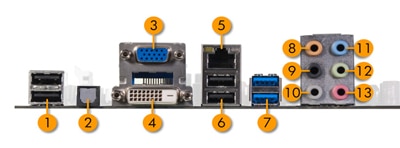
- USB 2.0: 2
- S/PDIF
- VGA
- DVI-D
- LAN
- USB 2.0: 2
- USB 3.0: 2
- Audio: Center/Subwoofer port (yellow orange)
- Audio: Rear Speaker Out port (black)
- Audio: Side Speaker Out port (gray)
- Audio: Line In port (light blue)
- Audio: Line Out port (lime)
- Audio: Microphone port (pink)
Solved! Go to Solution.
01-08-2019 07:32 AM
Hp website says can be used simultaneously
then after plugged in might have to right click desktop, click display settings and at the bottom there is extend the desktop. You can move the boxes with the 1&2 in them to either side as well as choose which one has the primary start bar in it. (Primary) should try to use the main one with the hdmi/dvi and use the secondary Rgb even though it will boot to rgb first
