-
×InformationNeed Windows 11 help?Check documents on compatibility, FAQs, upgrade information and available fixes.
Windows 11 Support Center. -
-
×InformationNeed Windows 11 help?Check documents on compatibility, FAQs, upgrade information and available fixes.
Windows 11 Support Center. -
- HP Community
- Gaming
- Gaming Desktops
- Hp 580-023w ssd card installation

Create an account on the HP Community to personalize your profile and ask a question
04-23-2021 10:38 PM
Its specs
Its motherboard:
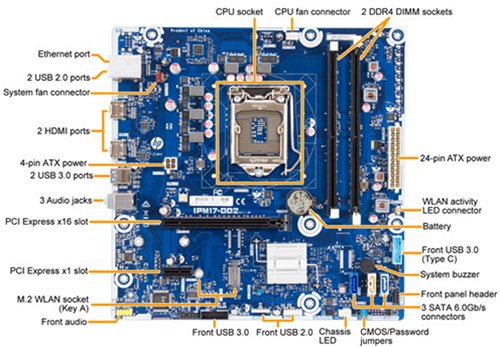
does not have M.2 slot for storage therefore you can't add internal SSD card. You can add 2.5" SATA SSD because it has spare SATA ports.
2.5" SATA SSD is much smaller than 3.5" HDD therefore you need an adapter. There are many around, for example
https://computers.mwave.com.au/electronics/2.5-To-3.5-Adapter
Regards.
***
**Click the KUDOS thumb up on the left to say 'Thanks'**
Make it easier for other people to find solutions by marking a Reply 'Accept as Solution' if it solves your problem.


04-24-2021 02:06 PM
It is not a card, it actually is a 2.5" SSD drive which is physically same size of a normal 2.5" HDD. For example
Samsung 870 EVO 2.5" SSD drives
Regards.
***
**Click the KUDOS thumb up on the left to say 'Thanks'**
Make it easier for other people to find solutions by marking a Reply 'Accept as Solution' if it solves your problem.


04-24-2021 02:47 PM
Yes, you need an adapter to secure smaller drive to larger place. You also need to check the SATA cable length, it needs a bit more now.
Regards.
***
**Click the KUDOS thumb up on the left to say 'Thanks'**
Make it easier for other people to find solutions by marking a Reply 'Accept as Solution' if it solves your problem.


04-24-2021 03:41 PM
Some vendors do supply SATA cable kit
https://www.mwave.com.au/product/startech-25-hd-to-35-drive-bay-mounting-kit-ab66996
Regards.
***
**Click the KUDOS thumb up on the left to say 'Thanks'**
Make it easier for other people to find solutions by marking a Reply 'Accept as Solution' if it solves your problem.


04-25-2021 12:22 AM
No, we are talking INTERNAL here, that cable/adapter is for EXTERNAL.
Regards.
***
**Click the KUDOS thumb up on the left to say 'Thanks'**
Make it easier for other people to find solutions by marking a Reply 'Accept as Solution' if it solves your problem.



