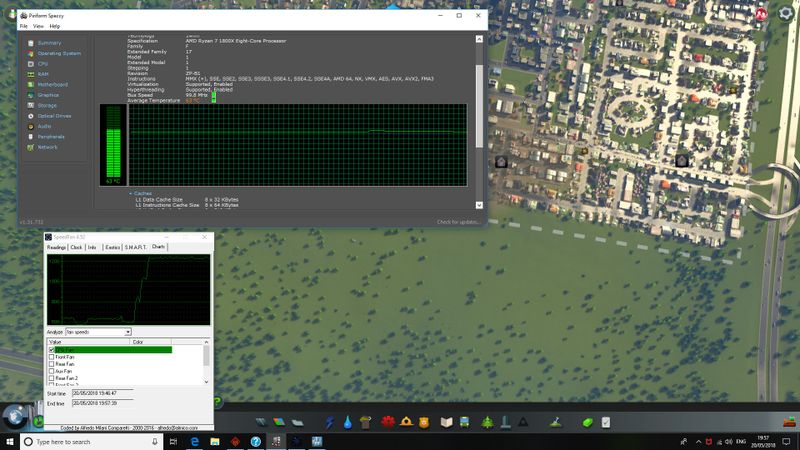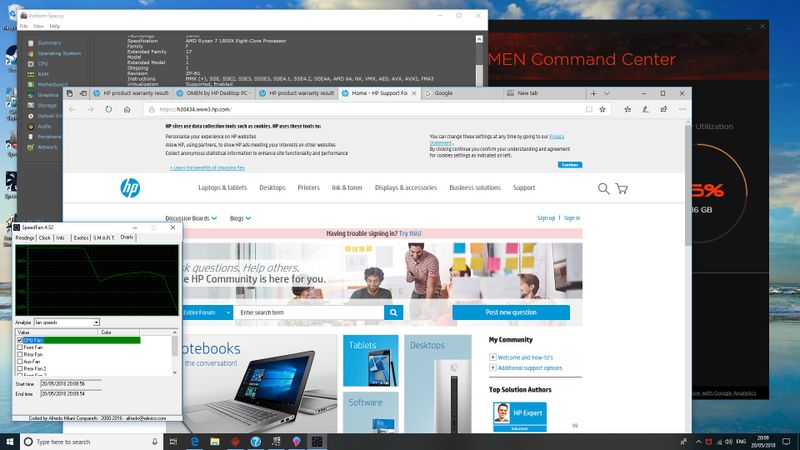-
×InformationNeed Windows 11 help?Check documents on compatibility, FAQs, upgrade information and available fixes.
Windows 11 Support Center. -
-
×InformationNeed Windows 11 help?Check documents on compatibility, FAQs, upgrade information and available fixes.
Windows 11 Support Center. -
- HP Community
- Gaming
- Gaming Desktops
- Noisy Fan Omen 880-p0xx

Create an account on the HP Community to personalize your profile and ask a question
05-20-2018 11:36 AM
Hi - my Omen is within warranty. The fan connected to the liquid cooling for the CPU is noisy when idling and really picks up when gaming. How do I check it's functioning correctly?
Thanks
Solved! Go to Solution.
Accepted Solutions
05-21-2018 01:15 PM
Welcome to the HP Forums!
Thank you for posting your query on this forum, it's a great place to find answers.
I reviewed your post and I understand that the fan is noisy on your computer.
Don’t worry, I assure you I will try my best to get this sorted.
In order that I may provide you with an accurate solution, I will need a few more details.
- When was the last the time it was working fine?
- Have you made any software or hardware changes on the computer?
- Are you getting any error about computer overheating?
- Have you performed any troubleshooting steps before posting?
While you respond to that, I recommend you update the bios from the below link and check if it resolves the issue.
If you continue to face the issue, follow the steps in the below article and test.
Let me know how it goes and you have a great day!
If you wish to show appreciation for my efforts, mark my post as Accept as Solution. Your feedback counts!
Cheers!
The_Fossette
I am an HP Employee
05-21-2018 01:15 PM
Welcome to the HP Forums!
Thank you for posting your query on this forum, it's a great place to find answers.
I reviewed your post and I understand that the fan is noisy on your computer.
Don’t worry, I assure you I will try my best to get this sorted.
In order that I may provide you with an accurate solution, I will need a few more details.
- When was the last the time it was working fine?
- Have you made any software or hardware changes on the computer?
- Are you getting any error about computer overheating?
- Have you performed any troubleshooting steps before posting?
While you respond to that, I recommend you update the bios from the below link and check if it resolves the issue.
If you continue to face the issue, follow the steps in the below article and test.
Let me know how it goes and you have a great day!
If you wish to show appreciation for my efforts, mark my post as Accept as Solution. Your feedback counts!
Cheers!
The_Fossette
I am an HP Employee
05-23-2018 02:07 PM
Thanks for your reply. I've installed the latest bios and I think it's made a very slight positive impact. The computer is still produces more noise than I would like, but I think it's a design/ build issue rather than anything firmware or software related. I may consider replacing the liquid cooling kit in the future.
Thanks for your help.
05-23-2018 02:18 PM
Perfect, I am really glad to hear that!
If any other questions arise, please feel free to write back to me.
Good day! Take care 🙂
Cheers!
The_Fossette
I am an HP Employee