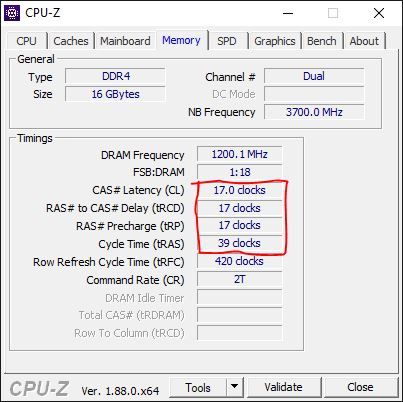-
×InformationNeed Windows 11 help?Check documents on compatibility, FAQs, upgrade information and available fixes.
Windows 11 Support Center. -
-
×InformationNeed Windows 11 help?Check documents on compatibility, FAQs, upgrade information and available fixes.
Windows 11 Support Center. -
- HP Community
- Gaming
- Gaming Desktops
- OMEN 870-224 GPU & RAM Upgrades

Create an account on the HP Community to personalize your profile and ask a question
11-27-2019 06:12 PM
Solved! Go to Solution.
Accepted Solutions
11-27-2019 08:16 PM - edited 11-27-2019 08:18 PM
Hello @rigb808
To be more specific:
There are some other versions of that model denoted by two letters after the numbers. So its always best to post the Product number found in the HP Support Assistant so we know we have the correct version.
Yes you have a 500w PSU and the RTX 2060 should also require a 500w psu. Always check the specs of its manufacturer to make sure. Your tower uses a full ATX power supply if you ever want to change it in the future.
With the ram, you do need to check the timings and voltage of the existing stick first.
Sometimes with an HP, if the compatibility is off, the ram will have issues or not work at all.
Use a tool like CPUz to check your existing ram.
https://www.cpuid.com/downloads/cpu-z/cpu-z_1.90-en.zip
Find these timings and match them to the new ram...
Your system uses DDR4-2133Mhz ram. You can also just buy new ram altogether, but dont get anything over DDR4-2133. The system cannot run high speed ram.
This is the link to your drivers, specs and manuals... https://support.hp.com/us-en/product/omen-by-hp-870-200/13687063/model/15741160/product-info
11-27-2019 06:44 PM
Your PSU should be fine, I think all of the 870 series of desktops come with at least a 500W PSU and the 2060 uses around 170W.
If you wanna upgrade RAM, check which clock speeds the motherboard on your computer supports.
11-27-2019 08:16 PM - edited 11-27-2019 08:18 PM
Hello @rigb808
To be more specific:
There are some other versions of that model denoted by two letters after the numbers. So its always best to post the Product number found in the HP Support Assistant so we know we have the correct version.
Yes you have a 500w PSU and the RTX 2060 should also require a 500w psu. Always check the specs of its manufacturer to make sure. Your tower uses a full ATX power supply if you ever want to change it in the future.
With the ram, you do need to check the timings and voltage of the existing stick first.
Sometimes with an HP, if the compatibility is off, the ram will have issues or not work at all.
Use a tool like CPUz to check your existing ram.
https://www.cpuid.com/downloads/cpu-z/cpu-z_1.90-en.zip
Find these timings and match them to the new ram...
Your system uses DDR4-2133Mhz ram. You can also just buy new ram altogether, but dont get anything over DDR4-2133. The system cannot run high speed ram.
This is the link to your drivers, specs and manuals... https://support.hp.com/us-en/product/omen-by-hp-870-200/13687063/model/15741160/product-info
11-27-2019 08:38 PM
Ill also add if in doubt, most of us here recommend Crucial because they guarantee theirs to work or your money back.
Here is what they recommend...
https://www.crucial.com/usa/en/compatible-upgrade-for/HP---Compaq/omen-870-224#MEMORYFilters