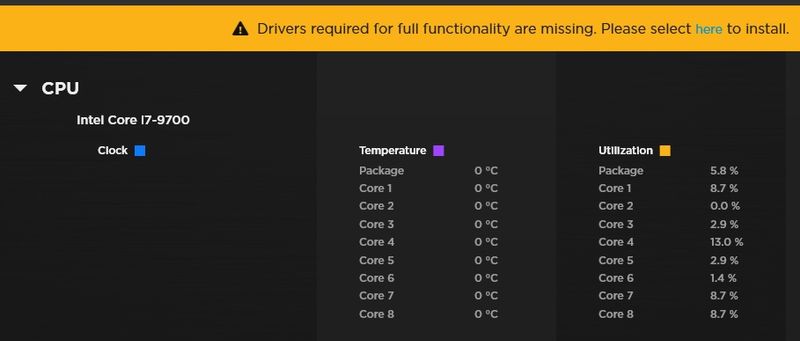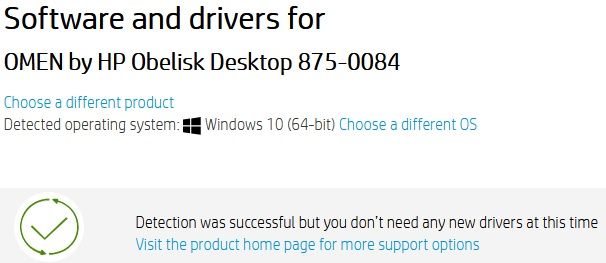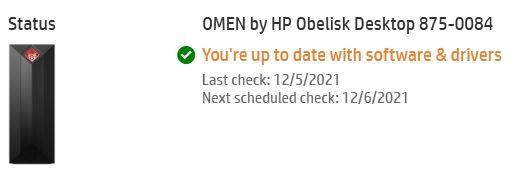-
×InformationNeed Windows 11 help?Check documents on compatibility, FAQs, upgrade information and available fixes.
Windows 11 Support Center. -
-
×InformationNeed Windows 11 help?Check documents on compatibility, FAQs, upgrade information and available fixes.
Windows 11 Support Center. -
- HP Community
- Gaming
- Gaming Desktops
- OMEN Gaming Hub reports CPU temp at constant 0C

Create an account on the HP Community to personalize your profile and ask a question
12-01-2021 05:19 PM - edited 12-03-2021 03:55 PM
Since the latest update the OMEN Gaming Hub shows: "Drivers required for full functionality are missing. Please select here to install"
Clicking on "here" does nothing.
It is also reporting a CPU temp of 0C!
I have attempted to update drivers but nothing is shown as missing/outdated.
NOTE: I did upgrade the original Windows 10 64 bit Home to Pro and the memory to 32GB more than a year ago...
Solved! Go to Solution.
12-04-2021 12:11 PM - edited 12-04-2021 12:13 PM
Thank you for posting on HP Support Community.
Don't worry as I'll be glad to help, It seems like OMEN Gaming Hub app related issue and I appreciate your efforts.
Let's completely uninstall the app from the computer and then reinstall the app properly. (do not skip any troubleshooting steps, even if you feel steps are repeating)
To uninstall the app, use one of the following methods.
-
In Windows, search for OMEN Gaming Hub.
In the list of search results, right-click the OMEN Gaming Hub icon, and then select Uninstall to remove the app.
Method Two:
-
In the Start menu, click Settings > Apps.
In the Apps & features list, click OMEN Gaming Hub.
Click Uninstall to remove the app.
-
After the app is uninstalled, see How do I install the latest OMEN Gaming Hub version? For reinstallation.
If you still need additional technical assistance that can be better provided through one-on-one interaction or a remote session with our HP Support team if you would like to continue troubleshooting. HP Support can be reached by clicking on the following link: www.hp.com/contacthp/
Hope this helps! Keep me posted for further assistance.
Please click “Accept as Solution” if you feel my post solved your issue, it will help others find the solution.
Have a nice day ahead.
ECHO_LAKE
I am an HP Employee
12-05-2021 07:17 AM - edited 12-05-2021 07:20 AM
@Echo_lake Thanks for taking the time to actually read my post just above your replay:
"I have completely uninstalled and reinstalled from Windows Store."
***end sarcasm***
Note: I am also a software engineer with a degree in computer science and would never have even come here but currently it is a last resort.
Seems to me the "FIX" added for Windows 11 broke this for my Windows 10 Pro machine...
WHERE CAN I GET THE PRIOR VERSION THAT WORKS???
12-05-2021 07:32 AM - edited 12-05-2021 01:06 PM
@ALEXdrago Thanks for trying to help!
I already updated the assistant, the BIOS as well as a few other updates when I originally noticed this issue (after the last Windows update installed 12/1/2021 that also put the newest OMEN Gaming hub on here)
There is also removed functionality in the "latest" Gaming hub for lighting when you sleep your machine you used to be able to define different functionality for internal vs front top logo light.
I use the lighting to have a reference to temps... internal for CPU and top front logo for GPU temps.
Obviously when the CPU temp reports 0C/32F it always shows cold.