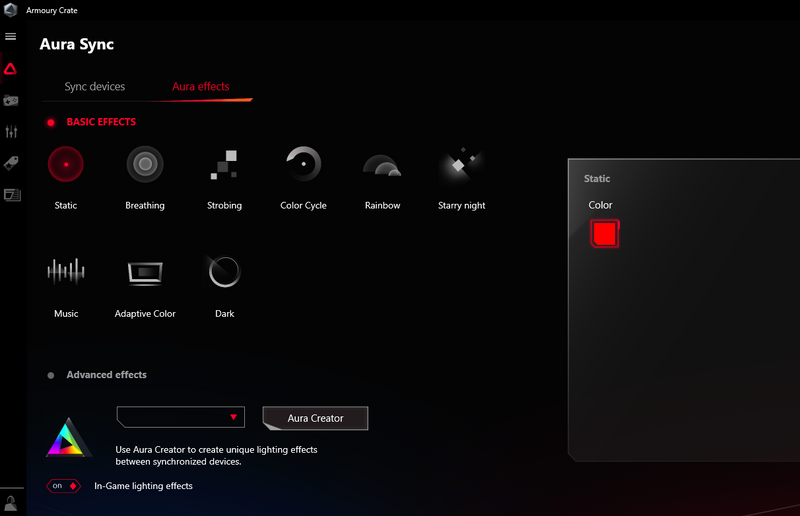-
×InformationNeed Windows 11 help?Check documents on compatibility, FAQs, upgrade information and available fixes.
Windows 11 Support Center. -
-
×InformationNeed Windows 11 help?Check documents on compatibility, FAQs, upgrade information and available fixes.
Windows 11 Support Center. -
- HP Community
- Gaming
- Gaming Desktops
- Re: OMEN RGB HyperX Lighting Stuck on Wave Rainbow

Create an account on the HP Community to personalize your profile and ask a question
08-09-2021 07:14 PM
Its funny to me that they (HP) want to remote connect to my PC. Like the screenshots I sent from 'their program' stating its 'their problem' isn't enough. Remote connect will do nothing and I don't have time to sit and wait for them to fix when they are connected as I use the PC for work.
Its literally HP Omen Software that is the issue, not the user.
I hope they fix this in a update. I guess if it remains to be an issue I will do the remote.... Yet I strongly feel it will be a waste of time.
Thank you and everyone here for posting a reply.
08-17-2021 09:16 AM
Thank you for posting on the HP Support Community.
Don't worry as I'll be glad to help, I understand that your HyperX device not working correctly with the HP Omen laptop. To provide an accurate resolution, I need a few more details:
- Are you trying to troubleshoot HyperX Mouse or Keyboard?
- What are the troubleshooting steps you have tried so far?
- What is the product number of your device? Use this link to find it: http://support.hp.com/us-en/document/c03754824
Keep me posted for further assistance.
ECHO_LAKE
I am an HP Employee
08-18-2021 04:49 AM - edited 08-18-2021 04:52 AM
hi @Echo_Lake
I have a OMEN 25L desktop (product number 1Y2H2EA#ABT system board 8703 00 system BIOS F.17 Omen gaming hub v. 11.8.4.0)
My issue is with HyperX Fury RGB RAM light control.
I had control over the RAM lights until about two month ago and since sometime at the end of June i get the following message in the OMEN gaming hub
"unfortunately we had to temporarily disable the HyperX memory lighting function. please note that we are working on a fix and will provide an update as soon as possible"
RAM Lights are circuling rainbow, HyperX software also cannot control them.
im checking for updates every day (both BIOS and OMEN hub) and still no fix.
any ideas what can be done? what is the ETA for the fix?
thanks!
08-20-2021 10:24 AM
Thank you for posting back.
As we have limited support boundaries in the support community as of now. The HyperX Fury RGB RAM light control is not supported by HP.
However, I would request you to reach out to our HP Smart Friend Support and our Support Engineers should be able to sort this out. HP Smart Friend Support can be reached by clicking on the following link: www.hp.com/contacthp/
Please feel free to contact us here anytime you need any further assistance. Please click “Accept as Solution” if you feel my post solved your issue, it will help others find the solution.
ECHO_LAKE
I am an HP Employee
08-20-2021 01:05 PM
As we have limited support boundaries in the support community as of now. The HyperX Fury RGB RAM light control is not supported by HP.
Um, what? The only way to control the lighting is through HP Omen Software?
Please give us a way to do it outside of HP if it is not supported by HP.
Thanks!
08-20-2021 01:44 PM - edited 08-20-2021 01:46 PM
Technically, someone else has mentioned this before on other threads, you can install Asus ArmourCrate to control your hyperX ram lighting, I have confirmed it worked for me, but i'd rather do it through the omen app and not have bunch of apps.
But if it's really bugging you and you want control download and install: https://www.asus.com/us/supportonly/Armoury%20Crate/HelpDesk_Download/
08-22-2021 12:17 AM
I can also confirm the Asus armory crate solution works.
as for HP, dear @Echo_Lake
do you realize that the HyperX Fury RAM RGB is the original RAM that is installed by HP in this computer? and HP OMEN gaming hub is the original HP software to contrlol the lights? how come it is not supported? worked fine for me fron Nov. 2020 till June 2021...