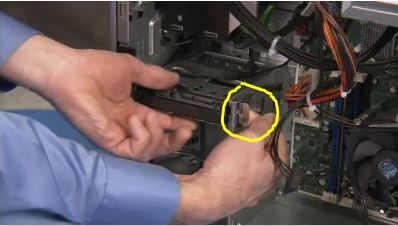-
×InformationNeed Windows 11 help?Check documents on compatibility, FAQs, upgrade information and available fixes.
Windows 11 Support Center. -
-
×InformationNeed Windows 11 help?Check documents on compatibility, FAQs, upgrade information and available fixes.
Windows 11 Support Center. -
- HP Community
- Gaming
- Gaming Desktops
- Omen 870 224 hard drive bay removal

Create an account on the HP Community to personalize your profile and ask a question
07-21-2019 01:50 AM
I'm new to the PC modding game so if this is an obvious answer I apologize in advance. I'm upgrading from an HDD to an SSD. I have all the hardware required and was just glancing over things before I go to install it tomorrow. It seems like the only way to mount the SSD bracket to the hard drive bay is to remove the whole thing. However, I don't see a way to do that. Is there a way to remove the entire hard drive bay, or do I even have to? Any advice would be much appreciated!
Solved! Go to Solution.
07-21-2019 02:52 AM
Hello again @cappedomnivore
Depends on what you mean as far as SSD bracket is concerned.
If you have a 3.5 inch to 2.5 inch HDD caddy, the caddy would simply install in place of the full sized HDD.
You would take the screws out of the old HDD and put them in the same respective holes on the caddy.
Shouldn't be any need to tear the whole HDD cage apart.
Does that help?