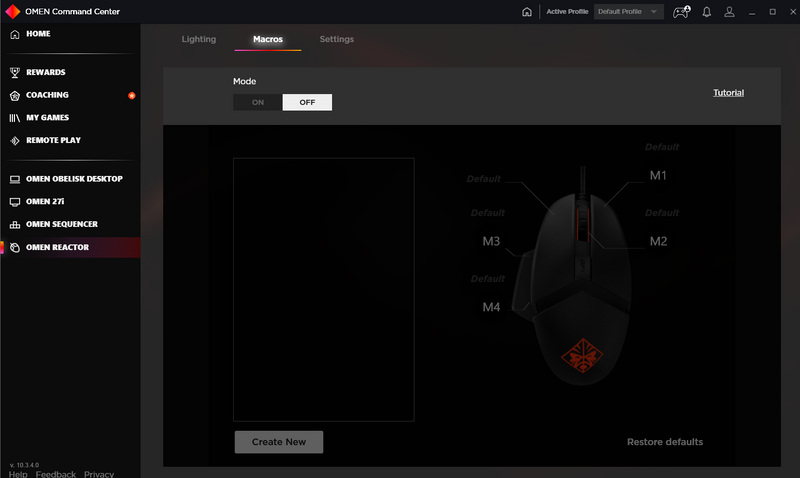-
×InformationNeed Windows 11 help?Check documents on compatibility, FAQs, upgrade information and available fixes.
Windows 11 Support Center. -
-
×InformationNeed Windows 11 help?Check documents on compatibility, FAQs, upgrade information and available fixes.
Windows 11 Support Center. -
- HP Community
- Gaming
- Gaming Desktops
- Omen Command Center Beeps during gameplay

Create an account on the HP Community to personalize your profile and ask a question
08-09-2020 04:38 AM
I'm having the same issue referenced here Monotone Beeps While Playing Some Game
How do we get this escalated and get some attention, it's really annoying. I've had my Omen since January and it's been great but they have added so much bloat to Command Center it makes me want to remove it.
Solved! Go to Solution.
Accepted Solutions
08-12-2020 10:23 AM
Thanks for the reply but that solution is entirely wrong. First, OCC comes from the Microsoft Store now, even the software link form Omen.com points there. Second, the link you sent me for BIOS and chipset drivers is for a different model and the latest BIOS for my model is not in that list.
And finally, I solved this, go into Omen Command Center and turn off Macro Recording for the mouse. I also forwarded this info to the OCC team via the feedback button so hopefully this gets incorporated into a future update.
08-11-2020 06:42 PM
@MarsNeedsTacos Here's what you need to do:
Click here to download the latest OMEN Command Center to resolve this issue.
If the issue persists, Click here to find and install the Bios and chip-set driver updates,
If the issue persists, is recover the original application from the recovery manager: Click here for instructions to retain the original Omen controller.
The only other thing to do is to uninstall the software and install a fresh copy from the Microsoft store: click here
P.S: Welcome to HP Community 😉
Keep us posted,
If you would like to thank us for our efforts to help you,
Give us a virtual high-five by clicking the 'Thumbs Up' icon below, followed by clicking on the "Accept as solution" on this post,
Have a great day!
Riddle_Decipher
I am an HP Employee
Learning is a journey, not a destination.
Let's keep asking questions and growing together.
08-12-2020 10:23 AM
Thanks for the reply but that solution is entirely wrong. First, OCC comes from the Microsoft Store now, even the software link form Omen.com points there. Second, the link you sent me for BIOS and chipset drivers is for a different model and the latest BIOS for my model is not in that list.
And finally, I solved this, go into Omen Command Center and turn off Macro Recording for the mouse. I also forwarded this info to the OCC team via the feedback button so hopefully this gets incorporated into a future update.
08-13-2020 05:53 AM
Thank you for your feedback and I'm glad you got this sorted out
Drop us a message anytime you need help
Thank you
KrazyToad
I Am An HP Employee