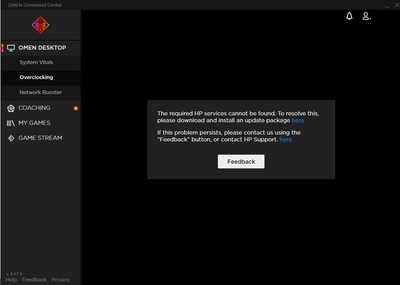-
×InformationNeed Windows 11 help?Check documents on compatibility, FAQs, upgrade information and available fixes.
Windows 11 Support Center. -
-
×InformationNeed Windows 11 help?Check documents on compatibility, FAQs, upgrade information and available fixes.
Windows 11 Support Center. -
- HP Community
- Gaming
- Gaming Desktops
- Overclocking won't Apply.

Create an account on the HP Community to personalize your profile and ask a question
11-09-2019 07:45 PM - edited 11-09-2019 07:46 PM
Got the latest drivers installed for Omen Command Center and overclocking won't apply, resetting defaults brings me foward to a screen that states that I haven't got the required HP Services but I've already updated with the SDK pack. Should also note that the cpu is a Ryzen 7 1700
I've already installed it through HP downloads through the support section for this desktop and have used the Windows Store version of the app with the same results. This was also the same issue with the network booster but the same SDK package allowed to work.
Solved! Go to Solution.
Accepted Solutions
11-11-2019 07:08 PM
@Biolume2 , welcome to the forum.
I am not certain why OCC is not overclocking you processor. Sometimes it is a bit picky. I suggest that you try this app provided by AMD. It is aimed specifically at the Ryzen processors.
I am not an AMD guy, so I haven't had any experience overclocking their products. However, the app looks like it should work. As with any overclocking, CAUTION is the word of the day -- small increments at a time and watch temps!!!!
Please click the Thumbs up + button if I have helped you and click Accept as Solution if your problem is solved.





I am not an HP Employee!!
Intelligence is God given. Wisdom is the sum of our mistakes!!
11-11-2019 07:08 PM
@Biolume2 , welcome to the forum.
I am not certain why OCC is not overclocking you processor. Sometimes it is a bit picky. I suggest that you try this app provided by AMD. It is aimed specifically at the Ryzen processors.
I am not an AMD guy, so I haven't had any experience overclocking their products. However, the app looks like it should work. As with any overclocking, CAUTION is the word of the day -- small increments at a time and watch temps!!!!
Please click the Thumbs up + button if I have helped you and click Accept as Solution if your problem is solved.





I am not an HP Employee!!
Intelligence is God given. Wisdom is the sum of our mistakes!!