-
×InformationNeed Windows 11 help?Check documents on compatibility, FAQs, upgrade information and available fixes.
Windows 11 Support Center. -
-
×InformationNeed Windows 11 help?Check documents on compatibility, FAQs, upgrade information and available fixes.
Windows 11 Support Center. -
- HP Community
- Gaming
- Gaming Desktops
- Pc won’t fully turn off

Create an account on the HP Community to personalize your profile and ask a question
01-11-2020 08:48 PM
I ordered a Omen Pc and when I went to sleep and pressed the power button, it did not fully turn off, the backlight just continues to blink. How do I solve this.
Solved! Go to Solution.
Accepted Solutions
01-13-2020 05:23 PM
Welcome to the HP Support Community!
I reviewed your post and I understand that the computer is not turning off completely when you press the power button.
Don’t worry, I assure you I will try my best to get this sorted.
What is the operating system you are using?
Meanwhile, you need to set what the power button does when you press it. Usually the computer goes to sleep mode when you press the power button. In case if you want the computer to shutdown completely when you press the power button follow the below steps.
Step 1: Get into Power Options.
Step 2: Click Choose what the power button does to move on.
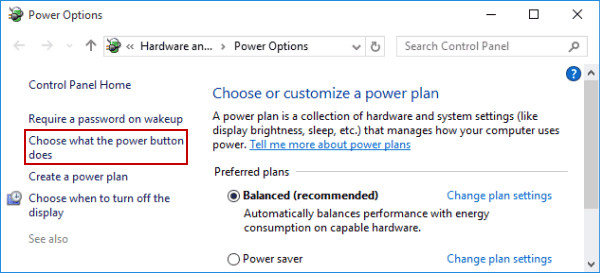
Step 3: Under Power button settings, tap the setting bar, choose an option (e.g. Hibernate, Shut down, Do nothing or Turn off the display), and then hit Save changes.
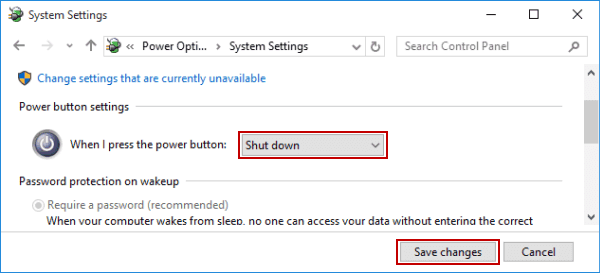
Let me know how it goes and you have a great day!
If you wish to show appreciation for my efforts, mark my post as Accept as Solution. Your feedback counts!
Cheers!
The_Fossette
I am an HP Employee
01-13-2020 05:23 PM
Welcome to the HP Support Community!
I reviewed your post and I understand that the computer is not turning off completely when you press the power button.
Don’t worry, I assure you I will try my best to get this sorted.
What is the operating system you are using?
Meanwhile, you need to set what the power button does when you press it. Usually the computer goes to sleep mode when you press the power button. In case if you want the computer to shutdown completely when you press the power button follow the below steps.
Step 1: Get into Power Options.
Step 2: Click Choose what the power button does to move on.
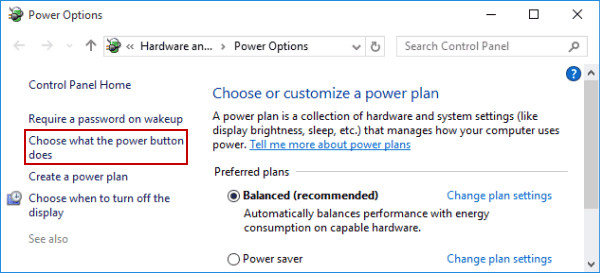
Step 3: Under Power button settings, tap the setting bar, choose an option (e.g. Hibernate, Shut down, Do nothing or Turn off the display), and then hit Save changes.
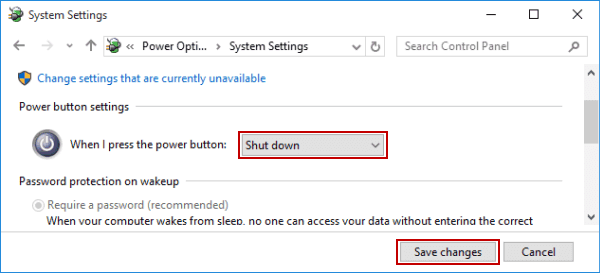
Let me know how it goes and you have a great day!
If you wish to show appreciation for my efforts, mark my post as Accept as Solution. Your feedback counts!
Cheers!
The_Fossette
I am an HP Employee
