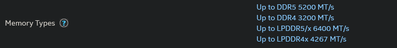-
×InformationNeed Windows 11 help?Check documents on compatibility, FAQs, upgrade information and available fixes.
Windows 11 Support Center. -
-
×InformationNeed Windows 11 help?Check documents on compatibility, FAQs, upgrade information and available fixes.
Windows 11 Support Center. -
- HP Community
- Gaming
- Gaming Desktops
- RAM Speed dropped from 5600 to 5200

Create an account on the HP Community to personalize your profile and ask a question
12-03-2023 01:24 PM - edited 12-03-2023 04:59 PM
I have replaced the ram modules in my Envy 16-h1023dx laptop.
This computer came installed with 16GB of Samsung DDR5 5600 1.1 V (I cant find more specific timing information)
https://semiconductor.samsung.com/dram/module/sodimm/m425r1gb4bb0-cwm/
But now when I look at task manager after replacing with
DDR5-5600 CL40-40-40-89 1.10v GSkill ram
I appear to be running at 5200Mhz.
When I replace the Samsungs I'm still running 5200Mhz
Did something change? I did not make a screen shot of the ram speed before upgrading, am I going crazy or has the speed decreased? Pretty sure I decided to purchase 5600 because that was listed on task manager.
Is there something to do to reset this to run at 5600Mhz? 5200Mhz is a 7% drop .
I thought these timings where detected by the bios upon installation.
Resetting bios to default has had no effect.
Is there some other way to reset the memory detected by the bios? Or some Advanced menu?
Or, am I just crazy and it was always 5200 Mhz?
Just found this and..
Maybe I am losing it.... Not good.
Solved! Go to Solution.
Accepted Solutions
12-03-2023 06:59 PM
@joshuaKL , welcome to the Community.
HP doesn't use XMP's to overclock their memory. They use the JEDEC's in the memory sticks. HP motherboards are very particular with the memory that is compatible. Using high-tech gaming memory is not always successful.





I am not an HP Employee!!
Intelligence is God given. Wisdom is the sum of our mistakes!!
12-03-2023 06:59 PM
@joshuaKL , welcome to the Community.
HP doesn't use XMP's to overclock their memory. They use the JEDEC's in the memory sticks. HP motherboards are very particular with the memory that is compatible. Using high-tech gaming memory is not always successful.





I am not an HP Employee!!
Intelligence is God given. Wisdom is the sum of our mistakes!!
12-03-2023 07:22 PM
Thank you for the welcome.
That's interesting.
However when I looked up the i9-13900H its listing memory up to DDR5 5200. So even the originally installed rams are running at 5200. XMP not withstanding.
I think I'll hang onto these modules anyway, I'm not super picky about the performance I was more concerned something might have been malfunctioning. For $20 I don't want to go through the hassle of a return with newegg to get 5200s.