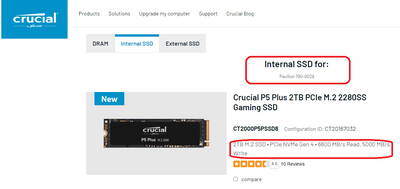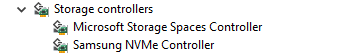-
×InformationWindows update impacting certain printer icons and names. Microsoft is working on a solution.
Click here to learn moreInformationNeed Windows 11 help?Check documents on compatibility, FAQs, upgrade information and available fixes.
Windows 11 Support Center. -
-
×InformationWindows update impacting certain printer icons and names. Microsoft is working on a solution.
Click here to learn moreInformationNeed Windows 11 help?Check documents on compatibility, FAQs, upgrade information and available fixes.
Windows 11 Support Center. -
- HP Community
- Gaming
- Gaming Desktops
- Replace M.2 SSD in 790-0029 Gaming PC

Create an account on the HP Community to personalize your profile and ask a question
02-18-2022 10:05 AM
I am looking to upgrade the 256GB SATA M.2 SSD in my 790-0029 Gaming PC to a 1 or 2TB SSD. Has anyone performed this upgrade and if so, which SSD did you install?
The folks at Micron indicated that I can install an NVMe SSD in the 790-0029 slot. Is that correct?
Thanks!
Solved! Go to Solution.
Accepted Solutions
02-18-2022 01:45 PM - edited 02-18-2022 03:02 PM
Your Berks motherboard has a M.2 socket 3, key M, which supports PCIe (X2/X4).
Anyway, the answer is YES.
For example, see Crucial acknowledging internal NVMe SSD upgrade for your HP Pavilion Gaming Desktop 790-0029 here: Memory RAM & SSD Upgrades | hp - compaq | pavilion 700 series | Pavilion 790-0029 | Crucial.com
Hope this helps!
Kind Regards,
NonSequitur777
HP Desktop PCs - motherboard specifications, Berks | HP® Customer Support

02-18-2022 01:13 PM - edited 02-18-2022 03:01 PM
Replacing your existing M.2 SSD with a 1 or 2 TB NVMe SSD should not be a problem at all.
For example, I installed a Samsung 970 Evo Plus NVMe PCIe M.2 1TB SSD in a more modest PC than yours -an HP EliteDesk 800 G3 SFF, and achieved outstanding read/write speeds: HP EliteDesk 800 G3 SFF Performance Results - UserBenchmark
Just make sure that you install the appropriate NVMe Storage controller driver, like this (shows in Device Manager):
And you should be soaring high, so to speak.
Hope this is helpful.
Kind Regards,
NonSequitur777

02-18-2022 01:45 PM - edited 02-18-2022 03:02 PM
Your Berks motherboard has a M.2 socket 3, key M, which supports PCIe (X2/X4).
Anyway, the answer is YES.
For example, see Crucial acknowledging internal NVMe SSD upgrade for your HP Pavilion Gaming Desktop 790-0029 here: Memory RAM & SSD Upgrades | hp - compaq | pavilion 700 series | Pavilion 790-0029 | Crucial.com
Hope this helps!
Kind Regards,
NonSequitur777
HP Desktop PCs - motherboard specifications, Berks | HP® Customer Support

02-20-2022 02:38 PM - edited 02-20-2022 02:46 PM
Silly question....
I am planning on installing the SSD as my boot drive, so I'll have to install Windows 11 on that drive. Will the drive work if I haven't installed the NVMe Storage controller driver?
02-20-2022 02:51 PM
There are no silly questions, only question that aren't asked.
In general, you download/extract the appropriate NVMe driver first to have it ready to go, but don't install it yet. Then install the M.2 NVMe drive first, and you should be able to see it in Device Manager with a generic controller driver. Then you can install the new NVMe driver as instructed here, for example: NVMeSSD_User_Installation_Guide_whitepaper-0.pdf (samsung.com)
Hope this help.
Kind Regards,
NonSequitur777

02-20-2022 04:26 PM
Thanks once again!
I installed the SSD, but now I need to install Windows again. Is there a way to create an HP recovery disc/USB as there's obviously no recovery partition on new drives?
Alternately, should I download a copy of Windows from Microsoft and then download and install the appropriate HP utilities? I'd certainly prefer to use the HP recovery option.
02-20-2022 04:58 PM - edited 02-20-2022 05:06 PM
I would use the Macrium freeware cloning software. This will copy everything that worked for you before. Please follow these easy-to-follow steps as seen here: How to clone a Windows 10 hard drive to a new SSD using Macrium Reflect - Pureinfotech
-That's what worked for me when I switched over to a Samsung 970 EVO Plus NVMe SSD.
[EDIT:] -Lest I forget: once your cloning is completed, you likely will have to access BIOS to assign your new M.2 NVMe drive as your primary first-to-go drive.]
Kind Regards,
NonSequitur777

02-21-2022 08:58 PM
I wanted to do a clean installation, as I had lots of junk and some hardware issues related to corrupt software on my machine so I installed Windows from an ISO downloaded from microsoft.com.
Everything has worked well so far, but I'd like to install all of the appropriate HP utilities for my PC model. I assume that I'll be able to do so from HP's site.
Thanks again to NonSequitur777 for your brilliant help!
Didn't find what you were looking for? Ask the community