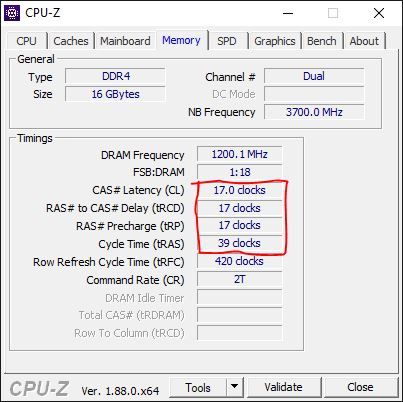-
×InformationNeed Windows 11 help?Check documents on compatibility, FAQs, upgrade information and available fixes.
Windows 11 Support Center. -
-
×InformationNeed Windows 11 help?Check documents on compatibility, FAQs, upgrade information and available fixes.
Windows 11 Support Center. -
- HP Community
- Gaming
- Gaming Desktops
- Upgrading memory help needed OMEN by HP Desktop PC - 880-065...

Create an account on the HP Community to personalize your profile and ask a question
11-13-2019 08:55 PM

I posted a similar question a year ago but only have just got around to doing it, I require to upgrade my memory from 8gig to 16 gig.
I have called HP and given them the serial number, they replied that I apparently had 2 X 4 gig of ram inside it.
They were "sure", this is the case as that was shipped. As you can see in the photo, this it doesn't appear to be the case.
My uneducated opinion, is that they are wrong, and I actually have 1 X 8 gig of ram inside it.
HP are telling me that I must purchase 2 X 8 gig DDR4 ram to upgrade it to 16.
They apparently don't sell it, and told me to "go to a shop", to purchase it myself.
Can I simply buy another row of DDR4 ram and slot it in any of those empty rows?
Simple answers if possible please, as I don't really have much interest in computer hardware, and simply want this to work.
Solved! Go to Solution.
Accepted Solutions
11-14-2019 03:24 AM
Hello @TJ-Hooker
Actually the specs just say it came with 8GB and you apparently have an 8GB stick already.
To add another 8GB stick along with the current one can involve a little technical research because you cant just put any ol stick in. The frequencies need to match or you might run into troubles, especially since you have an AMD system.
To do this, you need to run a tool called CPUz and read what you currently have.
Like this....
The second stick would go into the same color slot the first one is in. Most likely the red slots.
Or you could install all new ram that's already matched.
Either way, I recommend using Crucial ram because the guarantee theirs to work or your money back.
Here is their list... https://www.crucial.com/usa/en/compatible-upgrade-for/HP-Compaq/omen-880-065a
Not sure if they have a store in Aus but you could use those model numbers to find the ram in your area.
Is this what you needed?
11-14-2019 03:24 AM
Hello @TJ-Hooker
Actually the specs just say it came with 8GB and you apparently have an 8GB stick already.
To add another 8GB stick along with the current one can involve a little technical research because you cant just put any ol stick in. The frequencies need to match or you might run into troubles, especially since you have an AMD system.
To do this, you need to run a tool called CPUz and read what you currently have.
Like this....
The second stick would go into the same color slot the first one is in. Most likely the red slots.
Or you could install all new ram that's already matched.
Either way, I recommend using Crucial ram because the guarantee theirs to work or your money back.
Here is their list... https://www.crucial.com/usa/en/compatible-upgrade-for/HP-Compaq/omen-880-065a
Not sure if they have a store in Aus but you could use those model numbers to find the ram in your area.
Is this what you needed?
11-14-2019 02:25 PM - edited 11-14-2019 02:26 PM
No, so let me expand a little further on what your system will use.
Your Omen will only utilize up to DDR4 2400Mhz ram. The ram you linked to is overclocked ram at 3200Mhz. It might work, but will be clocked back down to 2400 speed and even possibly not even get recognized. A big waste of money also because 3200 is lots more expensive.
On the link I gave above, it shows all the models that will work
Ill paste each one here if you don't know what you're looking at.
See if one of these is for sale in your area. They will be guaranteed to work.
https://www.crucial.com/usa/en/omen-880-065a/CT10848614
https://www.crucial.com/usa/en/omen-880-065a/CT10848726
https://www.crucial.com/usa/en/omen-880-065a/CT10848841
https://www.crucial.com/usa/en/omen-880-065a/CT10848707
https://www.crucial.com/usa/en/omen-880-065a/CT10848640
https://www.crucial.com/usa/en/omen-880-065a/CT10848656
Or you can use a different brand as long as its DDR4-2400 Mhz.