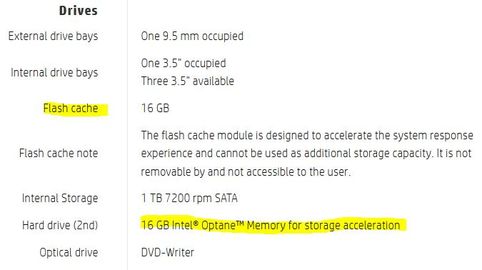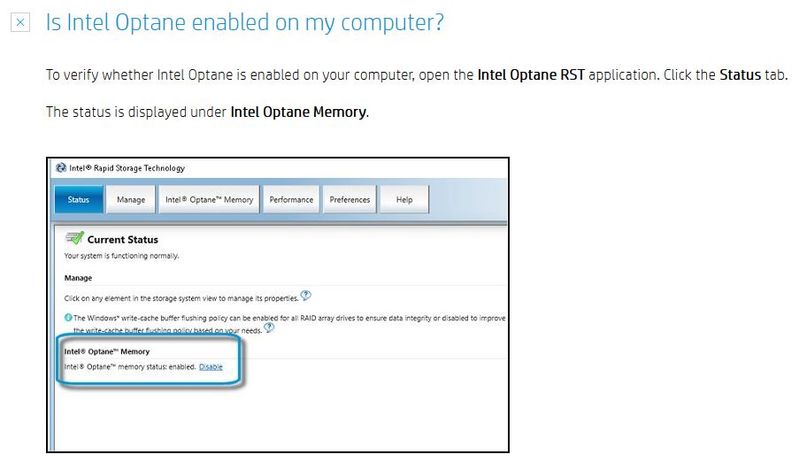-
×InformationNeed Windows 11 help?Check documents on compatibility, FAQs, upgrade information and available fixes.
Windows 11 Support Center. -
-
×InformationNeed Windows 11 help?Check documents on compatibility, FAQs, upgrade information and available fixes.
Windows 11 Support Center. -
- HP Community
- Gaming
- Gaming Desktops
- Re: What the PCIe NVMe M.2 16GB solid state drive is used fo...

Create an account on the HP Community to personalize your profile and ask a question
03-27-2019 09:57 AM
I just bought a HP OMEN 880-139, it got 1TB HD and a PCIe NVMe M.2 16GB solid state drive. When I first turn on the computer I saw the PCIe NVMe M.2 16GB appeared as Drive Letter: Z in [My Computer]. After Windows updated it disappeared, I'm not even seeing it in Disk Management. I'm not sure there is a problem, Windows seams to be booting from the 1TB HD, (I can see its folders on it). I can hear that grinding sound a HD makes when its reading. Can I change/upgrade the PCIe NVMe M.2? or is it better to install a SSD and install Windows on it?
Solved! Go to Solution.
Accepted Solutions
03-27-2019 04:01 PM - edited 03-27-2019 04:02 PM
Hello @fireoline
The 16GB M.2 drive is actually Intel Optane cache memory. Its used for things like booting Windows faster than if it were operating via HDD alone. It cannot be accessed like a normal drive for storage. This is normal.
Your models information includes this on the HP Store link...
If you follow the instruction on this link... you can determine if Optane is active and running.
You can also do this...
As far as upgrading the Optane drive to a bootable M.2 SSD, Yes you can.
It should to be disabled in Windows and the bios before removal.
This link give more details about disabling at the bottom of the page...
https://support.hp.com/us-en/document/c05591811
03-27-2019 04:01 PM - edited 03-27-2019 04:02 PM
Hello @fireoline
The 16GB M.2 drive is actually Intel Optane cache memory. Its used for things like booting Windows faster than if it were operating via HDD alone. It cannot be accessed like a normal drive for storage. This is normal.
Your models information includes this on the HP Store link...
If you follow the instruction on this link... you can determine if Optane is active and running.
You can also do this...
As far as upgrading the Optane drive to a bootable M.2 SSD, Yes you can.
It should to be disabled in Windows and the bios before removal.
This link give more details about disabling at the bottom of the page...
https://support.hp.com/us-en/document/c05591811
03-27-2019 08:39 PM - edited 03-27-2019 08:39 PM
I just thought I would add... If you plan on upgrading the drives, know that the new additions wont be warrantied. If you have to send the PC for warranty repairs, you would have to remove the new hardware and make the system as it was from purchase first.
Remember to create your HP USB recovery drive, if you ever have to reinstall the system to factory specs.
03-28-2019 10:27 AM
Thank You, it is functioning, working fine no wI know what it does. So there is no technical issue. Now, I do 1080p video editing, I'm running Adobe Photoshop, Premiere, After Effects and Auditon all at the same time. I would like to insatll a SSD for Windows and Software, leave the 1TB HDD for data and the RAM to 16GB. Do you think I need to upgrade the Flash cache? I so what would you recommend?