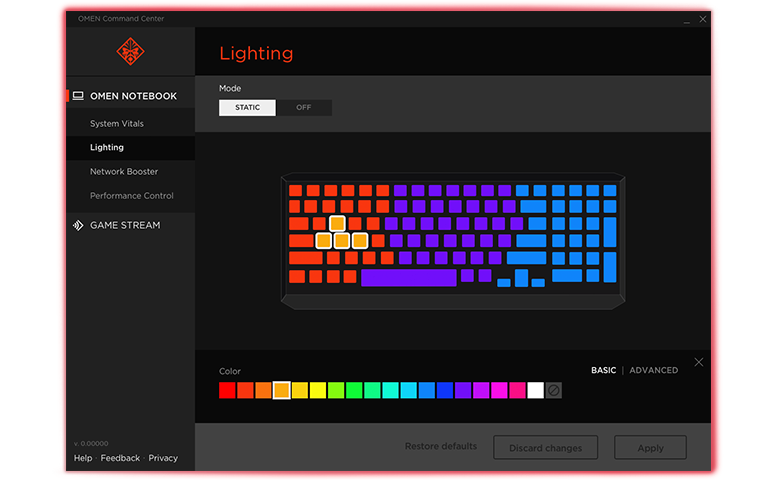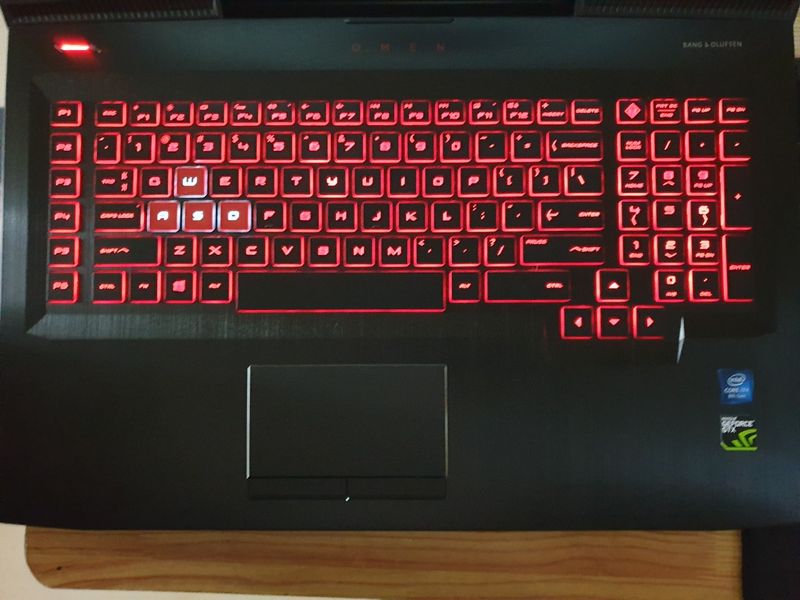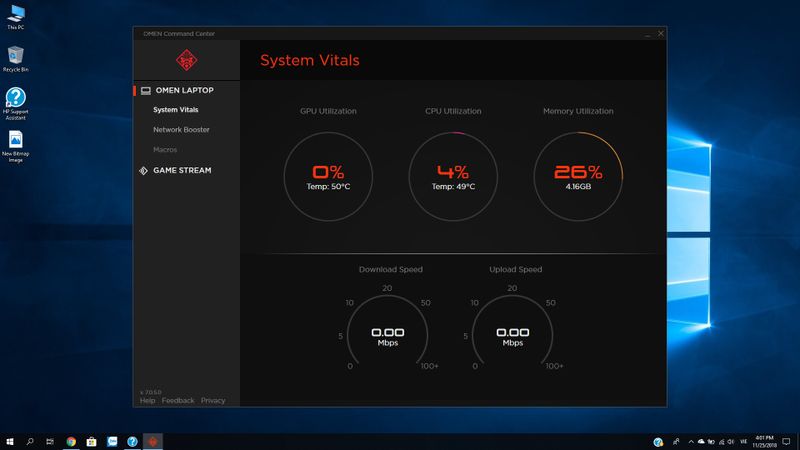-
×InformationNeed Windows 11 help?Check documents on compatibility, FAQs, upgrade information and available fixes.
Windows 11 Support Center. -
-
×InformationNeed Windows 11 help?Check documents on compatibility, FAQs, upgrade information and available fixes.
Windows 11 Support Center. -
- HP Community
- Gaming
- Gaming Notebooks
- About Product number & OMEN Command Center

Create an account on the HP Community to personalize your profile and ask a question
11-25-2018 01:11 AM
Hi everyone !
I am having the following problems and need help from everyone
1/ When I bought the 17 hp Omen on the Hp website, the Product number in the Mail is the other information & when I get the product then check on the hp website the product number information is different.
2/ When I replaced the ssd hard drive and installed 10 new 64bit windown I can not use the OMEN Command Center and on the website install software sp88567 not. Appears "You are about to be signed out"
Tks everyone
11-25-2018 01:38 AM
Hello @HoangCuongVN
I cannot speak for HP on the difference in product numbers. I would think as long as the specs are what you ordered, you should be good.
You would have to contact the HP store you ordered from for further discussion on that.
The OMen Command Center has been updated now and the download from the drivers page is no longer used.
Use this link from the Microsoft store to install it. Be sure that Windows is fully up to date first.
11-25-2018 02:12 AM - edited 11-25-2018 02:14 AM
Hi Bro ! Photoray002
I have followed the link to your instructions, downloaded the software but can not use the Lighting function to adjust the color on the keyboard.
Omen symbol on keyboard can not be used.
I hope you can support this process. thank you
11-25-2018 02:28 AM - edited 11-25-2018 02:30 AM
Does the keyboard have two colors or four colors showing?
Example of 4 color keyboard, it has 4 color zones.
The Omen home button has a glitch that HP has not figured out yet. We are still waiting a fix.
11-26-2018 12:39 AM
Hi Photoray002
To my knowledge, there are two Omen & Omen X Series laptops. The Omen laptops have the function of adjusting keyboard colors by region.
Omen Command Center key not available & auxiliary direction.
Look forward to the support from you and the community. Thank you.
Best regards
11-26-2018 12:53 AM
@HoangCuongVN wrote:Hi Photoray002
To my knowledge, there are two Omen & Omen X Series laptops. The Omen laptops have the function of adjusting keyboard colors by region.
Correct, the Omen laptops color by region. But there are two versions. The two color zone does not adjust, so there wont be anything listed in the command center. Only the 4 zone will adjust.
The Omen Key not working is a glitch that HP is working on. I dont know when it will be available.
11-26-2018 02:19 AM
Hi Photoray002
Thank you for explaining this point, since I am using Omen laptops so there are only 2 default colors and in Omen Command Canter there is no Lighting function.
Only the Omen X laptop can change the keyboard color by region.
Hopefully Hp will soon refine the Omen Command Center.
thank you.
Best regards