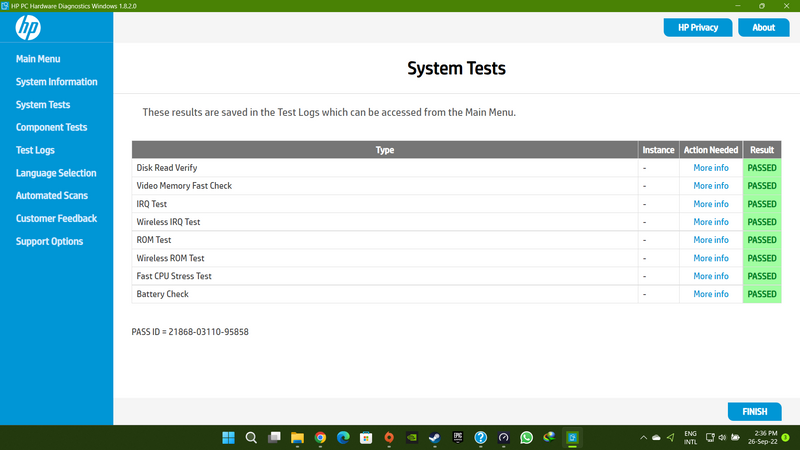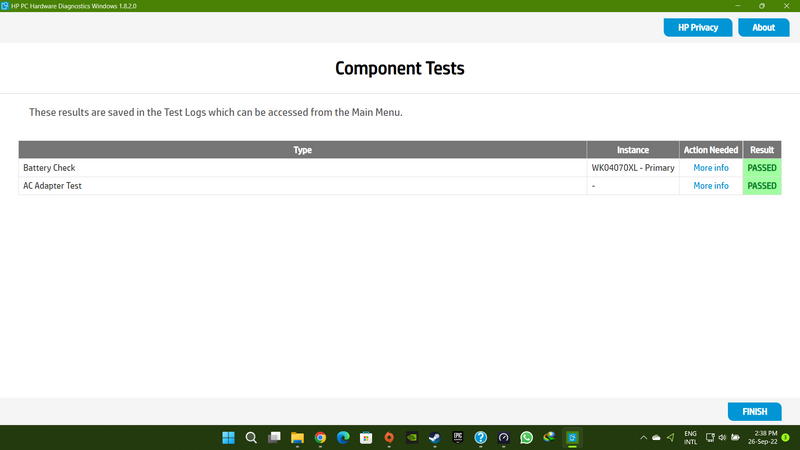-
1
×InformationNeed Windows 11 help?Check documents on compatibility, FAQs, upgrade information and available fixes.
Windows 11 Support Center. -
-
1
×InformationNeed Windows 11 help?Check documents on compatibility, FAQs, upgrade information and available fixes.
Windows 11 Support Center. -
- HP Community
- Gaming
- Gaming Notebooks
- Battery draining even when plugged to power

Create an account on the HP Community to personalize your profile and ask a question
08-28-2022 03:11 PM
The battery slowly drains while gaming under performance mode even though I'm plugged in. In a 2 hour session the battery drains about 40%. I noticed it while playing games and it started a couple of weeks ago. Even when unplugged form power the battery drains very fast. I bought it about 3 months ago .Is this normal behavior?
HP Victus 16-d0129tx. Intel i7 11th gen with Nvidia RTX 3060
08-28-2022 03:44 PM
Hello @Seb_vince254
Sorry to hear that you are having problems ... I would like to help you.
(1) Test your hardware Using the HP PC Hardware Diagnostics (UEFI)
--->>> Perform <all> tests but focus on <Power/Battery> component test
https://support.hp.com/us-en/document/ish_2854458-2733239-16
See section <Running HP PC Hardware Diagnostics UEFI tests when Windows doesn't start>
See how it works:
https://www.youtube.com/watch?v=14GKIpGPNRM
(2) Please report your results ( error messages, take pictures )
09-22-2022 01:31 AM
@Seb_vince254 wrote:I have done the tests but the issue is still there
Hello @Seb_vince254
it was a test not a fix.
Let me check your current system configuration. |
(1) Run msinfo32
- Select <System Summary>:
--->>> Copy/paste following key/value pairs:
OS Name |
Version |
System Model |
System SKU ( equals HP product number (p/n) ) |
Processor |
BIOS Version/Date |
(2) Please report your results
09-25-2022 03:59 PM
OS Name - Microsoft windows 11 pro
Version - 10.0.22621 build 22621
System Model Vinctus by hp laptop - 16-d012xxx
System SKU ( equals HP product number (p/n) ) - 16-d0129tx
Processor -11th Gen Intel(R) Core(TM) i7-11800H @ 2.30GHz, 2304 Mhz, 8 Core(s), 16 Logical Processor(s)
BIOS Version/Date - AMI F.20, 24-Aug-22
09-26-2022 01:25 AM
I will add myself with the same problem, slightly different config (i5 11400H but same graphics card.
Everything good in the tests.Thing is it is draining around 10% in Balanced per hour but also Throttlestop is being used for the CPU. Otherwise i am afraid i would see almost the same draining of the battery as you. I am really curious to see if it is an issue or a "feature".
09-26-2022 04:16 AM
Hello @Seb_vince254
(1) Download and install from Microsoft Apps Store
HP PC Hardware Diagnostics Windows
or
HP PC Hardware Diagnostics Windows | 1.8.1.0 Rev.A | 339.2 MB | Mar 10, 2022 | Download |
(2) Run <HP Diagnostics for Windows>
- Perform <all> tests
- Focus on Component tests <Power/Battery>
(3) Please report your results ( error messages, take pictures )
( if serial number, device id, UUID, System Board CT Number is displayed, please blur )