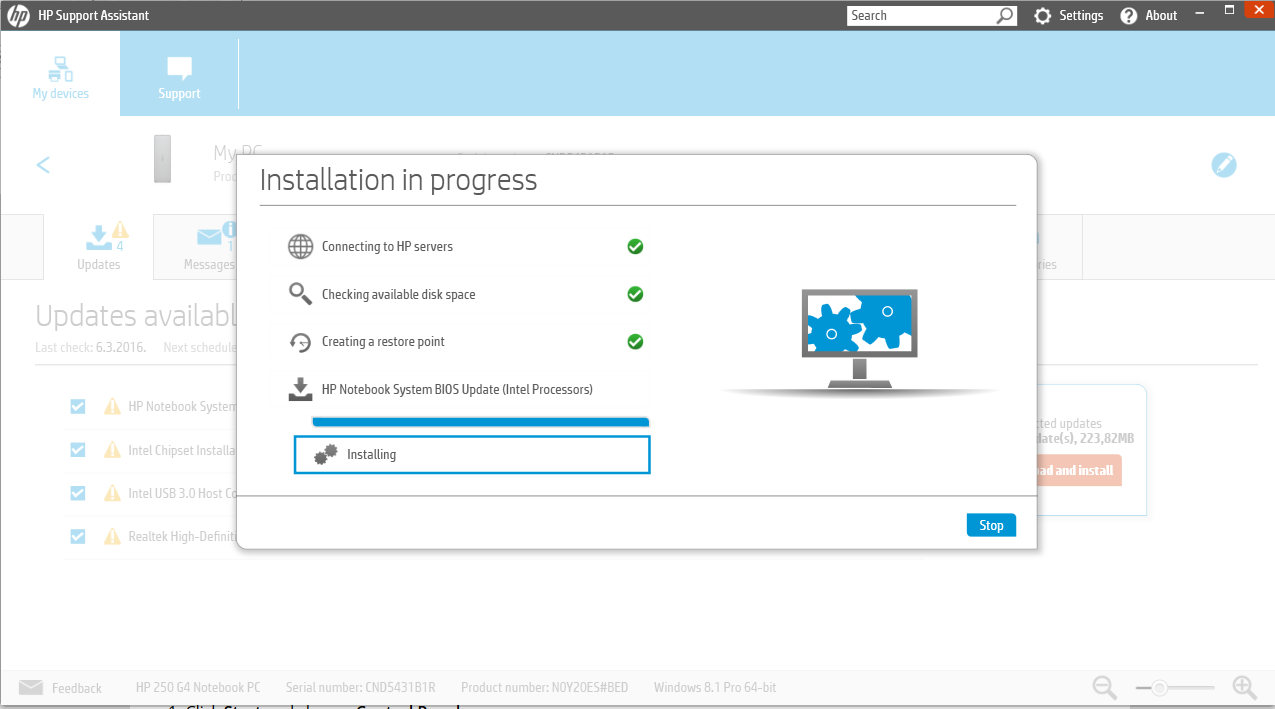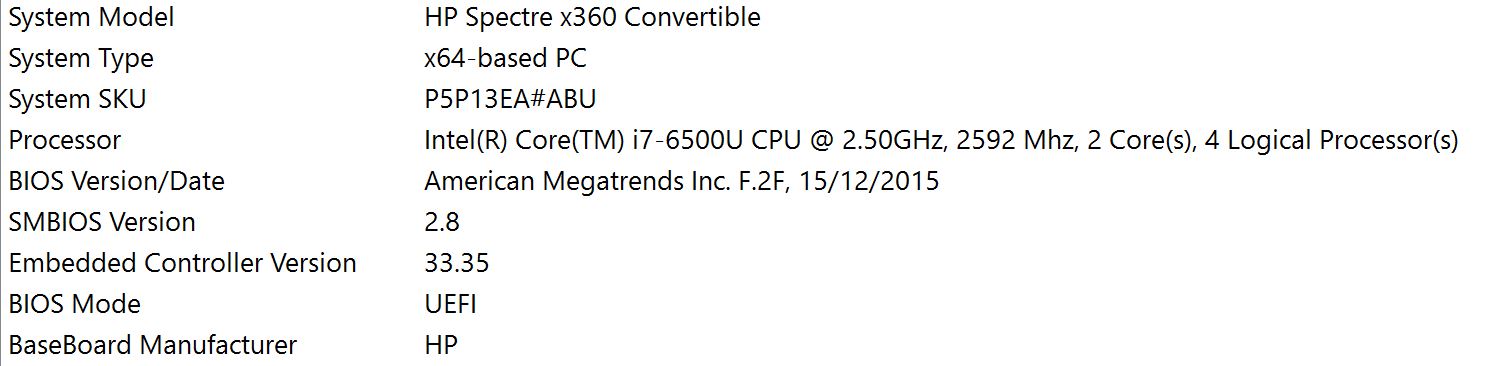-
×InformationNeed Windows 11 help?Check documents on compatibility, FAQs, upgrade information and available fixes.
Windows 11 Support Center. -
-
×InformationNeed Windows 11 help?Check documents on compatibility, FAQs, upgrade information and available fixes.
Windows 11 Support Center. -
- HP Community
- Gaming
- Gaming Notebooks
- Bios update stuck (HP Support Assistant)

Create an account on the HP Community to personalize your profile and ask a question
03-06-2016 05:02 AM
Hello,
I was updating some drivers via HP Support Assistant, and BIOS update got stuck as shown on picture below. I was hoping that someone will be able to direct me what to do next. I'm afraid to restart computer, or stop the installation.
If I stop it and install a Bios update from somewhre else, would that fix possibly bad installation?
Thanks in advance,
Miloš
Solved! Go to Solution.
Accepted Solutions
03-06-2016 06:31 AM
Hi,
You're welcome 
The flash would have occurred at boot, so as this didn't happen, your existing bios revision will not have been affected.
My personal opinion would be to not update the bios unless the update corrects a problem you are experiencing or adds additional functionality that you require - if the machine is running Ok, then there's really no need to update.
Note: I see from your screenshot that your current bios revision is F.1A - there are 2 later revions listed for your notebook. HP Bios updates are cumulative, so if you do wish to update, the latest version will contain all the fixes/enhancements offered by previous versions - the latest revision listed is Here.
Regards,
DP-K
****Click the White thumb to say thanks****
****Please mark Accept As Solution if it solves your problem****
****I don't work for HP****

Windows Insider MVP
03-06-2016 05:59 AM
Hi,
Is it still trying to install or is it now showing as failed?
Regards,
DP-K
****Click the White thumb to say thanks****
****Please mark Accept As Solution if it solves your problem****
****I don't work for HP****

Windows Insider MVP
03-06-2016 06:11 AM - edited 03-06-2016 06:27 AM
Thanks for your reply.
After a while, the setup failed. In HPSA, the update is now listed as "deleted". I restarted the laptop, and it showed some bytes and something saying "linux kernel". Then I restarted it again, and now the Windows boots normally.
Could the BIOS be damaged?
There is an update available on HP driver page, should I do it?
The laptop isn't under warranty.
Current BIOS:
03-06-2016 06:31 AM
Hi,
You're welcome 
The flash would have occurred at boot, so as this didn't happen, your existing bios revision will not have been affected.
My personal opinion would be to not update the bios unless the update corrects a problem you are experiencing or adds additional functionality that you require - if the machine is running Ok, then there's really no need to update.
Note: I see from your screenshot that your current bios revision is F.1A - there are 2 later revions listed for your notebook. HP Bios updates are cumulative, so if you do wish to update, the latest version will contain all the fixes/enhancements offered by previous versions - the latest revision listed is Here.
Regards,
DP-K
****Click the White thumb to say thanks****
****Please mark Accept As Solution if it solves your problem****
****I don't work for HP****

Windows Insider MVP
03-06-2016 06:46 AM
Hi,
You're welcome 
All the best,
DP-K
****Click the White thumb to say thanks****
****Please mark Accept As Solution if it solves your problem****
****I don't work for HP****

Windows Insider MVP
03-23-2016 04:17 AM
I had the same issue with the BIOS upgrade softpaq SP74985, version F.32Ap1. It downloads, starts to install, never completes. I've deleted the update so I'm not constantly annoyed by the HP Support Assistant. My failure occured on a HP Spectre x360 - 13-4005dx system.
03-24-2016 02:17 PM - edited 03-24-2016 02:21 PM
I am trying to update my BIOS to F.1F Rev.A(19 Feb 2016). Current version is F.2F 15/12/2015
But same issue - install seems to hang. left it for over 2 hours - nothing happened. I don't really mind so much if I dont install the new BIOS, but what might be causing the hang.
Thanks all and Happy Easter!
Daryl