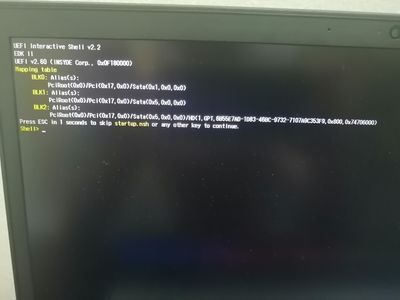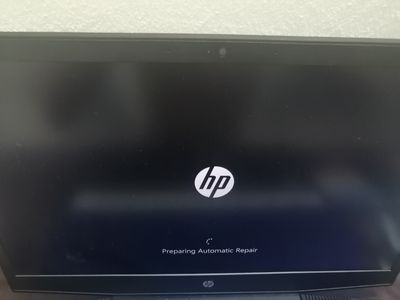-
×InformationWindows update impacting certain printer icons and names. Microsoft is working on a solution.
Click here to learn moreInformationNeed Windows 11 help?Check documents on compatibility, FAQs, upgrade information and available fixes.
Windows 11 Support Center. -
-
×InformationWindows update impacting certain printer icons and names. Microsoft is working on a solution.
Click here to learn moreInformationNeed Windows 11 help?Check documents on compatibility, FAQs, upgrade information and available fixes.
Windows 11 Support Center. -
- HP Community
- Gaming
- Gaming Notebooks
- Re: Bluescreen,can't switch on my laptop

Create an account on the HP Community to personalize your profile and ask a question
08-01-2020 06:59 AM
can't use my laptop now,WhatsApp assistance leave halfway sloving my problem,i don't know what to do right now.
Solved! Go to Solution.
Accepted Solutions
08-04-2020 04:07 PM
Thanks for replying! Could you be more specific with teh OS installed, like the version installed? if it is WinXP, Win 7, 8, 8.1 or 10?
Meanwhile, The best way to get out of the Windows Automatic Repair loop is to disable early launch anti-malware protection. You can do this from Command Prompt in the Windows Boot Options menu which will begin to appear after your restart your computer several times.
1) Navigate to Troubleshoot > Advanced Options > Startup Settings. Your computer will restart then present you with a list of options.
2) Choose "Disable early launch anti-malware protection".
3) Restart your PC and check if you can boot into Windows.
Hope this helps! Keep me posted.
Please click “Accepted Solution” if you feel my post solved your issue, it will help others find the solution. Click the “Kudos/Thumbs Up" on the bottom right to say “Thanks” for helping!
TEJ1602
I am an HP Employee
08-03-2020 02:51 PM
@Tan14, Welcome to HP Support Community!
To be able to assist you better, I'd like to know the following-
- What is the Operating System installed on the PC?
- When was it last working fine?
- What troubleshooting steps have you performed?
Keep me posted for further assistance.
TEJ1602
I am an HP Employee
08-04-2020 04:07 PM
Thanks for replying! Could you be more specific with teh OS installed, like the version installed? if it is WinXP, Win 7, 8, 8.1 or 10?
Meanwhile, The best way to get out of the Windows Automatic Repair loop is to disable early launch anti-malware protection. You can do this from Command Prompt in the Windows Boot Options menu which will begin to appear after your restart your computer several times.
1) Navigate to Troubleshoot > Advanced Options > Startup Settings. Your computer will restart then present you with a list of options.
2) Choose "Disable early launch anti-malware protection".
3) Restart your PC and check if you can boot into Windows.
Hope this helps! Keep me posted.
Please click “Accepted Solution” if you feel my post solved your issue, it will help others find the solution. Click the “Kudos/Thumbs Up" on the bottom right to say “Thanks” for helping!
TEJ1602
I am an HP Employee
08-05-2020 10:00 AM
One more problem,
When i was playing the game,the cooling system stopped on it own after a while ,the game freeze and the only way to continue use my laptop is to forced shut down it. It happened a lot of time. Any way to solve this?
08-06-2020 01:44 PM
Try updating the computer -
Step 1 Windows Updates -
1) In the search box, type, and open Windows Updates.
2) Check for updates.
3) If the updates are available, click on install and restart the computer.
Step 2 HP Support Assistant Updates -
1) In the search box, type, and open HP Support Assistant.
2) Check for updates.
3) If the updates are available, click on install and restart the computer.
Also, update the BIOS. Refer to the document HP Consumer Notebook PCs - Updating the BIOS for help.
Keep me posted.
Please click “Accepted Solution” if you feel my post solved your issue, it will help others find the solution. Click the “Kudos/Thumbs Up" on the bottom right to say “Thanks” for helping!
TEJ1602
I am an HP Employee
Didn't find what you were looking for? Ask the community