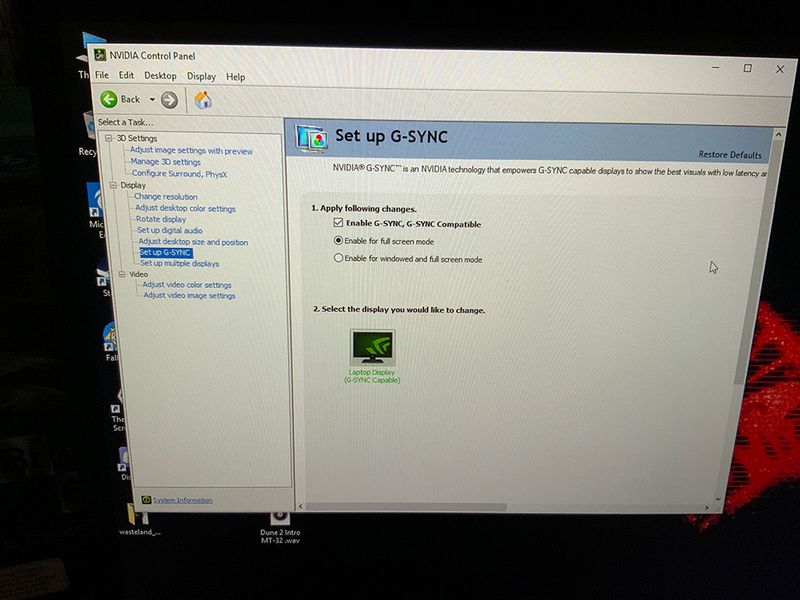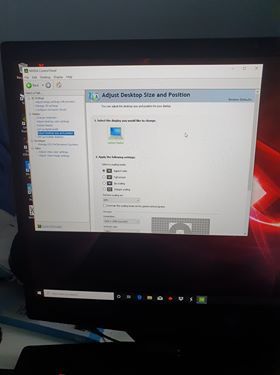-
×InformationNeed Windows 11 help?Check documents on compatibility, FAQs, upgrade information and available fixes.
Windows 11 Support Center. -
-
×InformationNeed Windows 11 help?Check documents on compatibility, FAQs, upgrade information and available fixes.
Windows 11 Support Center. -
- HP Community
- Gaming
- Gaming Notebooks
- Cant tell if HP omen 17 has G sync

Create an account on the HP Community to personalize your profile and ask a question
07-16-2020 08:27 PM
I recently purchased an omen 17 cb-1080nr and from what I head read online it sounds like it was meant to have g sync enabled, this was mentioned in both listings for the laptop and also numerous reviews.
I've opened up the NVIDIA control panel and can't find the option and I have updated windows and the required drivers.
Is it possible that this model is not gsync enabled or is this a separate issue? I have looked online and seen others have had this issue but not with exactly the same model.
Thanks in advance,
07-17-2020 01:49 AM
Hello @ALG99
Yep your model will should have g-sync.
If your NVIDIA control panel isn't showing it, have you updated it with the latest graphics driver?
You can download it directly from NVIDIA and install.
Here is a screen shot from another model with that same card and screen...
07-17-2020 09:43 AM
Hi,
Thanks for the reply, I updated graphics driver last night (version 451.67) and also updated my windows.
However there is still no option for G sync on the Nvidia control panel.
Ive attached a photo of my control panel below.
Thanks again for the help
07-17-2020 11:09 AM
Yikes your photo is too small for me to read what it says.
Anyways, I know for a fact your system should have it. It has the same video card and screen as the cb1000 series I posted a screen shot of when I looked up the parts in the HP parts surfer. You have the same hardware.
There are only a couple things I can guess might be a culprit since I don't have one in my hands to test with.
Its most likely a hardware failure or a driver problem.
Try this:
Make sure your NVIDIA graphics settings are set to run windows at 144Hz, not 60.
Go to Display/Adjust desktop size and position/Refresh rate and set the drop down menu to 144.
If that does not work, do a clean install of the driver.
Download this tool... https://www.guru3d.com/files-details/display-driver-uninstaller-download.html
Have the latest driver installer saved to your Omen so you can access it.
Turn off your internet connection.
Use the tool to clean everything out related to NVIDIA.
Reboot.
Run the driver installer.
Turn on the internet connection.
Run the HP Support Assistant and make it search for any updates.
Do the same for Windows Updates.
If that does not help, You will need to either contact HP Support for direct warranty service.
https://support.hp.com/us-en/contact-hp
or
Return the machine and get another one (probably only faster if you purchased from a walk in store).
07-17-2020 12:58 PM
I did a clean install of the drivers and unfortunately there is still no g sync option so I will contact HP and see what they say about the issue.
Thanks for all the help, ill post back if they give an explanation
07-20-2020 11:03 PM
I ended up talking to two separate people, one told me to update the bios but that didn't work so i got back in contact and was given the option of returning the laptop or being sent some recovery software so i chose that option as it seemed more convenient, especially what considering the possibility of receiving a refurb
hoping that works, I'll post the results here once it arrives.
Really appreciate the time you took to help, thanks for that.