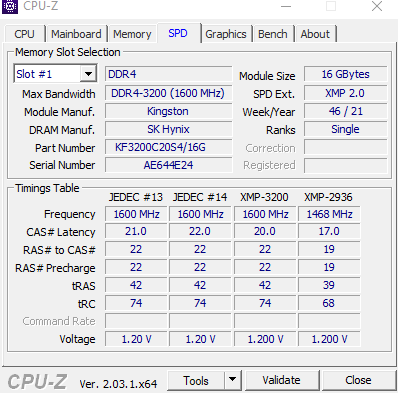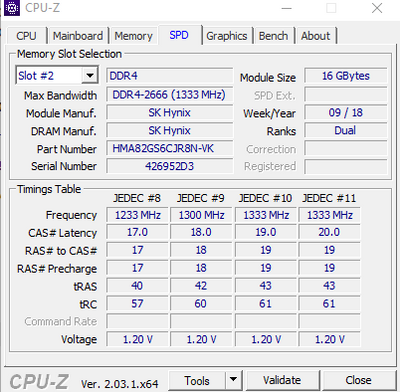-
×InformationNeed Windows 11 help?Check documents on compatibility, FAQs, upgrade information and available fixes.
Windows 11 Support Center. -
-
×InformationNeed Windows 11 help?Check documents on compatibility, FAQs, upgrade information and available fixes.
Windows 11 Support Center. -
- HP Community
- Gaming
- Gaming Notebooks
- DDR4 Kingston Fury 3200mhz not booting up

Create an account on the HP Community to personalize your profile and ask a question
12-28-2022 02:14 PM - edited 12-28-2022 02:22 PM
Hello, before purchasing the Kingston Fury 16gb x 2 DDR 3200mhz XMP memory I looked at the HP Omen X 17 specs to see if the memory is supported. HP support manual does indicate that the memory will work with XMP enabled, however it will downgrade it to 2800 with XMP enabled, however I see no option to turn on XMP in the Bios settings. The Omen command center use to show a XMP option but I recently updated the software and now its gone.
I can use one stick of the 16gb Kingston Fury 3200 but it downs it to 2666mhx with the older memory that I was using. I was hoping to get it to 2800 but worried I will only get it to 2666. How can I get into the bios settings to change the memory controler to enable XMP?
Thank you
George
12-30-2022 03:19 PM
ROT: Two sticks of RAM on the same machine, machine will run at the lower speed which is equal to the slower stick. In your case, mixing 2666MHz and 3200MHz, machine will run at 2666MHz full stop.
Regards.
***
**Click the KUDOS thumb up on the left to say 'Thanks'**
Make it easier for other people to find solutions by marking a Reply 'Accept as Solution' if it solves your problem.