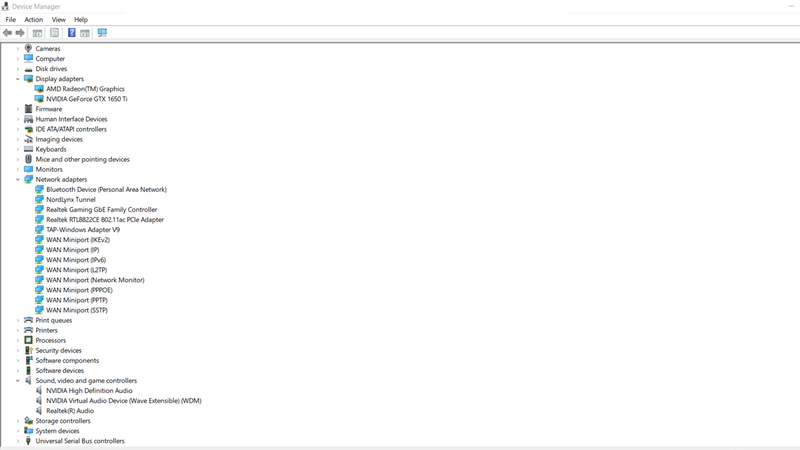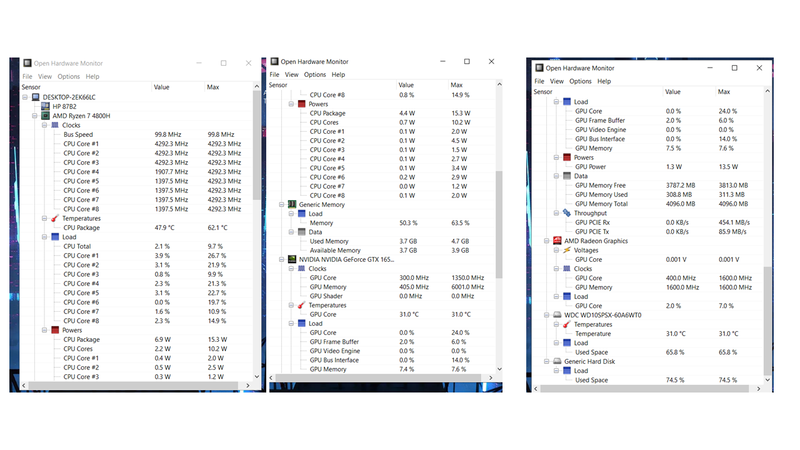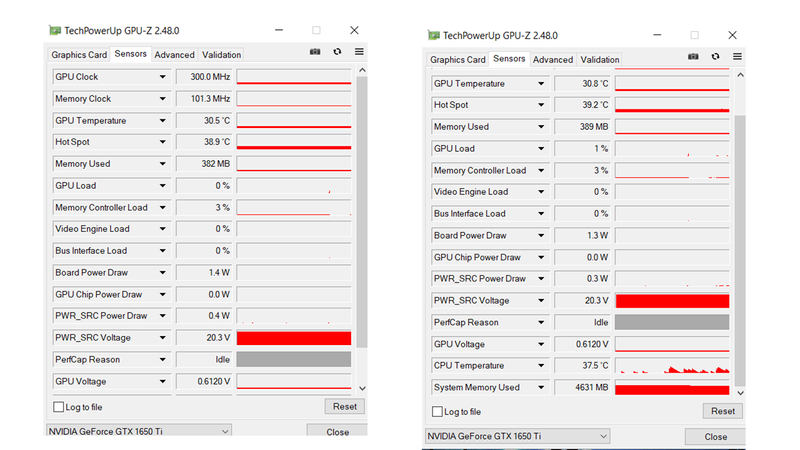-
×InformationNeed Windows 11 help?Check documents on compatibility, FAQs, upgrade information and available fixes.
Windows 11 Support Center. -
-
×InformationNeed Windows 11 help?Check documents on compatibility, FAQs, upgrade information and available fixes.
Windows 11 Support Center. -
- HP Community
- Gaming
- Gaming Notebooks
- Games All of a Sudden Stuttering

Create an account on the HP Community to personalize your profile and ask a question
09-12-2022 11:41 AM
Hi, I've had my HP Pavilion Laptop for about 21 months now, AMD Ryzen 7 4800H with Radeon Graphics + NVIDIA GeForce GTX 1650 Ti, with 8 GB memory, 255 GB SSD and
1 TB Hardrive. Now after a while not playing, coming back to it, when I boot up and start playing games they stutter severely where in the past they never did. I think I initially noticed that it was also affecting the loading speed of my modelling software such as ArchiCAD, Twinmotion and Photoshop, but I didn't think much of it at the time. I installed MSIAfterburner, at a friends request, to see if overheating may be the problem, but it doesn't seem as if the GPU's temperature is causing the issue. I could really use some assistance with the issue since it would also help with improving my work productivity. Thank You.
09-12-2022 02:00 PM
Hello @GAFerreira
Sorry to hear that you are having problems ... I would like to help you.
Let me check your current system configuration. |
(1) Run msinfo32
- Select <System Summary>:
--->>> Copy/paste following key/value pairs:
OS Name |
Version |
System Model |
System SKU ( equals HP product number (p/n) ) |
Processor |
BIOS Version/Date |
(2) Start Windows <device manager>
- Expand <Display adapters>
- Expand <Network adapters>
- Expand <Sound, video and game controllers>
--->>> Send screenshot
(3) Please report your results
09-12-2022 10:55 PM
OS Name: Microsoft Windows 10 Home Single Language |
Version: 10.0.19044 Build 19044 |
System Model: HP Pavilion Gaming Laptop 15-ec1xxx |
System SKU ( equals HP product number (p/n) 😞 2C7D6EA#ACQ |
Processor: AMD Ryzen 7 4800H with Radeon Graphics, 2900 Mhz, 8 Cores, 16 Logical Processors |
BIOS Version/Date: AMI F.27, 17/03/2022 |
Ok I think this is everyting, thank you for your assistance.
09-12-2022 11:14 PM
Hello @GAFerreira
Please follow instructions ...
(1) Create Windows system <restore point>
How to Create a System Restore Point on Windows 10 or Windows 11
(2) Download and install BIOS Update
HP Notebook System BIOS Update | F.28 Rev.A | 11.8 MB | Aug 24, 2022 | Download |
Why should you install the update ?
https://support.hp.com/us-en/document/ish_4123786-2338478-16
Quote: "
Updating the BIOS is recommended as standard maintenance of the computer. It can also help resolve the following issues:
- An available BIOS update resolves a specific issue or improves computer performance.
- The current BIOS does not support a hardware component or a Windows upgrade.
- HP Support recommends installing a specific BIOS update.
"
(3) Reboot
(4) Let BIOS be installed until it's completely done !
(5) Download and Install/Update
( If any error occurs continue with next one ... )
HP PC Hardware Diagnostics Windows | 1.8.1.0 Rev.A | 339.2 MB | Mar 10, 2022 | Download |
AMD High-Definition Graphics Driver | 27.20.15002.11002 Rev.A | 728.7 MB | May 7, 2021 | Download |
Realtek High-Definition (HD) Audio Driver | 6.0.9018.1 Rev.F | 51.7 MB | Aug 4, 2021 | Download |
OMEN Gaming Hub SDK Package | 1.0.57 Rev.A | 48.3 MB | May 4, 2022 | Download |
(6) Reboot
| We need the check CPU and GPU temperatures ... |
(7) CPU
Download, install and start <Open Hardware Monitor>
https://openhardwaremonitor.org/
--->>> take screenshot after a few minutes <idle>
(8) GPU
Download, install and start <GPU-Z>
https://www.techpowerup.com/gpuz/
- click tab [sensors]
- Remember to select the right graphics chip/card on bottom
--->>> take screenshot after a few minutes <idle>
(9) Please report your results
09-12-2022 11:56 PM
Hello @GAFerreira
The diagnosis is OK
(1) Choose what you like and test
10+ BEST GPU Benchmark Software for PC (Free/Paid) in 2022
(2) Does your notebook freezes and crashes ?
(3) Please report your results...
09-13-2022 12:29 AM
Hello @GAFerreira
| Repair / Check Windows integrity |
(1) Open cmd.exe (right click) as administrator and execute:
sfc /scannow
(2) Reboot
(3) Open cmd.exe (right click) as administrator and execute:
msdt.exe /id WindowsUpdateDiagnostic
Dism /Online /Cleanup-Image /ScanHealth
Dism /Online /Cleanup-Image /CheckHealth
Dism /Online /Cleanup-Image /RestoreHealth
(4) Reboot
(5) Please report your results