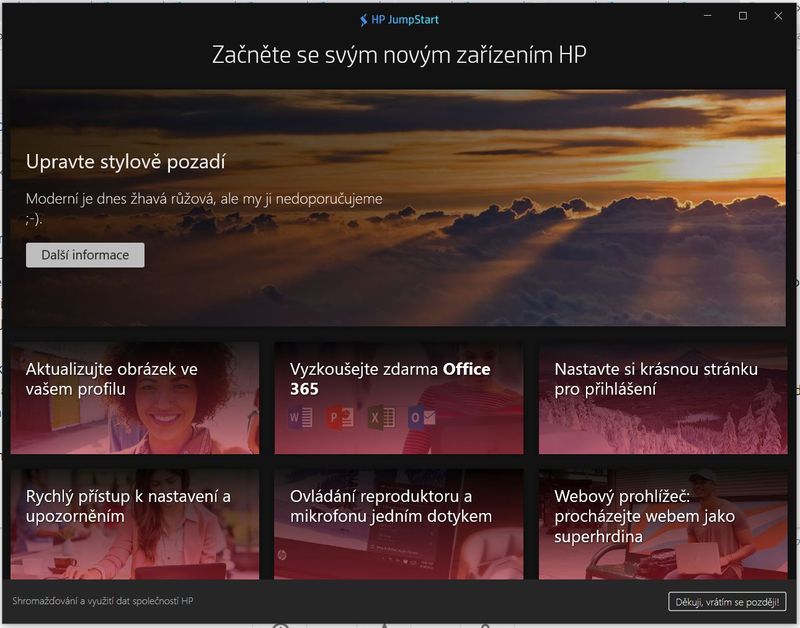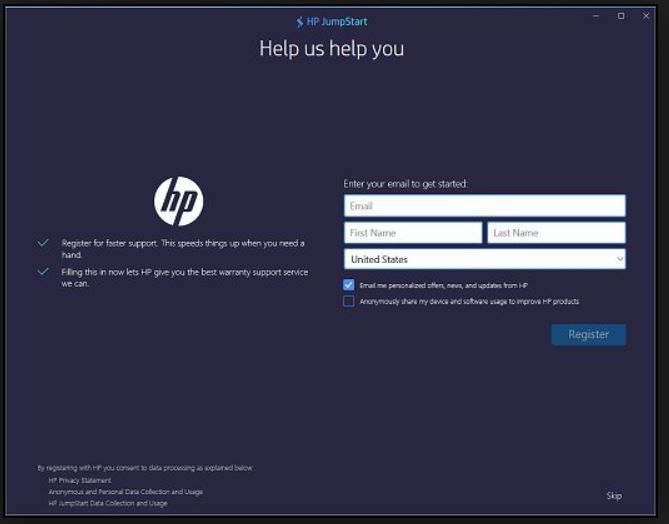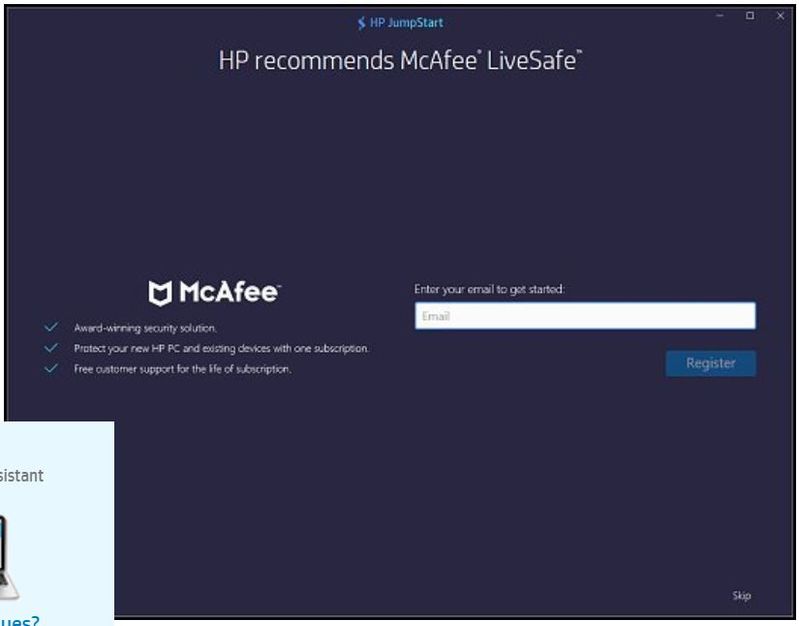-
×InformationNeed Windows 11 help?Check documents on compatibility, FAQs, upgrade information and available fixes.
Windows 11 Support Center. -
-
×InformationNeed Windows 11 help?Check documents on compatibility, FAQs, upgrade information and available fixes.
Windows 11 Support Center. -
- HP Community
- Gaming
- Gaming Notebooks
- HP Jumpstart no registration

Create an account on the HP Community to personalize your profile and ask a question
06-18-2019 01:54 AM - edited 06-18-2019 11:27 AM
Hi friends,
I have a problem with HP Jumpstart.
13.6.2019 I bought laptop HP OMEN 15-DC0015NC.
I ignored the Jumpstart registration when I first set up windows10. But now I can't get to the registration anymore.
When I run Jumstart, it just shows me only this:
How do I return to registration?
Notebook not registered.
I deleted the Jumpstart data, but it didn't help.
Can I ever see screen registration again?
Or is it possible to register the product in another way?
Should I Uninstall Jumpstart?
So I don't even have McAfee registered and I don't know how to register it later.
McAfee registration and cloud registration are also not showing to me.
How do I get these screens again?
Thank you for your help.
06-19-2019 10:25 PM
The best way to register your laptop is to use this link... https://register.hp.com/americas/flowPage/registration/index.do?execution=e1s1&cc=US&lang=en
06-20-2019 10:00 AM
Thank you for answer.
And that's exactly the same? Or is registration in Jumstart better?
When registering via the Internet, I enter more information about the notebook (country, how to use the laptop, serial number, date of purchase).
Jumstart finds out this information himself?
06-20-2019 12:05 PM
Jumpstart is not reliable for working properly.
You can open the HP Support Assistant and find your product number and Serial Number.
Then use the link I gave to register your computer. It will put the registration in the same HP database.
06-21-2019 09:57 AM
OK,
Thank you for the information. I like my new laptop and wanted it to be all right 🙂
That's why I was sad when Jumstart didn't show registration.
I then try to register through the HP site.
It could be said that Jumstart is an application for computer users novices as a simple and fast registration.
Can I uninstall Jumstart later or is it good for the future?