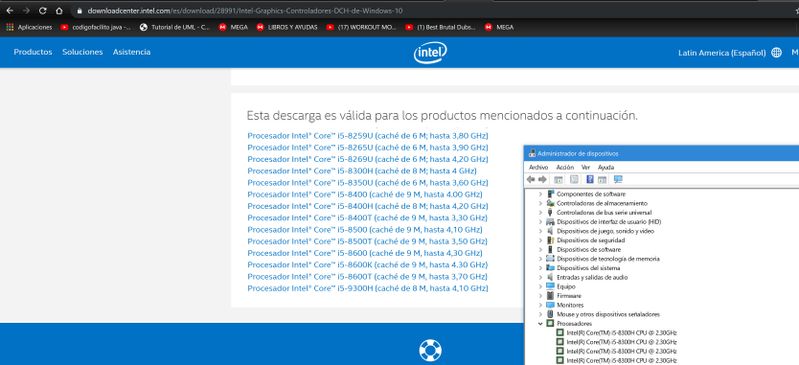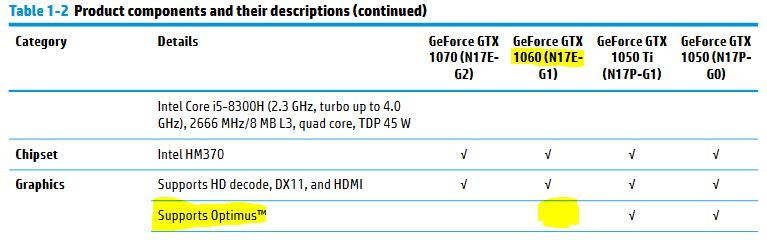-
×InformationNeed Windows 11 help?Check documents on compatibility, FAQs, upgrade information and available fixes.
Windows 11 Support Center. -
-
×InformationNeed Windows 11 help?Check documents on compatibility, FAQs, upgrade information and available fixes.
Windows 11 Support Center. -
- HP Community
- Gaming
- Gaming Notebooks
- HP OMEN is not able to update INTEL UHD Graphics 630

Create an account on the HP Community to personalize your profile and ask a question
08-14-2019
11:48 AM
- last edited on
08-14-2019
11:54 AM
by
![]() Arthur-c
Arthur-c
I was reading on Intel website to see what should I do , and I didn't find an answer
and according Intel Core I5 Specs we should have UHD 630, I know, I have a GTX 1060 but it's always working on tasks that the Intel Integrated Graphics should do, making worst battery life and overworking some tasks
I'm gonna copy the link from I5 and put some screenshoots here
this is the link where I5 8300H appears on Compatible Processors to use UHD 630
an image where you can see my compatibility
and this is the error video
(Sorry my english im from chile actually but I tried.)
Solved! Go to Solution.
Accepted Solutions
08-14-2019 10:49 PM
Ditto... your laptop does not support Switchable (Optimus) graphics when a GTX 1060 or higher is installed.
There is nothing you can do about it as is pointed out above. Sorry.
Page 6.... http://h10032.www1.hp.com/ctg/Manual/c06219881
08-14-2019 11:57 AM
Hi:
See my knowledge base article at the link below for how to manually update to the latest Intel graphics driver...
08-14-2019 03:53 PM - edited 08-14-2019 03:56 PM
Please post what Product Number your laptop is. Its located in the HP Support Assistant.
To add... What Paul T wrote is correct. But there is also something to consider first.
Generally, If your laptop has a GTX 1060 installed, you wont be able to run the Intel Integrated Graphics. The system disables it and you cannot change that. That is why the 1060 is running all graphics processes.
Let us know what you have, thanks.
08-14-2019 09:10 PM
Product number:2RJ28LA#AKH
That's the product number but, why in laptops that I had 2 or 3 years ago I used integrated and dedicated graphics
and on this one I cannot ?
If system disable this, it should be an answer to how to enable again.
I guess...
I've had 4 laptops, this is the only one that I cannot use integrated graphics, what can we do?
cause if I read the Intel's page I can read that Intel HD 630 graphics for I5 8300H are always available cause it's part of the processor ...
please tell me that you have an answer to us better than "you won't be able" , cause with worst laptops like acer , or toshiba I used Integrated and Dedicated graphics , please help us.
08-14-2019 10:49 PM
Ditto... your laptop does not support Switchable (Optimus) graphics when a GTX 1060 or higher is installed.
There is nothing you can do about it as is pointed out above. Sorry.
Page 6.... http://h10032.www1.hp.com/ctg/Manual/c06219881