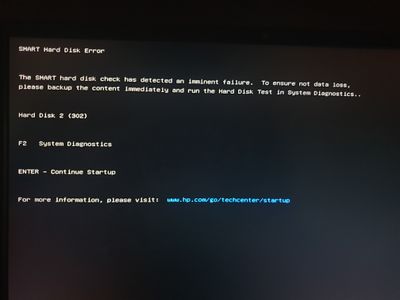-
×InformationNeed Windows 11 help?Check documents on compatibility, FAQs, upgrade information and available fixes.
Windows 11 Support Center. -
-
×InformationNeed Windows 11 help?Check documents on compatibility, FAQs, upgrade information and available fixes.
Windows 11 Support Center. -
- HP Community
- Gaming
- Gaming Notebooks
- Hard drive 1-secondary HDD bay

Create an account on the HP Community to personalize your profile and ask a question
10-12-2020 05:03 AM
Every time i launch my laptop this screen comes
I did a system diagnostic and it says that there is a problem with drive 1
Failure id is MCW56J-9QGA8W-MFPW3F-60VH03
If anyone knows how to fix this problem please help
10-12-2020 05:18 AM
Hello,
The test found a problem with your hard drive and it may need to be replaced. If possible, back up your personal files to a flash drive or external hard drive as soon as you can.
The procedure for replacing the hard disk drive can be found in the HP manual below on pages 37 and 38.
In case of need, do not hesitate to contact us.
Best regards,

10-12-2020 06:18 AM - edited 10-12-2020 06:54 AM
Thanks for your return,
You must first replace the hard drive and then, if possible, connect it to an external 2.5" USB drive box to recover your personal data. (e.g. http://bluestork.eu/en/boitiers-de-disques-durs/28-easy-box-3760162060164.html)
Go to HP PCs - SMART Hard Disk Error 301, 302, 309, 30C, 3F1, 3F2 Appears on a Black Screen for further assistance.
Please use HP Cloud Recovery Tool to reinstall Windows to the new hard drive.
- Using the HP Cloud Recovery Tool (Windows 10, 7)
- Check the box I need to enter Product ID for my HP system.
- Type the following Product ID: 4AU00EA#ABT (do not forget the country code and the # symbol between the product number 4AU00EA and the country code ABT).
To create the restoration kit, you can completely do it from another computer.
Don't hesitate to contact us in case of need.
Best regards,