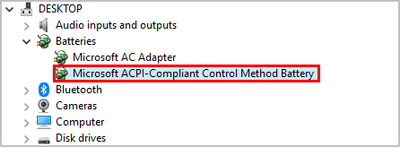-
×InformationNeed Windows 11 help?Check documents on compatibility, FAQs, upgrade information and available fixes.
Windows 11 Support Center. -
-
×InformationNeed Windows 11 help?Check documents on compatibility, FAQs, upgrade information and available fixes.
Windows 11 Support Center. -
- HP Community
- Gaming
- Gaming Notebooks
- Hp omen 14 not charging

Create an account on the HP Community to personalize your profile and ask a question
07-24-2022 04:50 AM - last edited on 09-08-2022 06:09 AM by MarcusC
Hi,
I own an hp omen 14 2019 edition, recently the battery stopped charging (plugged in is shown in screen) and the red light while pluging in also not comes up most of the time, but once In a while the red light comes on and after few seconds of pressing the power on button all things go off.
No charging light after that or laptop boots.
07-24-2022 04:08 PM
Hello @Sreeraj07
Sorry to hear that you are having problems ... and I would like to help you.
(1) Test your hardware Using the HP PC Hardware Diagnostics (UEFI)
https://support.hp.com/us-en/document/c04499777
See how it works:
https://www.youtube.com/watch?v=14GKIpGPNRM
(2) Please report your results
09-07-2022 09:18 PM - edited 09-07-2022 09:37 PM
@Ub6424 Hardware testing using the HP diagnostic tool did not report any issues.
I tried reinstalling battery drivers listed in device manager, but no change.
Facing the same issue.
The temporary solution that worked is when battery is 0% and laptop shutdown connect the charger and when orange led lights up, disconnect the power cable and hold power on button for 15 seconds and again connect the power cable and switch on the laptop and it starts charging.
The same cannot be done when the laptop is having battery above 1%, only after laptop shutdowns down after0% charge this can be done.
But recently the orage led goes off when I press the power button so the above solution is not working.
Now laptop is not charging or turning on.
Any solution to turn on the laptop would be a great help.
Only thing left to do is update the bios and try if that solves the not charging issue.
Expecting a reply ASAP.
Thank you.
09-07-2022 11:24 PM
Hello @Sreeraj07
Please < calibrate > your battery ... |
(1) Open windows <device manager> and uninstall "Microsoft ACPI-Compliant Control Method Battery"
- Right click on "Microsoft ACPI-Compliant Control Method Battery"
- Click "Uninstall device"
- Confirm your choice if you see a popup notification
(2) Shutdown notebook
(3) Disconnect charger
(4) Press and hold <power> button for 30 seconds
(5) Connect charger and wait until battery is fully charged ( check LED indicator )
(6) Start notebook and log in to windows and wait a few minutes
(7) Shutdown notebook
(8) Test your <battery> Using the HP PC Hardware Diagnostics (UEFI)
https://support.hp.com/us-en/document/c04499777
See how it works:
https://www.youtube.com/watch?v=14GKIpGPNRM
(9) Please report your results
09-07-2022 11:57 PM - edited 09-07-2022 11:59 PM
@Ub6424 Currently the laptop battery is completely depleted and when connecting charger shows orange led but it's not charging and when power on button pressed boots for 2-3 seconds then immediately all stop including the charging led .
Need wait an hour for the orange led to light up again.
Any way to charge the laptop or boot it up
09-09-2022 05:00 AM
Hello @Sreeraj07
Sorry, but in your case: Service is required !
- The computer should be disassembled and checked.
- Thermal paste for CPU GPU and bridges must be renewed
- The function of the fan(s) must be checked
- Short circuit test
- ( if required ) Bios (chip) desolder, reflash, Bios (chip) solder in
- charger/battery test
- Components test
- General cleaning ...
--- HP warranty valid -> Contact HP Support
--- HP warranty expired:
If you can't do that, you should have it <serviced> by a professional notebook (chip level) repair store.
Good luck