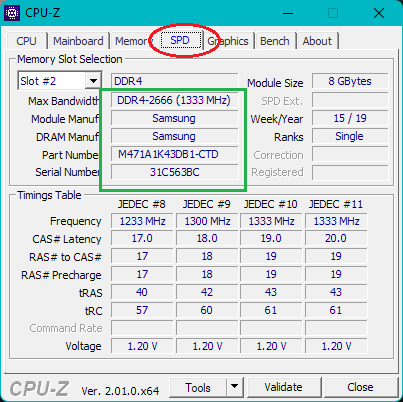-
×InformationNeed Windows 11 help?Check documents on compatibility, FAQs, upgrade information and available fixes.
Windows 11 Support Center. -
-
×InformationNeed Windows 11 help?Check documents on compatibility, FAQs, upgrade information and available fixes.
Windows 11 Support Center. -
- HP Community
- Gaming
- Gaming Notebooks
- Installing ram bricks my laptop temporarily

Create an account on the HP Community to personalize your profile and ask a question
11-02-2022 08:08 PM
So my laptop recently just stopped booting showing all signs of being bricked was completely unresponsive not reaching post only thing that would happen is power light would flash once.
I had upgraded the ram months ago and used it alot since then so I didn't expect that to be the issue but when I put the old ram back in it booted up showing a cmos error and after restart all was fine.
I went through the process of resetting back to factory and updating all the drivers and Bios/firmware figured it would be fine but the moment I put the newer ram back in it was a brick again. Switched back to the old 8gb stick and it worked just fine showing the cmos error again.
So why is it that when I slap my ram upgraded in it won't work at all.
Ram upgrade is
Crucial
2x16gb ddr4 -2666mhz
Sodimm 1.2v
Old stick is the stock 8 gb ram
11-03-2022 01:41 PM
My HP Omen 15-dc machine has stock Samsung RAM:
Crucial RAM should work. Did you install RAM yourself ? Probably during the installation process RAM was not properly seat. Please reseat RAM otherwise use the above information to buy Samsung RAM and install them properly.
Regards.
***
**Click the KUDOS thumb up on the left to say 'Thanks'**
Make it easier for other people to find solutions by marking a Reply 'Accept as Solution' if it solves your problem.


11-04-2022 08:03 PM
I bought the ram directly from crucial as it was highly recommended for this model. It's all within the specs of the laptop too. The upgrade ram worked fined for months. So I doubt it's a problem with it being seated properly especially since I've removed and reinstalled it a couple times. Now however everytime I installed the upgrade ram in bricks the laptop but will boot fine with the stock ram. I thought it might've been a bios issue at boot and struggled to get the newest bios update to install but it would freeze up the laptop everytime. Bios also had an error 10 code after factory reset until I downgraded it one version. Tested the new crucial ram in another win 10 laptop yesterday and it worked just fine. So I'm kind of looking for a solution that won't cost me another 100$ out of pocket that might not work