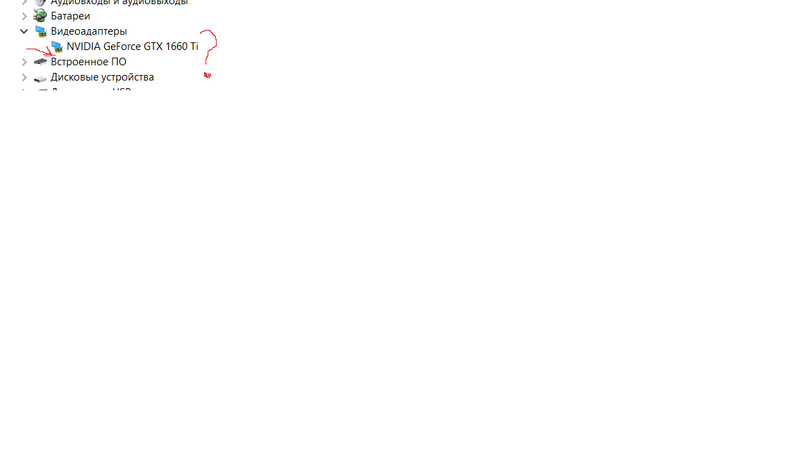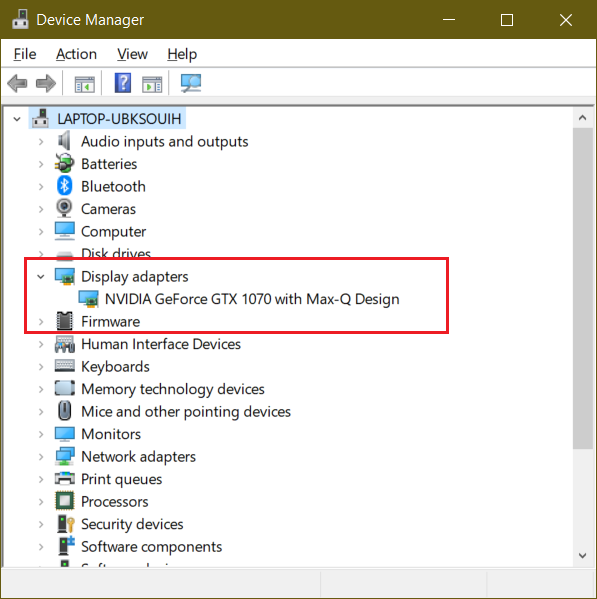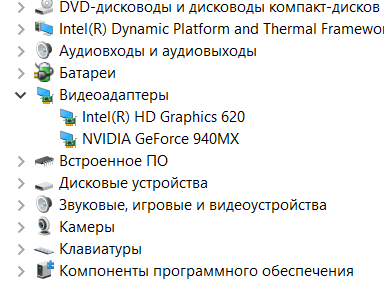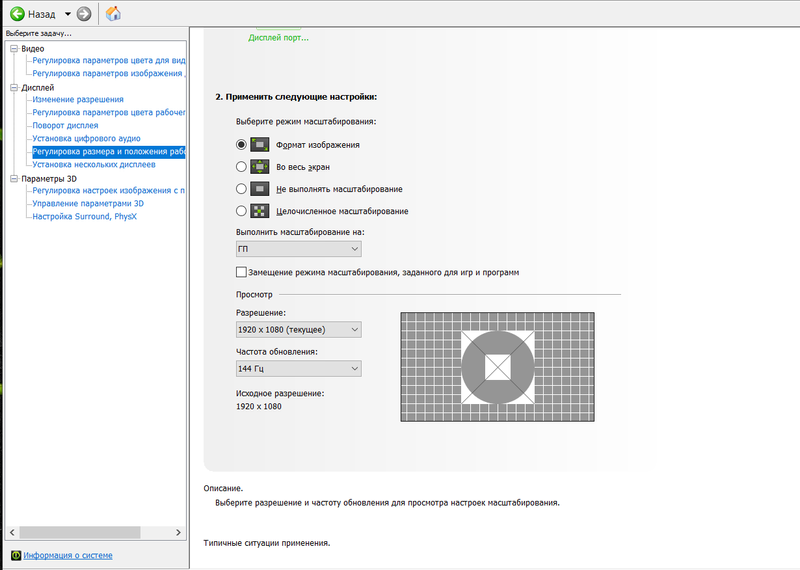-
×InformationWindows update impacting certain printer icons and names. Microsoft is working on a solution.
Click here to learn moreInformationNeed Windows 11 help?Check documents on compatibility, FAQs, upgrade information and available fixes.
Windows 11 Support Center. -
-
×InformationWindows update impacting certain printer icons and names. Microsoft is working on a solution.
Click here to learn moreInformationNeed Windows 11 help?Check documents on compatibility, FAQs, upgrade information and available fixes.
Windows 11 Support Center. -
- HP Community
- Gaming
- Gaming Notebooks
- Re: Intel (HD) Graphics can not see

Create an account on the HP Community to personalize your profile and ask a question
12-29-2020 10:17 PM
Can you tell me if the Intel High-Definition (HD) Graphics video adapter should be displayed in the device manager? why isn't he here? OMEN Laptop - 15-dh1006ur
Solved! Go to Solution.
Accepted Solutions
12-31-2020 01:26 PM
@ZZ-zz wrote:on another laptop, both cards are displayed here
The card is NOT 1660Ti, it is only 940MX. Cards from GTX 1050 down you will see iGPU in Device Manager.
Regards.
***
**Click the KUDOS thumb up on the left to say 'Thanks'**
Make it easier for other people to find solutions by marking a Reply 'Accept as Solution' if it solves your problem.


12-30-2020 02:17 AM
I can't see your image. Is it the same as mine which has GTX 1070 ?
Please check Nvidia Control Panel, does it have "Set up G-SYNC panel ? If yes then the iGPU is permanently disabled
Regards.
***
**Click the KUDOS thumb up on the left to say 'Thanks'**
Make it easier for other people to find solutions by marking a Reply 'Accept as Solution' if it solves your problem.


12-30-2020 11:36 PM
Ok, I can see the image you posted another day, your machine has 1660ti video card. I should have "Set up G-SYNC". Please check again.
Regards.
***
**Click the KUDOS thumb up on the left to say 'Thanks'**
Make it easier for other people to find solutions by marking a Reply 'Accept as Solution' if it solves your problem.


12-30-2020 11:58 PM
- Right click a blank space on Desktop,
- Select NIVIDIA Control Panel
- On Display section, it is the second last item
Regards
***
**Click the KUDOS thumb up on the left to say 'Thanks'**
Make it easier for other people to find solutions by marking a Reply 'Accept as Solution' if it solves your problem.


12-31-2020 01:26 PM
@ZZ-zz wrote:on another laptop, both cards are displayed here
The card is NOT 1660Ti, it is only 940MX. Cards from GTX 1050 down you will see iGPU in Device Manager.
Regards.
***
**Click the KUDOS thumb up on the left to say 'Thanks'**
Make it easier for other people to find solutions by marking a Reply 'Accept as Solution' if it solves your problem.


Didn't find what you were looking for? Ask the community