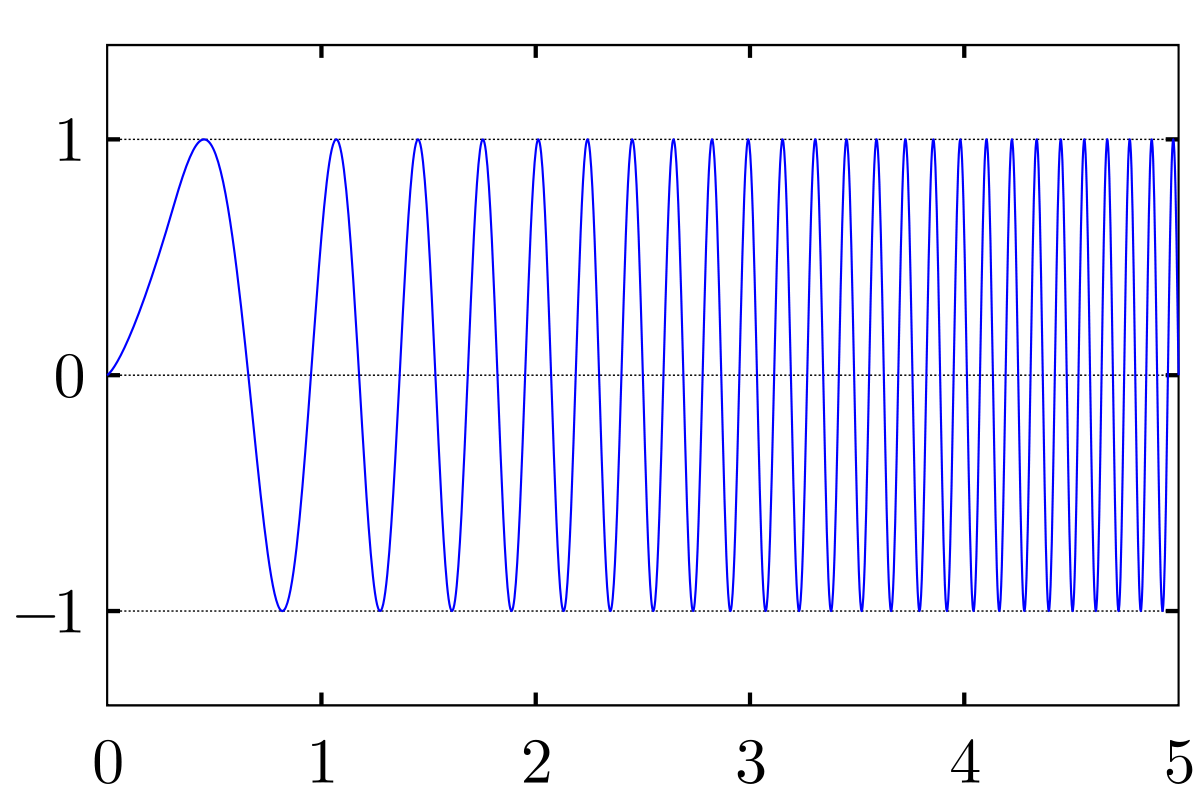-
×InformationNeed Windows 11 help?Check documents on compatibility, FAQs, upgrade information and available fixes.
Windows 11 Support Center. -
-
×InformationNeed Windows 11 help?Check documents on compatibility, FAQs, upgrade information and available fixes.
Windows 11 Support Center. -
- HP Community
- Gaming
- Gaming Notebooks
- Issues with my brand new HP Omen

Create an account on the HP Community to personalize your profile and ask a question
01-20-2018
12:35 AM
- last edited on
01-20-2018
06:59 PM
by
![]() rick-s
rick-s
Product number: 1JN28EA#UUW
I hope I got the above right (copied from HP Support Assistant)
Bought on December 27th, 2017, from Power (Turku, Finland)
Problem #1
Last wednesday the laptop started crashing. I was getting various and sundry Windows 10 stopcodes. After Blue Screen number six or so I started trying some kind of safe mode starting up (I guess those are available in Windows10, but I'm not sure). To no avail. But I did get a dialogue box telling me that there are issues with the hard disk, and suggesting that I should run checkdisk/R.
I don't know much about Windows, but to a DOS-era veteran that sounded very troubling. So I decided to take the laptop back to the store. In the presence of a sales clerk we then clicked that dialogue box. Windows started running the Scandisk-utility (judging from the texts on the screen). After a few more minutes (judging from the slow progress bar it was scanning the HD) the laptop started booting up.
So it seems that scandisk managed to repair the broken boot files (or whatever). Anyway, you wouldn't expect a new laptop to develop HD problems in 3 weeks 😞
Problem #2
A few times the laptop has emitted a very loud chirp. When I was listening to music with a headset it was very unpleasant (not quite as bad as the scene from an old James Bond flick where they electrocute a guy with a signal through his headphones, but you get the idea).
I'm not entirely sure of how many times this chirp has appeared. It is very ominous sounding. My recollectiion may be off, but I think the HD problems in my item #1 were preceded byb one loud chirp. I have a vague impression that the chirp may be related to the laptop going into standby mode. The chirp I got while listening to music made me look at the screen and it was all black (power saving mode undoubtedly). On at least two other occasions the chirp came when I closed the laptop lid.
Question: Has anybody else reported similar problems with recent 17 inch Omen's? Can you diagnose the problem? What should I do?
I clicked "the operating system check" menu item from HP Support Assistant (the translation is mine as my copy of HPSA is writing everything in Finnish) after the recovery from HD problems. It didn't find anything. I'm not sure about a few Windows10 items (corrupt SxS-folder??), but that system check claimed to have been able to repair the problem.
===
An unrelated (and less troubling) question:
Was there a problem with this site yesterday?
Firefox would not let me create an account here. It was complaining about an aged certificate, and didn't let me proceed. I also tried to create an account from within HP Support Assistant. But it gave a message like "unable to connect". Today I managed to create an account using Edge. Also the instructions about the password were contradictory. The instructions in Finnish from HP Support Assistant seemed to INSIST that there should be at least one numeric character and one special character in the password. The same screen in a browser seemed to forbid it. Something lost in translation?
01-20-2018 03:48 AM
Hello JyrkiL
Neither of the issues you presented are known issues with the Omen laptops.
Not to say I have never seen a new laptop have to have Windows run a repair on a new PC though.
I have no idea what you mean by chirping sound when closing the lid.
Unless you mean its making a Windows default asterisk beep, which might indicate a possible problem with a certain program having issues when the system goes to sleep.
You would have to go into the system and see whats running in the background to help determine that. Task Manager is a good way to look into that.
I have an Omen W200 series also and do not have that beep issue, so no its not normal.
I would run a System Diagnostics test on the hardware, just to make sure there's nothing going on also.
Do a full shut down first. Hold the shift key down while clicking on Shut down from the start menu.
Then power back on while rapidly tapping the F2 key until the Diagnostics window appears.
Do a full extended test of everything. Leave the power cord plugged in.
Let me know if you find anything.
01-20-2018 12:14 PM
The laptop acted up again half an hour ago.
First my Firefox session froze. Then Blue screen of death.
On the 1st attempt with the message
windows stopcode MEMORY MANAGEMENT
and on the second attempt
windows stopcode PFN LIST CORRUPT
I ran chkdsk again, but it didn't report any useful findings.
No chirp this time. But the laptop made a sequence of rapping/creaking sounds when finally booting up again.
By a chirp (https://en.wikipedia.org/wiki/Chirp) I meant a sound rising in both pitch and volume. Imagine a buzzer rising in pitch until the volume goes off the scale. Definitely not a system sound. Like an unregulated signal pulse that somehow made its way to the speakers.
I'm taking this back to the store. If the issues are not known, then asking for my money back and looking for a store selling Lenovo Thinkpads may be the least painful option. I'm afraid this one tastes like a lemon. I need a dependable laptop for my work. 😞
01-20-2018 05:26 PM
I ran the 6 hour system check. It didn't report anything. I'm not sure where the log file is, so I cannot check it.
A remaining persisting problem is that OneDrive fails to start. Instead it gives the error message
"This application failed to start because it could not find or loat Qt platform plugin "windows" in "".
Reinstalling the application may fix this problem."
Ok, so I found the button to uninstall OneDrive, but if I click it how do I reinstall it?" Not that it would be critical for me. I haven't used OneDrive, yet.
01-20-2018 06:17 PM
Sorry you're misunderstanding me, I know what the definition of a chirp is.
Diagnostics from F2 runs as a standalone. It does not produce a log.
Considering all the issues you are having, I would try a recovery before taking back to the store for a refund.
Since its still new, just do a system recovery back to factory via the F11 key at power on.
Back up any personal data if you need to before doing this.
If you have already created your HP USB recovery media, you can use that also.
Then let it update. If you still have sound, BSOD, etc etc issues, then you know there is most likely a physcial problem with hardware.
It would be faster to return it for a replacement or refund.
Otherwise you need to contact HP Support for warranty issues.
Contact HP Worldwide | HP® Official Site
01-26-2018 06:14 AM
Reinstalling OneDrive turned out to be easy.
Today it acted up again. While browsing and clicking the back button I got a Blue Screen and the windows stopcode
FAULTY HARDWARE CORRUPTED PAGE.
Possibly it wasn't severe as I managed to reboot ok. Can somebody enlighten me, whether Windows stopcodes like the one above actually give useful information, or is the software buggy and tries to blame HW?
The chirp/beeps also still come, but they have been rarer as of late. A coworker witnessed one of them, and he was quite startled. As in he expected smoke or flames to come up next.
01-26-2018 01:25 PM
FAULTY HARDWARE CORRUPTED PAGE could mean a lot of things from faulty hardware to corrupted registry or bad drivers.
You would need to go into Event Viewer (or use something like Nirsoft BlueScreenView) and read the error codes and try to track down the errors.
You can also run disk cleanup, then start Windows in Clean Boot mode which disables services. Then re-enable them one at a time until you find a culprit.
Sometimes disabling Hibernate will stop the issue. Run an elevated command prompt and enter
powercfg -h off
To turn it back on...
powercfg -h on
Update the HP drivers from the downloads page. Including the Intel MEI and ME firmware updates.
Usually its faster to simply reinstall Windows which is not as pain staking as it was in the old days and why I suggested it before.
Using the MS media creation tool will clean install Win10 with the latest updates already.
Then you can reinstall any drivers from the HP Downloads page afterward.
IF it still gives BSOD errors, its hardware. Return it.
But meh, what do I know?
01-26-2018 10:46 PM
Yesterday it acted up twice.
The first time (at work) the Windows stopcode was
FAULTY HARDWARE CORRUPTED PAGE
It did reboot.
But, in the evening (back at home) another sequence of Blue Screens
CRITICAL PROCESS DIED
SYSTEM SERVICE EXCEPTION
then it half booted up, but in under a minute
MEMORY MANAGEMENT
Then I got to run chkdsk. Nothing to report. But reboot attempts only gave Blue Screens:
BAD POOL HEADER
something about FLTMGR.SYS (may have misread it)
PAGE FAULT IN NON PAGED AREA
something about REFERENCE BY POINTER
The quick system check didn't show anything. Following your earlier suggestion I decided that it is time to accept the need to reinstall all the software, painful as it is, and let it reset the system to factory settings.
Here's what happened.
The progress bar crawled up to 2%. At that point I decided to let it do its work, and start on the latest Pratchett+Baxter.
I return to the scene after half an hour or so. But, at that point the laptop had reached an endless loop of
Preparing a system repair... (I see this in Finnish, the above is my translation)
Blue screen: SYSTEM THREAD EXCEPTION NOT HANDLED
Preparing a system repair ....
Blue screen: SYSTEM THREAD EXCEPTION NOT HANDLED
ad infinitum, so I switched the power off.
This morning I tried once more, but the same loop continues. I did the half hour system check (F2 while booting up).
Anyway, I cannot try your latest suggestions because it seems to me that I don't have a working operating system any longer (writing this from my son's desktop).
So I am unable to follow up on any pieces of advice right now. I'm taking it back to the store. I record the events here basically so that I can refer the service people to it in case they can make some sense out of this. Also I get timestamps, if there are issues with the stores return policy.
Thanks for your attempts. Appreciated, but looks like Omen and I will part ways soon 😞
BTW why is this under "GamingNotebooks"? Did the sales clerk (or I?) screw up. I wanted a robust laptop with a 17 inch screen, preferrably with a built in CD/DVD drivem but an external one will do. Price is not a problem. And this is what they sold me. I did tell that I will be porting the laptop to-and-fro (by car, by bike when the warmer seasons return).
01-26-2018 11:23 PM - edited 01-26-2018 11:24 PM
OK Thanks for the update.
If the store will simply exchange/replace the unit, that would be great.
HP Warranty will fix or replace, but you would be without a laptop up to a couple weeks.
What ever you do, I highly recommend going with an SSD next time. Omens come with NVMe drives also and after having one myself, I wont go back to HDD. The speed difference is night and day and they are definitely more rugged.
The Omens have been a pretty solid system from what Ive seen on this forum. Unfortunately you drew an unlucky number with the one you got, I'm sad to say.
BTW: Gaming Notebook section. Since the Omen is sold specifically as a gaming rig, HP likes having threads organized by product so others with similar systems can find helpful threads more easily.
But no worries if you post elsewhere.
02-13-2018 10:37 AM
I just got the laptop back. The in-store people couldn't do anything to it. Certified HP service&repair did get it up and running. They replaced a malfunctioning memory element.
I'm glad they figured it out, but I'm slightly worried because I did run those HW tests? Anyway, I hope that my problems are in the past now.
Posting this in case somebody else has similar problems.