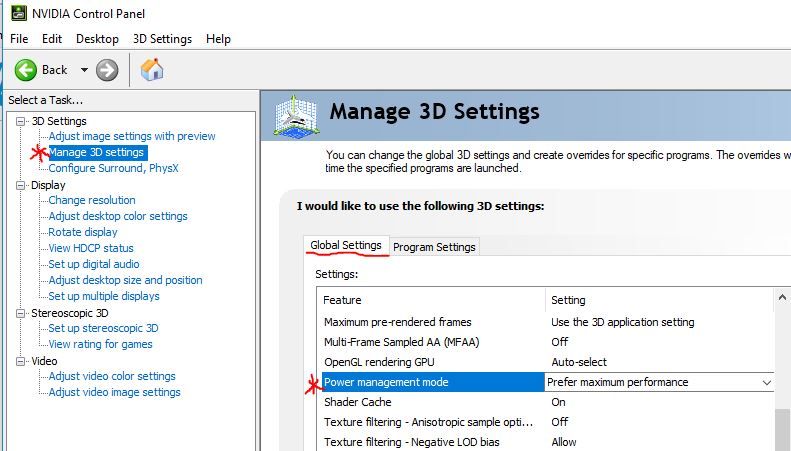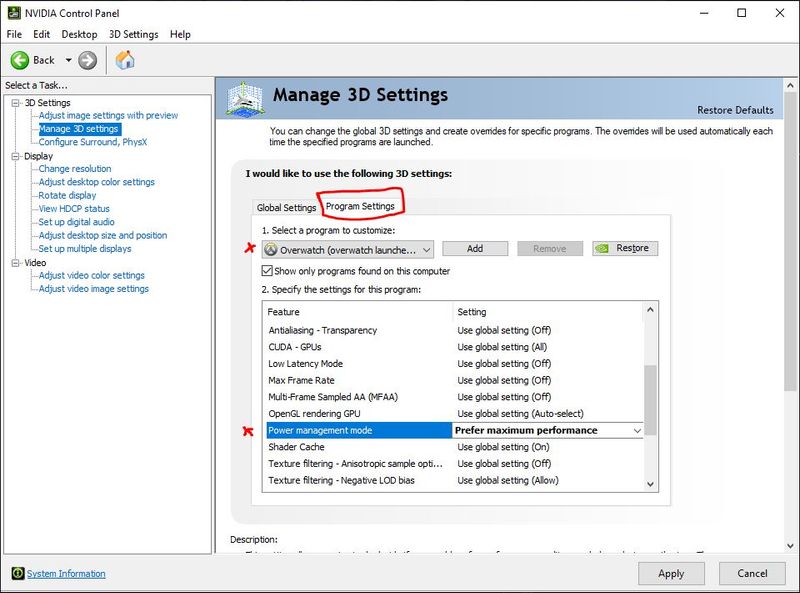-
×InformationNeed Windows 11 help?Check documents on compatibility, FAQs, upgrade information and available fixes.
Windows 11 Support Center. -
-
×InformationNeed Windows 11 help?Check documents on compatibility, FAQs, upgrade information and available fixes.
Windows 11 Support Center. -
- HP Community
- Gaming
- Gaming Notebooks
- Low FPS on all games on new Victus 16

Create an account on the HP Community to personalize your profile and ask a question
06-08-2022 06:55 PM - edited 06-09-2022 09:48 AM
Hi. I bought a brand new Victus 16 a couple weeks ago, downloaded Steam and began playing a game (Final Fantasy XV) which performed well on average settings the first couple of instances I booted it up. I then noticed the next time I opened the game the fps dramatically decreased from over 70fps to around 15-20fps, even changing all graphical settings to the lowest made no difference. It now seems to do this most of the time, only on odd occasions does it perform like it used to. I then downloaded a less graphically demanding game (Abzu) to see if this problem carried over. It did, with it reaching around 20fps. Considering this gaming laptop has an AMD Ryzen 5600H with the NVIDIA GeForce RTX 3050, I know that it should be able to handle these games at higher framerates. Can anybody help with this problem?
Update: I just discovered this low FPS only occurs when the laptop is not charging (which is most of the time). When unplugged, even if it's not on battery saving mode, it will revert back to these low framerates. Is there a way to stop this from happening? Thanks.
Solved! Go to Solution.
Accepted Solutions
06-11-2022 02:02 PM
Hi @Saskiesue
Welcome to the HP Support Community.
All laptops will only game at half or less their rating when on battery only. This is absolutely normal. They do this to conserve battery power and heat, no matter what settings you have in the system's power options.
You can change this to allow the graphics card to perform a little better on battery only by changing the settings in the NVIDIA control panel instead. NOTE this will still not be as good as gaming on a power cord. HP recommends you always game with the power plugged in. This will prevent your battery from reaching its end of life sooner.
Changing the Global settings > Power Management Mode to Prefer Maximum Performance will force the laptop to always use the NVIDIA card.
Or if you use the Program settings tab, you can individually choose what program or game uses full power instead.
Hope this helps! Keep me posted.
Please click “Accept as Solution” if you feel my post solved your issue, it will help others find the solution.
Click the “Yes" on the bottom right to say “Thanks” for helping.
I am an HP Employee
06-11-2022 02:02 PM
Hi @Saskiesue
Welcome to the HP Support Community.
All laptops will only game at half or less their rating when on battery only. This is absolutely normal. They do this to conserve battery power and heat, no matter what settings you have in the system's power options.
You can change this to allow the graphics card to perform a little better on battery only by changing the settings in the NVIDIA control panel instead. NOTE this will still not be as good as gaming on a power cord. HP recommends you always game with the power plugged in. This will prevent your battery from reaching its end of life sooner.
Changing the Global settings > Power Management Mode to Prefer Maximum Performance will force the laptop to always use the NVIDIA card.
Or if you use the Program settings tab, you can individually choose what program or game uses full power instead.
Hope this helps! Keep me posted.
Please click “Accept as Solution” if you feel my post solved your issue, it will help others find the solution.
Click the “Yes" on the bottom right to say “Thanks” for helping.
I am an HP Employee