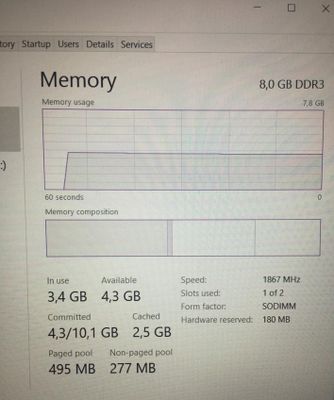-
×InformationWindows update impacting certain printer icons and names. Microsoft is working on a solution.
Click here to learn moreInformationNeed Windows 11 help?Check documents on compatibility, FAQs, upgrade information and available fixes.
Windows 11 Support Center. -
-
×InformationWindows update impacting certain printer icons and names. Microsoft is working on a solution.
Click here to learn moreInformationNeed Windows 11 help?Check documents on compatibility, FAQs, upgrade information and available fixes.
Windows 11 Support Center. -
- HP Community
- Gaming
- Gaming Notebooks
- Re: Max RAM HP Pavilion Gaming 15

Create an account on the HP Community to personalize your profile and ask a question
12-22-2020 07:48 AM
Hi...
I have HP Pavilion Gaming 15 (ak035tx), I would like to know, what is the max limit for RAM upgradability in this laptop.
Thanks
Solved! Go to Solution.
12-22-2020 07:53 AM
Hi:
Below is the link to the Crucial memory report for your notebook.
The max is 2 x 8 GB of memory.
12-22-2020 08:48 AM
Hi:
it would be possible to use DDR3L1866 memory in your notebook.
It may be a little harder to find but since according to your screenshot your notebook is running the currently installed memory at 1866 MHz, you would want to buy another DDR3L-1866 memory module, as installing a 1600 MHz memory module will slow everything down to 1600 MHz.
Didn't find what you were looking for? Ask the community