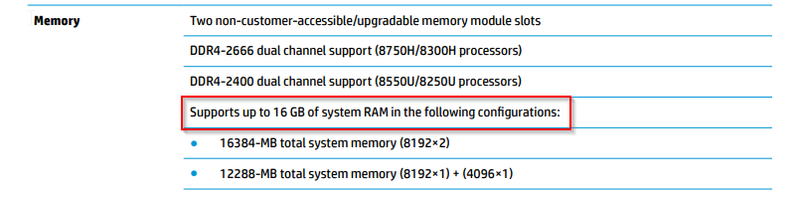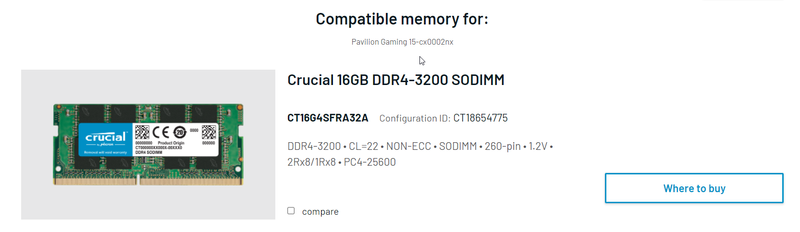-
1
×InformationNeed Windows 11 help?Check documents on compatibility, FAQs, upgrade information and available fixes.
Windows 11 Support Center. -
-
1
×InformationNeed Windows 11 help?Check documents on compatibility, FAQs, upgrade information and available fixes.
Windows 11 Support Center. -
- HP Community
- Gaming
- Gaming Notebooks
- Need suggestion on RAM upgrade

Create an account on the HP Community to personalize your profile and ask a question
04-11-2022 06:29 PM
Hi,
I am planning to upgrade my laptop RAM from 8GB to 16 /32 GB. As per hp official manual my laptop supports upto 16GB but i am getting 32GB in crucial website.
http://h10032.www1.hp.com/ctg/Manual/c05985643.pdf
https://www.crucial.in/compatible-upgrade-for/hp---compaq/pavilion-gaming-15-cx0002nx
Can anyone please suggest if 32GB(2x16) DDR4-3200 suitable for my laptop. ? can i go for it ? or stick to 16GB (2x8) DDR4-2666 ?
Solved! Go to Solution.
Accepted Solutions
04-11-2022 06:44 PM
Hi:
The Crucial memory report is almost always right.
Yes, you can install 2 x 16 GB of memory in your notebook.
You can do this to confirm how much memory your notebook can support...
1. In the search box, search for cmd and click Run as administrator.
This will open the command prompt.
2. Once command prompt is opened, type wmic memphysical get maxcapacityEx and hit enter.
There, it will show the maximum RAM capacity your PC's motherboard can support.
The capacity is shown as Kilobytes, so you have to convert it to Gigabytes by dividing the number provided in the report by 1,048,576.
Buy the standard memory with the green circuit boards not the gaming memory which does not always work because it has faster timings, and you can't make any timing adjustments in the BIOS.
04-11-2022 06:44 PM
Hi:
The Crucial memory report is almost always right.
Yes, you can install 2 x 16 GB of memory in your notebook.
You can do this to confirm how much memory your notebook can support...
1. In the search box, search for cmd and click Run as administrator.
This will open the command prompt.
2. Once command prompt is opened, type wmic memphysical get maxcapacityEx and hit enter.
There, it will show the maximum RAM capacity your PC's motherboard can support.
The capacity is shown as Kilobytes, so you have to convert it to Gigabytes by dividing the number provided in the report by 1,048,576.
Buy the standard memory with the green circuit boards not the gaming memory which does not always work because it has faster timings, and you can't make any timing adjustments in the BIOS.