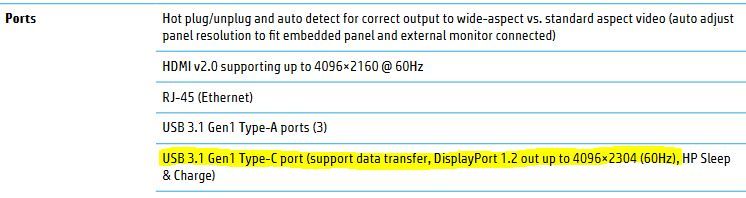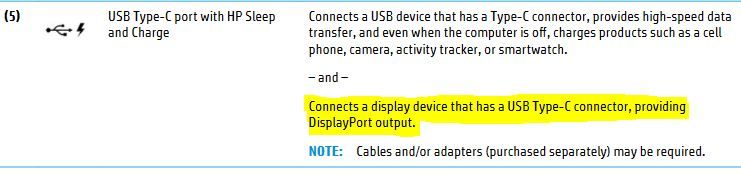-
×InformationNeed Windows 11 help?Check documents on compatibility, FAQs, upgrade information and available fixes.
Windows 11 Support Center. -
-
×InformationNeed Windows 11 help?Check documents on compatibility, FAQs, upgrade information and available fixes.
Windows 11 Support Center. -
- HP Community
- Gaming
- Gaming Notebooks
- Not sure if my Pavilion Gaming laptop USB-C supports display...

Create an account on the HP Community to personalize your profile and ask a question
02-06-2019 08:13 AM
Hello! I recently bought a HP Pavilion Gaming laptop with the product/article number: 15-cx0007no
I will soon be gifted a 4k monitor from my brother which can only run 4k 60hz through displayport so i'm planning on buying a USB-C to Displayport 1.2 Cable.
My question is will it work? I have looked for information on my own but there are different answers in the product specification and datasheet for "15-cx0007no"
The product specification details: 1 USB 3.1 Type-C™ Gen 1, (... Displayport 1.2, HDMI 1.4. .... )
The datasheet has no mention of displayport: 1 USB 3.1 Type-C™ Gen 1, (... HDMI 2.0. .... )
Solved! Go to Solution.
Accepted Solutions
02-06-2019 09:39 AM
All we can do is go by what HP has written in the manual.
Both the specs and manual express that it uses displayport in the USB-C connection.
http://h10032.www1.hp.com/ctg/Manual/c05985643 Pages 3 and 5.
You should be good to go with the right adapter. or cable.
02-06-2019 09:39 AM
All we can do is go by what HP has written in the manual.
Both the specs and manual express that it uses displayport in the USB-C connection.
http://h10032.www1.hp.com/ctg/Manual/c05985643 Pages 3 and 5.
You should be good to go with the right adapter. or cable.
03-29-2019 09:20 AM
@usbcdisplayport wrote:Thanks for the reply!
I bought a usb-c to displayport cable that officially supports 4k and 60hz, it worked perfectly with my HP Pavilion Gaming and ASUS PB287Q 28" 4k monitor!
hello usbcdisplayort can you check if you have a device with the name usci in your 'device manager' under the 'Universal Serial Bus controllers' category. Thanks.