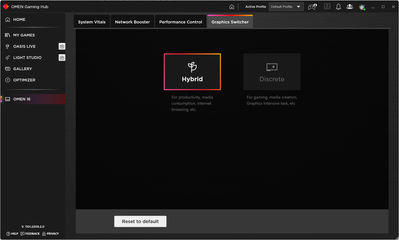-
×InformationNeed Windows 11 help?Check documents on compatibility, FAQs, upgrade information and available fixes.
Windows 11 Support Center. -
-
×InformationNeed Windows 11 help?Check documents on compatibility, FAQs, upgrade information and available fixes.
Windows 11 Support Center. -
- HP Community
- Gaming
- Gaming Notebooks
- OMEN Gaming Hub not Showing Menu Correctly

Create an account on the HP Community to personalize your profile and ask a question
08-29-2022 02:03 PM - edited 09-05-2022 12:09 PM
I have an OMEN 16-b1008TX laptop. The system is migrated from my old OMEN 17 laptop. The screenshot shows that the model is detected correctly, but OMEN Gaming Hub displays menus of the old OMEN 17 (there should be a GPU tab instead of the macros). I have uninstalled and reinstalled the app multiple times from the Windows App store with no luck.
09-03-2022 05:26 PM - edited 09-05-2022 05:21 PM
Hello @VVe1rd0
Sorry to hear that you are having problems ... I would like to help you.
I want the check your current system configuration. |
(1) Run msinfo32
- Select <System Summary>:
--->>> copy/paste to following key/value pairs:
OS Name |
Version |
System Model |
System SKU ( equals HP product number (p/n) ) |
BIOS Version/Date |
(2) Start windows <device manager>
- Expand <Display adapters>
- Expand <Monitors>
- Expand <Network adapters>
- Expand <Sound, video and game controllers>
--->>> Send screenshot
(3) Please report your results
09-05-2022 12:15 PM
msinfo32 output:
| OS Name | Microsoft Windows 11 Pro |
| Version | 10.0.22000 Build 22000 |
| System Model | OMEN by HP Laptop 16-b1xxx |
| System SKU | 64Y95PA#AB2 |
| BIOS Version/Date | AMI F.05, 3/10/2022 |
Device manager screenshot:
Thank you very much. Feel free to ask if you need more information.
09-05-2022 05:31 PM
Hello @VVe1rd0
(1) Uninstall OMEN Gaming Hub
(2) Download and install
Intel Chipset Installation Utility and Driver | 10.1.18950.8297 Rev.A | 0.5 MB | Jan 21, 2022 | Download |
Intel Dynamic Tuning Driver | 1.0.10701.24872 Rev.A | 3.2 MB | Jan 21, 2022 | Download |
Intel Management Engine Interface (MEI) Driver | 2145.1.42.0 Rev.A | 1.6 MB | Jan 21, 2022 | Download |
Intel Serial IO Driver | 30.100.2134.22 Rev.A | 0.8 MB | Jan 21, 2022 | Download |
(3) Reboot
(4) Download and install
NVIDIA Graphics Driver | 30.0.15.1115 Rev.A | 1012.3 MB | Jan 26, 2022 | Download |
(5) Reboot
(6) Download and install
OMEN Gaming Hub SDK Package | 1.0.57 Rev.A | 48.3 MB | May 4, 2022 | Download |
(7) Reboot and <test> OMEN Gaming Hub
(8) Please report your results
09-11-2022 12:06 PM
I want to inform the issue is resolved. I followed the instruction however failed to install the Gaming Hub SDK Package (find errors in dism.log).
I then reinstalled Windows 11 with the keeping apps and files option, then installed the V1101.2209.2.0 from the store. It works fine.