-
×InformationNeed Windows 11 help?Check documents on compatibility, FAQs, upgrade information and available fixes.
Windows 11 Support Center. -
-
×InformationNeed Windows 11 help?Check documents on compatibility, FAQs, upgrade information and available fixes.
Windows 11 Support Center. -
- HP Community
- Gaming
- Gaming Notebooks
- OMEN Gaming Hub not opening

Create an account on the HP Community to personalize your profile and ask a question
03-26-2021 12:07 PM
Hello,
I've had this laptop for 4 months now and it has never given me any issues until yesterday when I tried to open OMEN Gaming hub and it did not open. I tried to google for solutions, but none helped. Also, I've tried many times to uninstall and reinstall the OMEN Gaming Hub and the drivers with both new and old versions of the drivers... needless to say that it didn't work.
I usually like to turn off my fans when I'm casually doing work, but turn on the fans when I play videogames because I don't want my CPU and GPU to melt.

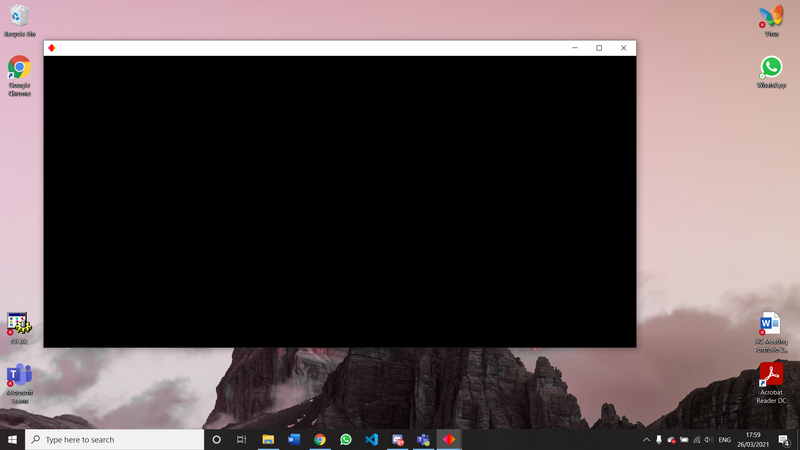
03-27-2021 04:47 PM - edited 03-28-2021 07:23 AM
Hello @shmifful
I think something must have went corrupt. It can happen.
Give this a try...
Uninstall what ever version of the Game Hub/command center you have currently.
Then install these files:
Omen driver installer: sp105943.exe
Omen Gaming Hub MS Store Link...
Omen Gaming Hub SDK Package sp112303.exe
HP System Event Utility MS Store Link...
Reboot.
Let me know what happens.
03-28-2021 07:06 AM
I've all the steps above apart from downloading "SP105943.exe" because it the was the only link that when I clicked on it, nothing happened. But even after following 3 of the 4 steps, OMEN gaming hub still doesn't open.
03-28-2021 07:23 AM - edited 03-28-2021 07:24 AM
OK try it again. I had to reload the link as it might have been the wrong one.
03-28-2021 01:51 PM
Well, I dont know what to tell you, its working for me.
here is the full address...
03-29-2021 12:38 PM
I assume you have some 3rd party virus suite/firewall installed, based on what I see on your desktop?
Have you tried to disable that completely and then test the Gaming Hub?
If that doesn't work, I have no idea what you have going on.
All I could suggest that point is to clean reinstall Windows which is a bit much. But without your machine in my hands to look at, I couldn't diagnose what the cause is.
03-29-2021 03:30 PM
There are tons of videos on Google on how to clean install windows. Ill let you do your homework on the full process.
Two methods you can choose from.
1. HP cloud recovery method requires a 32GB pen drive. This method installs all the HP drivers also. HP Cloud Recovery Tool (how to use)
2. Microsoft direct ISO method requires an 8GB pen drive. With this method, you need to choose a Custom install when prompted and manually delete all the partitions, then let the install continue. Windows will install most of the needed drivers already via Windows updates, Just not the HP Software. You can use the links I gave you already for the Gaming Hub. Create media Windows 10
3. Windows reset function. I don't recommend this one. Its doesn't always clear up what ever issues some users have in Windows.
