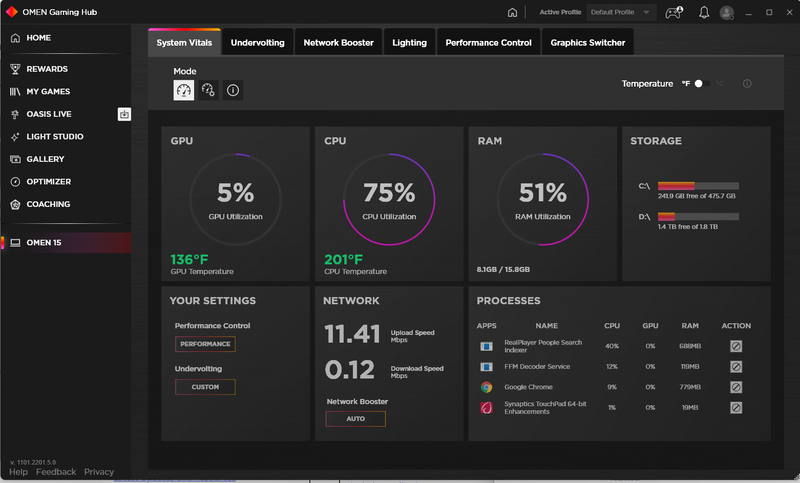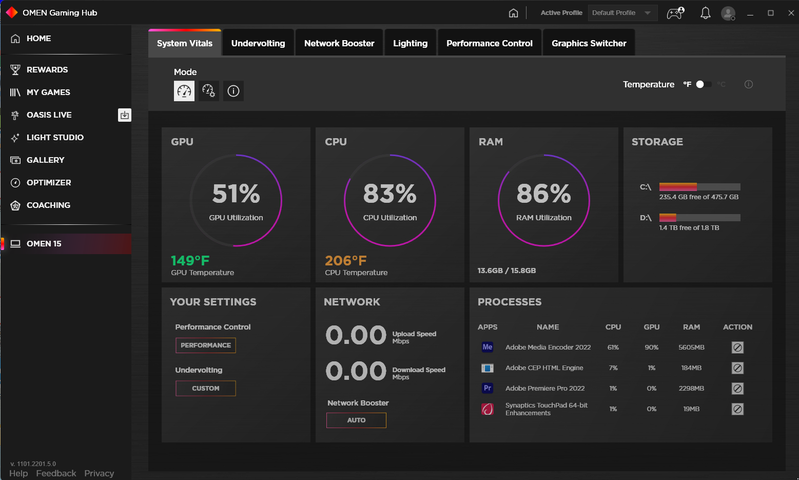-
×InformationNeed Windows 11 help?Check documents on compatibility, FAQs, upgrade information and available fixes.
Windows 11 Support Center. -
-
×InformationNeed Windows 11 help?Check documents on compatibility, FAQs, upgrade information and available fixes.
Windows 11 Support Center. -
- HP Community
- Gaming
- Gaming Notebooks
- Omen 15 2020 fan and heat issues

Create an account on the HP Community to personalize your profile and ask a question
02-07-2022 03:53 PM - edited 02-07-2022 04:41 PM
I see other people have had issues with this laptop, but I have not found a resolution.
My computer gets extremely hot, and has since the date of purchase. I've attempted to get this remedied, to no avail. Can someone please assist or give me guidance? I don't use it for gaming, only for simple video editing. This temperature is of great concern...this is appx 94 degrees celsius and higher
02-07-2022 09:30 PM
Hello @GetThisFixed192 .
A high performance computer like yours, has inside hardware components that perform excessive power consumption to deliver the expected or promised performance, so it is totally simple for the equipment to reach high temperatures without problems for the above mentioned, but I advise you to change the thermal paste for a high conductivity and place your computer in a fan or air-conditioned space if possible, however at the software level do the following:
Update the bios:
https://ftp.hp.com/pub/softpaq/sp134001-134500/sp134454.exe
Updating the bios improves performance, resolves specific problems, adds security patches, and the current BIOS may not be compatible with a hardware component or a Windows update.
1. Download the file by clicking on the link I provided and save the file in a folder on your hard drive (make a note of the folder where the downloaded file is saved).
2. Double-click on the downloaded file and follow the on-screen instructions.
Note: When updating the bios, do not turn off the computer, do not suspend and in the case of laptops do not put the lid down, and keep your computer plugged directly into a power outlet.
Descargue e instale los siguientes controladores y por ultimo reinicie el equipo:
https://ftp.hp.com/pub/softpaq/sp111001-111500/sp111094.exe
https://ftp.hp.com/pub/softpaq/sp111001-111500/sp111092.exe
I am proudly Mexican, a Computer Systems Engineer and a community volunteer.
If you found the answer helpful and/or you want to say “thanks”? Click the “ Yes ” box belowDid I help solve the problem? don´t forget to click “ Accept as a solution”
, someone who has the same query may find this solution and be helped by it.