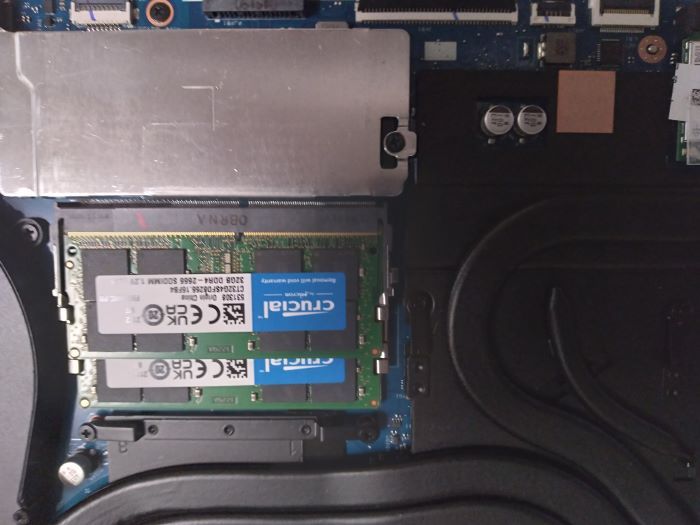-
×InformationNeed Windows 11 help?Check documents on compatibility, FAQs, upgrade information and available fixes.
Windows 11 Support Center. -
-
×InformationNeed Windows 11 help?Check documents on compatibility, FAQs, upgrade information and available fixes.
Windows 11 Support Center. -
- HP Community
- Gaming
- Gaming Notebooks
- Omen 17 maximum upgrade options

Create an account on the HP Community to personalize your profile and ask a question
04-25-2021 06:07 PM
I'm considering buying an Omen 17, OMEN Laptop 17t-cb100 directly from HP. I'm basically ready to throw the switch but I have a couple questions first. I downloaded the manual but some upgrade options aren't clear. There are configuration options that I want that just aren't offered grouped together as I want it.
First, what is the maximum memory? I know the max configurable to buy is 32GB but would two sticks of 32GB work for 64GB?
Next is storage. Since there are 1 and 2 TB physical drive options and SSD up to 1TB options as well as dual SSD options but no options with the spinning drive and TB SSD or dual of either.
In the manual, there are instructions for removing/replacing the 1st and 2nd hard drive indicating that it would support dual spinning drives. In the configuration there are options with dual SSD's so I'd like to be able to upgrade to two spinning drives and two 1 or 2 TB SSDs. Will this laptop support 2 spinning drives and 2 SSDs?
I know from past experience that if I don't order HP laptops with the second drive I might get one that can't even be upgraded to a second drive. Will that be the case here? Are the drive brackets and cables readily available?
Thanks,
Dale
Solved! Go to Solution.
Accepted Solutions
04-30-2021 02:58 AM - edited 04-30-2021 03:03 AM
Ok; laptop arrived.
Photoray002, I didn't intend to offend; but you had already made a mistake by missing the option for an SSD and an HD. It's ok to be fallible, we all are. 😁 I have been using HP laptops for years and know their manuals are unreliable and they change designs often without changing model numbers.
Anyway, I opened the new laptop and upgraded the memory to 64GB - that was simple. I found 2 M2 connectors. One has the factory 512GB module and the other has a blank plastic filler in place of an M2 module - for now; as soon as my new ones arrive, both of those will have 2TB modules. But there's no possibility of a RAID 0 in this laptop.
So, I'll be putting in a Seagate EXOS 2TB 2.5" drive and two Seagate Barracude M2 2TB NVMe modules - I'm more worried about space than I am speed or I'd go with the Samsung 980Pro. I may still get one of those for the OS later. The Seagate stuff should be in next week.
Here are some photos, first showing the 32GB in place and the hard M2's covers removed. Next is 64GB in place with the M2 covers back on. Third is just the memory modules. The first two show just the single disk location. I had ordered drive brackets based on the numbers in the manual HP provided on their site but they're not the right brackets; I'll try to cancel the order since they haven't shipped, otherwise I'm stuck with them; it says not returnable. Never trust an HP manual.
There is only one HD position, in spite of the manual showing 2.
04-26-2021 01:08 AM
Your machine is a CTO machine, we do not have its TRUE specs, ONLY information from following combinations
https://www.hp.com/us-en/shop/pdp/omen-17t-cb100-laptop-8vd66av-1
Which manual you are talking about ? Probably you only get manual for the older series
http://h10032.www1.hp.com/ctg/Manual/c06367528.pdf
1. RAM: You should be able to use 2 x 32GB
2. STORAGE: You had the following dual strage options to choose:
- 256 GB PCIe® NVMe™ M.2 SSD
- 512 GB Intel® SSD + 32 GB Intel® Optane™ memory
- 512 GB PCIe® NVMe™ M.2 SSD
- 1 TB 7200 rpm SATA; 256 GB PCIe® NVMe™ M.2 SSD
- 1 TB 7200 rpm SATA; 512 GB PCIe® NVMe™ M.2 SSD
- 512 GB PCIe® NVMe™ TLC M.2 SSD + 1 TB PCIe® NVMe™ TLC M.2 SSD
- 1 TB PCIe® NVMe™ M.2 SSD
Which one did you choose ? As you can see from the list, you can pick M.2 SSD and 2.5" HDD (spinning drive). The second last option implies machine 2 TWO M.2 NVMe SSD slots that means you can have 2 M.2 SSD drives and normal 2.5" HDD/SSD drive but you need part(s) to connect to the system board as mentioned on page 35
Note: Actually it has an option with 512 GB, PCIe, NVMe, TLC, x2, RAID 0 solid-state drive + 2 TB, 5400 rpm hard drive as mentioned on page 2.
Regards.
***
**Click the KUDOS thumb up on the left to say 'Thanks'**
Make it easier for other people to find solutions by marking a Reply 'Accept as Solution' if it solves your problem.


04-28-2021 02:08 PM - edited 04-28-2021 02:17 PM
I cancelled the CTO order and ordered an OMEN Laptop - 17-cb1097nr, because I didn't want to wait a month for shipping. For a bit more cost I got a bit more memory that I'll pull out anyway to upgrade to 64GB. Too bad the laptop doesn't support 128 GB, though, since the CPU does.
I had a chat with the online sales help and they indicated that it can have a single SSD and a single HD, which it will have when it comes from the factory.
Though I like the idea of two M2 and two SATA drives, but I can live with one M2 and one SATA; that's what my current laptop has. I'm not convinced that the pre-sales help knows all the internal details, though, so I'll just have to wait and see.
I'll have to look at the laptop when it arrives to see about SSD options. There is one option of the CTO listed for sale with two M2 devices so, unless a HD obstructs one M2, I should be able to get three storage devices but there is no current offering with two 2.5" drives.
I wish HP and other computer makers would list more information about expandability - how many RAM slots, max ram supported, how many M2s and what length, single or double-sided, max capacity, how many 2.5" SATA, etc. I left that feedback on a specs page for one HP laptop I looked at.
04-28-2021 07:03 PM
Ill jump in because Banhien is probably not available right now.
The manual is for the previous series, but the motherboard layout will be the same for both series.
Yes you can use two M.2 NVMe drives and one 2.5 inch HDD.
Page 32 (the manual Banhien linked) shows the location of the two M.2 drives.
Your specs show that it only comes with HDD, so you can add the two SSD's yourself (and for cheaper).
Is that what you needed to know?
04-28-2021 11:49 PM - edited 04-28-2021 11:53 PM
Well, I replied but it isn't showing.. I'll post this test and, if it shows, I'll edit it with the real reply later.
Ok; this time it is showing up; let me actually reply:
Photoray, no, this doesn't answer the question because mine is coming with both an SSD and an HD. I don't know why HP doesn't let you get the current manual or, better yet, match the manual to your CPU type or other indicator. I always read the manuals before ordering.
In any case, it looks like I'll just have to wait and see what I really get in the way of expansion slots. Hopefully it arrives Friday. It was supposed to arrive Thursday; I paid next day shipping which is supposed to get me same day shipping and next day delivery if I order before 1PM and I ordered at 1AM but it hasn't yet shipped. Hopefully I can get a real answer to this soon and post it here for others.
04-29-2021 12:20 AM
Just to credit HP, I may actually get it tomorrow (later today since it's past midnight) on Thursday. FedEx got it at 12:15 AM on Thursday but has it scheduled for delivery on Thursday; maybe they can make it. Kudos and apologies to HP if they do.
04-29-2021 01:04 AM
OK, I did find another document that shows it does come preinstalled with one M.2 and one Sata drive.
Regardless of that, HP has always used the same layout with drives in a series. If the first of a series (in this case cb0xxx) has two M.2 slots and a sata connector, the second of the series (cb1xxx) will follow the same pattern. I have no reason to lie to you, but no worries. Do let us know what you find.
04-30-2021 02:58 AM - edited 04-30-2021 03:03 AM
Ok; laptop arrived.
Photoray002, I didn't intend to offend; but you had already made a mistake by missing the option for an SSD and an HD. It's ok to be fallible, we all are. 😁 I have been using HP laptops for years and know their manuals are unreliable and they change designs often without changing model numbers.
Anyway, I opened the new laptop and upgraded the memory to 64GB - that was simple. I found 2 M2 connectors. One has the factory 512GB module and the other has a blank plastic filler in place of an M2 module - for now; as soon as my new ones arrive, both of those will have 2TB modules. But there's no possibility of a RAID 0 in this laptop.
So, I'll be putting in a Seagate EXOS 2TB 2.5" drive and two Seagate Barracude M2 2TB NVMe modules - I'm more worried about space than I am speed or I'd go with the Samsung 980Pro. I may still get one of those for the OS later. The Seagate stuff should be in next week.
Here are some photos, first showing the 32GB in place and the hard M2's covers removed. Next is 64GB in place with the M2 covers back on. Third is just the memory modules. The first two show just the single disk location. I had ordered drive brackets based on the numbers in the manual HP provided on their site but they're not the right brackets; I'll try to cancel the order since they haven't shipped, otherwise I'm stuck with them; it says not returnable. Never trust an HP manual.
There is only one HD position, in spite of the manual showing 2.
04-30-2021 09:09 AM
"you had already made a mistake by missing the option for an SSD and an HD. It's ok to be fallible"
I merely pointed out the specs page HP wrote and I did add the link for ya. What HP wrote is on HP. But if you want to point the finger at me, perfect. 😂
"I have been using HP laptops for years and know their manuals are unreliable and they change designs often without changing model numbers."
Its not my first rodeo either dude. In some few cases a specs page might be wrong, but rarely. Maintenance Manuals, extremely rare. But HP would not give two M.2 connectors in the first of a "series", then downgrade the design in the second of the same series, no.
"I found 2 M2 connectors. "
Which is exactly what I said you would find. 😉
"There is only one HD position, in spite of the manual showing 2".
Not sure what you're looking at. The manual linked to the first of gen of its series never showed 2 HDD positions, only one next to the battery.
You have it fixed with what you needed now. Good day to you.