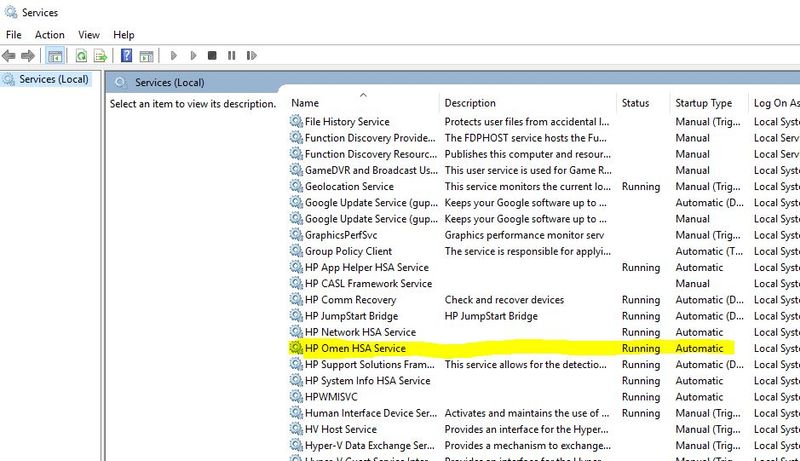-
×InformationNeed Windows 11 help?Check documents on compatibility, FAQs, upgrade information and available fixes.
Windows 11 Support Center. -
-
×InformationNeed Windows 11 help?Check documents on compatibility, FAQs, upgrade information and available fixes.
Windows 11 Support Center. -
- HP Community
- Gaming
- Gaming Notebooks
- Omen Command Center Messed Up

Create an account on the HP Community to personalize your profile and ask a question
10-30-2018 05:07 AM
When I had my Omen 17" custom built, it came with Omen Command Center version 1.3 something. I looked at updating the Omen Command Center via HP's Omen Command Center page, and it said it was available in the Microsoft Store. I went to the Microsoft Store and downloaded version 6.2.3.0, and, now, all I have is the Game Stream option. It did a BIOS update, uninstalled the older version, and downloaded updates for this "new version", and, now, all my Macros, Network Booster, GPU and CPU temp, and Memory Usage is all gone. Does anyone know if there is an updated app for the Omen Command Center or anyway I can revert back to the version I had so I can keep an eye on my vitals? I'm really disappointed in Microsoft for releasing this version that seems to be completely misleading when it says, "Monitor your PC's vitals".
10-30-2018 05:21 AM
Hello @Jcurtis856
Before you try to uninstall it, make sure its enabled in Windows Services. Some have had success doing this, some have not.
Go to Services and look for HP Omen HSA. See if its set to Automatic. IF not, set it and go to the start up in the upper left corner and start it. Reboot and see if it works now.
10-30-2018 01:55 PM - edited 10-30-2018 02:10 PM
OK give this a try and let me know if this makes any difference.
Go to Device Manager... Type Device Manager in the Search bar and hit the Enter key.
Scroll to Software Components and expand the arrow.
Right-click HP Software and Services, and then click Properties.
Navigate to the Driver tab and click Update Driver.
Do the same for Omen Software and Services.
Restart the OCC and see if anything happens.
10-30-2018 05:15 PM
It didn't do anything. Said the drivers were both up to date.
I might have to reinstall Windows 10, though. Apparently, my Windows Update has a corrupted database, and nothing I seem to do is repairing the database. I was going to do a recovery last night and reinstall it from my recovery parition, but I'm using mobile hotspot and it would eat all my data downloading all my apps and programs again. If it's not one thing with this Omen it's another I swear. Really think I should've gone with a Dell here lately smh.
I appreciate the help in trying though, Photo.
10-30-2018 05:21 PM
No worries, I understand the frustration.
Its not all that uncommon to have to do a reinstall on a new setup. Some HPs operating systems are skewed out of the box for some reason and doing a recovery clears it all up. I dont know why.
Let me know how it goes after the recovery. Yes you can use the ISO from microsoft directly rather than the HP Recovery. But ya, dont use your smart phones bandwidth to download the ISO.
Here is the link to the OCC from Microsoft if you need it afterward.