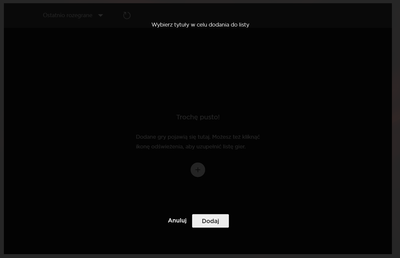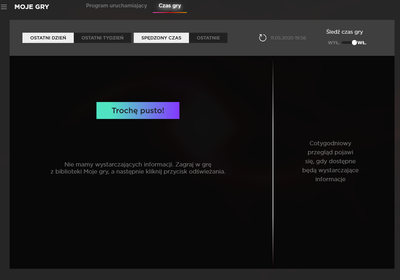-
×InformationNeed Windows 11 help?Check documents on compatibility, FAQs, upgrade information and available fixes.
Windows 11 Support Center. -
-
×InformationNeed Windows 11 help?Check documents on compatibility, FAQs, upgrade information and available fixes.
Windows 11 Support Center. -
- HP Community
- Gaming
- Gaming Notebooks
- Re: Omen Command Center - "my games" is empty

Create an account on the HP Community to personalize your profile and ask a question
05-12-2020 10:00 AM - edited 05-12-2020 10:09 AM
Hi!
I have some problems with Omen Command Center. I bought this laptop about 3 weeks ago and everything worked fine but suddenly Command Center got empty.
As you can see I also can't add any games.
I can't check how much time i spend in game, because it's also empty.
I uninstalled app and it didn't work. Also i looked for any updates but everything is up to date.
Is there any solution for this problem?
05-21-2020 12:39 PM
Thank you for posting on HP Support Community.
Don't worry as I'll be glad to help, I have a few troubleshooting steps we could try to fix the issue:
Let's try these steps -
1) In the search box, type and open "Uninstall a Program".
2) Look for OMEN Command Center.
3) Right-click to uninstall.
4) Restart the computer.
5) Install the OMEN Command Center from this link.
Hope this helps! Keep me posted for further assistance.
Please click “Accept as Solution” if you feel my post solved your issue, it will help others find the solution.
ECHO_LAKE
I am an HP Employee