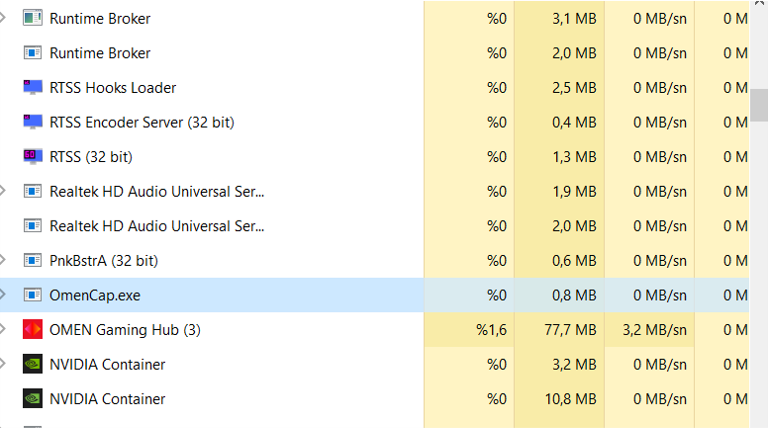-
×InformationNeed Windows 11 help?Check documents on compatibility, FAQs, upgrade information and available fixes.
Windows 11 Support Center. -
-
×InformationNeed Windows 11 help?Check documents on compatibility, FAQs, upgrade information and available fixes.
Windows 11 Support Center. -
- HP Community
- Gaming
- Gaming Notebooks
- Omen Gaming Hub

Create an account on the HP Community to personalize your profile and ask a question
07-01-2022 10:07 AM
Hi,
OMEN Gaming Hub is not working , problem started a year ago, i could not open OMEN Gaming Hub somehow. I have tried remove and reload , i ve done all driver updates but didnt work. This is huge problem for me because i cant control fan speed or anything even keybord lights. Please help me to solve this problem.
07-01-2022 04:51 PM - edited 07-08-2022 06:49 AM
Hello @mhsari
Sorry to hear that you are having problems ...
(1) Uninstall OMEN Gaming Hub
(2) Update BIOS
HP Notebook System BIOS Update (Intel Processors) | F.46 Rev.A | 41.1 MB | May 9, 2022 | Download |
Intel Management Engine Interface (MEI) Driver | 2031.15.0.1743 Rev.B | 17.4 MB | Dec 14, 2020 | Download |
Why should you install the update ?
https://support.hp.com/us-en/document/ish_4123786-2338478-16
Quote: "
Updating the BIOS is recommended as standard maintenance of the computer. It can also help resolve the following issues:
- An available BIOS update resolves a specific issue or improves computer performance.
- The current BIOS does not support a hardware component or a Windows upgrade.
- HP Support recommends installing a specific BIOS update.
"
(3) Install OMEN Gaming Hub
OMEN Gaming Hub SDK Package | 1.0.57 Rev.A | 48.3 MB | May 4, 2022 | Download |
(4) Reboot !
(5) Test OMEN Gaming Hub ...
07-04-2022 09:46 AM
Thank you for your support!
I've done all of them except Intel Management Engine Interface (MEI) Driver step.
It said:
The driver is not supported on this OS version (10.0.19044)
I rienstalled OGH but it did not work, eventually
I can see the program on Task Manager but i can not open. In addition whenever i try to open HP System Event Utility i get an error says that "memory can not be read". I dont know if they are related or not.
07-04-2022 10:26 AM - edited 07-08-2022 06:50 AM
Hello @mhsari
(1) Check your hardware
Using the HP PC Hardware Diagnostics (UEFI) to diagnose hardware errors ...
https://support.hp.com/id-en/document/c04499777
Watch how it works:
https://www.youtube.com/watch?v=14GKIpGPNRM&ab_channel=HPSupport
(2) Please report your results ( report, pictures, error messages ... )