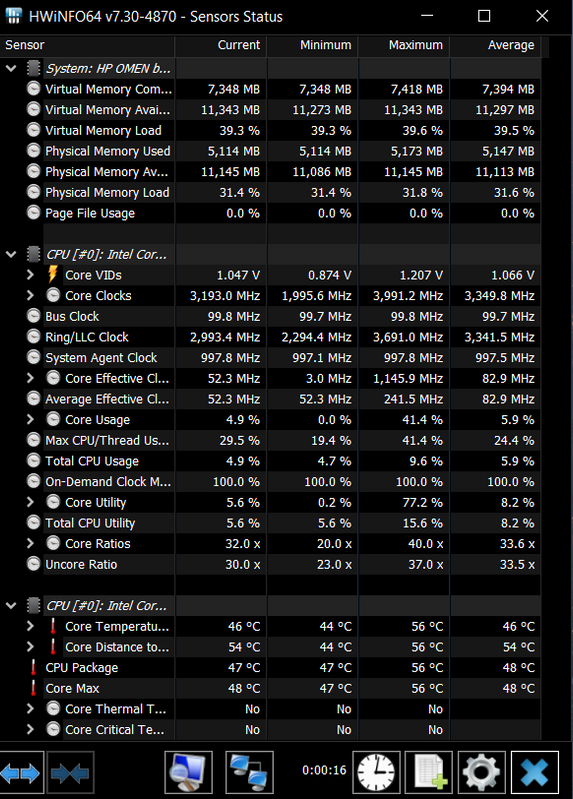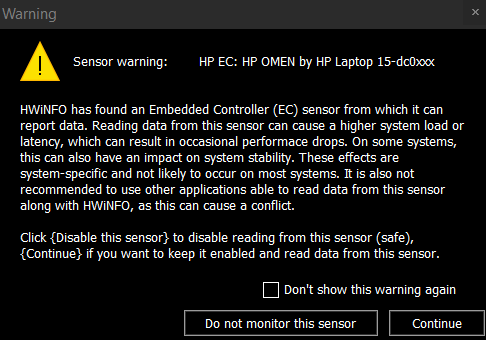-
×InformationNeed Windows 11 help?Check documents on compatibility, FAQs, upgrade information and available fixes.
Windows 11 Support Center. -
-
×InformationNeed Windows 11 help?Check documents on compatibility, FAQs, upgrade information and available fixes.
Windows 11 Support Center. -
- HP Community
- Gaming
- Gaming Notebooks
- Omen by HP Laptop 15-dc0xxx Randomly shuts off and makes a c...

Create an account on the HP Community to personalize your profile and ask a question
10-23-2022 02:44 PM
My omen randomly turns off and makes a clicking noise. This was after a fan repair I had about 3 moths ago. The fan would sometimes not even spin when it needed to. Although, I'm not sure of the issue. A error I get after the random shut down is CMOS error 502.
Solved! Go to Solution.
Accepted Solutions
10-23-2022 04:08 PM
Hello @NoCookieAlive
(1) Create Windows system <restore point>
How to Create a System Restore Point on Windows 10 or Windows 11
(2) Download and install BIOS Update
HP Firmware Pack (Intel Processors) | F.18 Rev.A | 12.5 MB | Aug 18, 2022 | Download |
Fix and enhancements:
Why should you install the update ? https://support.hp.com/us-en/document/ish_4123786-2338478-16 Quote: " Updating the BIOS is recommended as standard maintenance of the computer. It can also help resolve the following issues:
" |
(3) Reboot
(4) Let BIOS be installed until it's completely done !
(5) Download and install / update
Intel Management Engine Interface (MEI) Driver | 2102.100.0.1044 Rev.G | 17.3 MB | Sep 1, 2021 | Download |
HP Consumer Desktop / Notebook PC ME Firmware Update | 04 Rev.A | 2.7 MB | Jul 25, 2018 | Download |
(6) Reboot Windows
(7) Test your notebook
(8) Please report your results
10-23-2022 04:00 PM
Hello again @NoCookieAlive
I got your specification:
Omen by HP Laptop 15-dc0xxx 3UK57UA#ABA Intel Core i7-8750H CPU AMI f.15, 11/2/2020 BB product : 84DB Ver: 93.24 |
We will continue ...
10-23-2022 04:08 PM
Hello @NoCookieAlive
(1) Create Windows system <restore point>
How to Create a System Restore Point on Windows 10 or Windows 11
(2) Download and install BIOS Update
HP Firmware Pack (Intel Processors) | F.18 Rev.A | 12.5 MB | Aug 18, 2022 | Download |
Fix and enhancements:
Why should you install the update ? https://support.hp.com/us-en/document/ish_4123786-2338478-16 Quote: " Updating the BIOS is recommended as standard maintenance of the computer. It can also help resolve the following issues:
" |
(3) Reboot
(4) Let BIOS be installed until it's completely done !
(5) Download and install / update
Intel Management Engine Interface (MEI) Driver | 2102.100.0.1044 Rev.G | 17.3 MB | Sep 1, 2021 | Download |
HP Consumer Desktop / Notebook PC ME Firmware Update | 04 Rev.A | 2.7 MB | Jul 25, 2018 | Download |
(6) Reboot Windows
(7) Test your notebook
(8) Please report your results
10-23-2022 05:06 PM
Hello @NoCookieAlive
We are not finished yet and need to check CPU and GPU temperatures ...
(1) CPU
Download, install and start <Open Hardware Monitor>
https://openhardwaremonitor.org/
--->>> Take screenshot after a few minutes <idle / do nothing>
(2) GPU
Download, install and start <GPU-Z>
https://www.techpowerup.com/gpuz/
- click tab [sensors]
- Remember to select the right graphics chip/card on bottom [ NVIDIA ... ]
--->>> Take screenshot after a few minutes <idle / do nothing>
(3) Please report your results
10-23-2022 05:26 PM - edited 10-23-2022 05:34 PM
@NoCookieAlive wrote:Are there other apps than that? I don't really trust installing other apps from other sources
Counter question you do not have to answer: Do you trust the Windows operating system ? 😂
Well, both applications mentioned are safe and well known, you can also try Popular HWiNFO
Kind regards
10-23-2022 05:55 PM
Hello @NoCookieAlive
This looks good. Now we need to check Windows integrity ...
(1) Restart Windows
(2) Please check <Windows integrity>
Open cmd.exe (right click) as administrator and execute:
sfc /scannow
msdt.exe /id WindowsUpdateDiagnostic
Dism /Online /Cleanup-Image /ScanHealth
Dism /Online /Cleanup-Image /CheckHealth
Dism /Online /Cleanup-Image /RestoreHealth |
(3) Please report your results ( of each command )