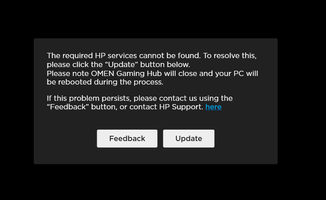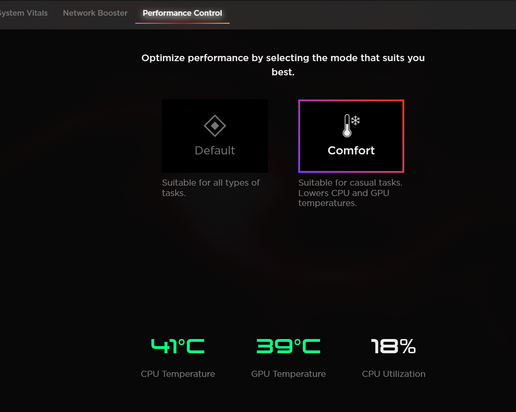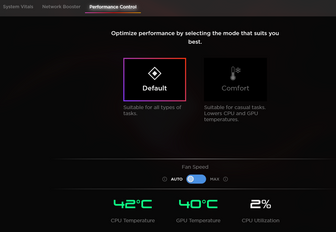-
×InformationWindows update impacting certain printer icons and names. Microsoft is working on a solution.
Click here to learn moreInformationNeed Windows 11 help?Check documents on compatibility, FAQs, upgrade information and available fixes.
Windows 11 Support Center. -
-
×InformationWindows update impacting certain printer icons and names. Microsoft is working on a solution.
Click here to learn moreInformationNeed Windows 11 help?Check documents on compatibility, FAQs, upgrade information and available fixes.
Windows 11 Support Center. -
- HP Community
- Gaming
- Gaming Notebooks
- Re: Omen command center issue

Create an account on the HP Community to personalize your profile and ask a question
11-26-2020 01:00 PM
i recently purchased hp omen 15 2020 version with ryzen 5 4600h processor. Laptop is awesome, no issues with it.
But due to some windows registry files error , i decided to clean install windows 10 home.
i did it. And logged in with my microsoft account which was linked with genuine windows key that hp provided. i have installed and updated every drivers from hp website.
but the only problem is with my hp omen command center. its working but not as before. i can not change my fan speeds and also network booster is not working. it keeps on telling me "the required hp services cannot be found. to resolve this click update button below."
the problem is i click the update button. it downloads and install omen command center sdk file and restarts the computer. but after the restart the same problem arises and just goes on in a loop.
kindly help me as i am too much dependent on omen command center for controlling my fan and using network booster .
Regards!
MysticCS
Solved! Go to Solution.
Accepted Solutions
11-26-2020 09:23 PM
I know HP is working on option to allow users to control fan(s) speed. Few years back, the option was there but users overdone, which caused more problems than good therefore HP let heat sensors to control fans.
Now, I believe HP has to work out a workable range, not too high, not too low before update OCC. I think by some reasons, your machine came with a Beta version of OCC and the update removed it. Please wait, it will come back after fully tested.
Hope this makes sense.
Regards.
***
**Click the KUDOS thumb up on the left to say 'Thanks'**
Make it easier for other people to find solutions by marking a Reply 'Accept as Solution' if it solves your problem.


11-26-2020 02:07 PM
i have solved the update error and my network booster has started working but my fan options are still not accessable. i still cant change my fan speeds.
there should be a fan setting to choose between auto and max speed. please help.
11-26-2020 09:23 PM
I know HP is working on option to allow users to control fan(s) speed. Few years back, the option was there but users overdone, which caused more problems than good therefore HP let heat sensors to control fans.
Now, I believe HP has to work out a workable range, not too high, not too low before update OCC. I think by some reasons, your machine came with a Beta version of OCC and the update removed it. Please wait, it will come back after fully tested.
Hope this makes sense.
Regards.
***
**Click the KUDOS thumb up on the left to say 'Thanks'**
Make it easier for other people to find solutions by marking a Reply 'Accept as Solution' if it solves your problem.


11-27-2020 02:15 AM
I was asking also how you did the reset. Again I assume you used the Microsoft Media Creation Tool.... Correct?
If you did a clean reinstall that way, you wiped everything off and need to add it back again.
For the command center, you need...
- Get OMEN Command Center - Microsoft Store
- Get HP System Event Utility - Microsoft Store
- Command Center SDK Package sp105569.exe
- Now go to Windows updates and click on Check for Updates, even if it shows its up to date and install anything else it finds. It installs an HP HID file.
NOTE: You don't need to upgrade to Windows version 2004 if it asks you to do so. Your reinstall might have already included it though. - Reboot.
Other drivers you might need for other stuff would be found on the HP Support assistant.
I just followed the above steps.
Didn't find what you were looking for? Ask the community